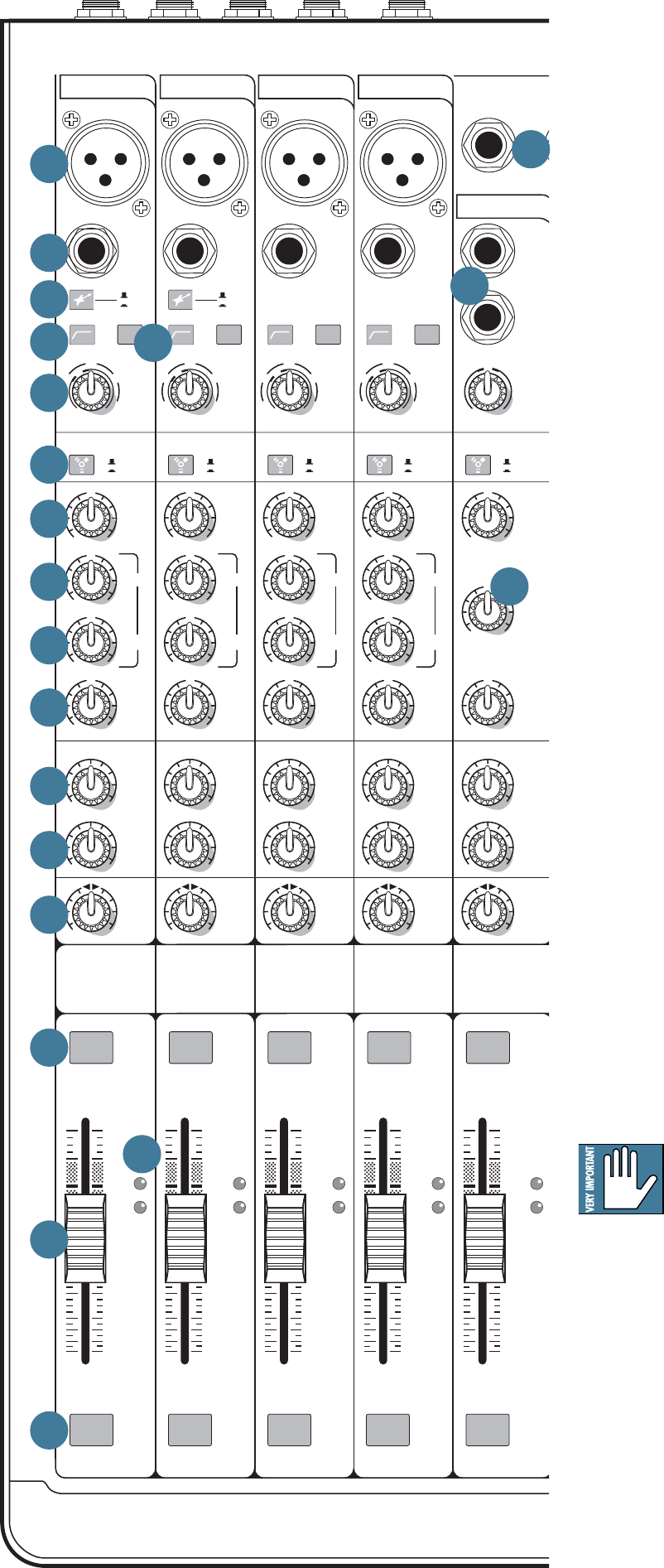
Owner's Manual 21
10
dB
30
20
10
40
50
5
5
U
60
OO
ALT 3/4
10
dB
30
20
10
40
50
5
5
U
60
OO
ALT 3/4
10
dB
30
20
10
40
50
5
5
U
60
OO
ALT 3/4
10
dB
30
20
10
40
50
5
5
U
60
OO
ALT 3/4
10
dB
30
20
10
40
50
5
5
U
60
OO
ALT 3/4
OL
-
20
OL
-
20
OL
-
20
OL
-
20
OL
-
20
SOLO SOLO SOLO SOLO SOLO
MUTE MUTE MUTE MUTE MUTE
48V 48V 48V 48V
U
+15
-15
U
+15
-15
O
N
Y
X
M
I
C
P
R
E
PRE
POST
HI
-
Z
LINE
BAL/UNB
A
CTRL - RM
SEND
EQ
MID
2.5kHz
HIGH
12kHz
PRE
POST
SEND
L
R
(MONO)
L
12
75Hz
18dB/OCT
3
75Hz
18dB/OCT
4
O
N
Y
X
M
I
C
P
R
E
PRE
POST
HI
-
Z
LINE
SEND
O
N
Y
X
M
I
C
P
R
E
PRE
POST
SEND
O
N
Y
X
M
I
C
P
R
E
GAIN GAIN GAIN GAIN
+40dB
U
-20dB
U
20
30
40
60
+40dB
U
-20dB
U
20
30
40
60
+40dB
U
-20dB
U
20
30
40
60
+40dB
U
-20dB
U
20
30
40
60
U
+15
-15
U
+15
-15
PRE
POST
SEND
1k
100 8k
HIGH
12kHz
U
+15
-15
LOW
80Hz
EQ
AUX
2
1
L
R
PAN
1
LINE
2
LINE
4
LINE
3
LINE
BAL/UNBALBAL/UNBAL BAL/UNBAL BAL/UNBAL BAL/UNBAL
GAIN
+20dB-20dB
U
MAX
OO
MAX
OO
U
+15
-15
LOW
80Hz
AUX
2
1
L
R
PAN
MAX
OO
MAX
OO
2 3 4 5-6
LINE IN 5-6
MID
FREQ
U
+15
-15
U
+15
-15
1k
100 8k
HIGH
12kHz
U
+15
-15
LOW
80Hz
EQ
AUX
2
1
L
R
PAN
MAX
OO
MAX
OO
MID
FREQ
U
+15
-15
U
+15
-15
1k
100 8k
HIGH
12kHz
U
+15
-15
LOW
80Hz
EQ
AUX
2
1
L
R
PAN
MAX
OO
MAX
OO
MID
FREQ
U
+15
-15
U
+15
-15
1k
100 8k
HIGH
12kHz
U
+15
-15
LOW
80Hz
EQ
AUX
2
1
L
R
PAN
MAX
OO
MAX
OO
MID
FREQ
1
9
10
18
19
20
21
22
24
25
26
28
29
29
30
31
33
34
32
12
27
11
32. –20 and OL LEDs
These LEDs indicate the channel’s signal level after
the gain and EQ controls, but just before the channel’s
level. So even if the level is turned down, you can see if
a signal is present, or if the channel is being overloaded.
The OL (overload) LED will come on when the
channel’s input signal is too high. This should be
avoided, as distortion will occur. If the OL LED comes
on regularly, check that the gain control [21] is set
correctly for your input device, and that the channel EQ
is not set with too much boost.
The –20 LED comes on when the channel signal
strength has reached that level.
33. CHANNEL FADER
This is the last control in a channel’s signal path, and
it adjusts the level of each channel onto the main mix.
The “U” mark indicates unity gain, meaning no increase
or decrease of signal level. All the way up provides an
additional 10 dB, should you need to boost a section of
a song. If you fi nd that the overall level is too quiet or
too loud with the level near unity, check that the gain
control [21] is set correctly.
34. SOLO
Whenever a solo switch is engaged, you will only hear
the soloed channel(s) in the headphones and control
room. This gives you the opportunity to audition the
channels before they are added to the main mix or alt
3–4 mix. You can still hear, even when the fader is down.
Solo is also used to set the gain of each channel
correctly. When a channel is soloed, you can adjust the
channel gain [21] until your input source reaches the
level of the 0 dB LED of the right meter.
Solo signals reaching the headphones and
control room are not affected by the channel
level or main level; therefore, turn down the
phones level [39] and control room level [38] fi rst, as
soloed channels may be loud.
The rude solo light [41] will turn on as a reminder
that what you are listening to in the headphones and
control room is just the soloed channel(s).
For stereo channels, the mono sum of the left and
right is soloed.
Soloed channels are sent to the source mix, which
ultimately feeds your control room, phones, and meters.
Whenever solo is engaged, all source selections (main
mix, alt 3-4, tape, and FireWire) are defeated, to allow
the soloed signal to do just that—solo!


















