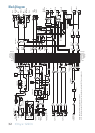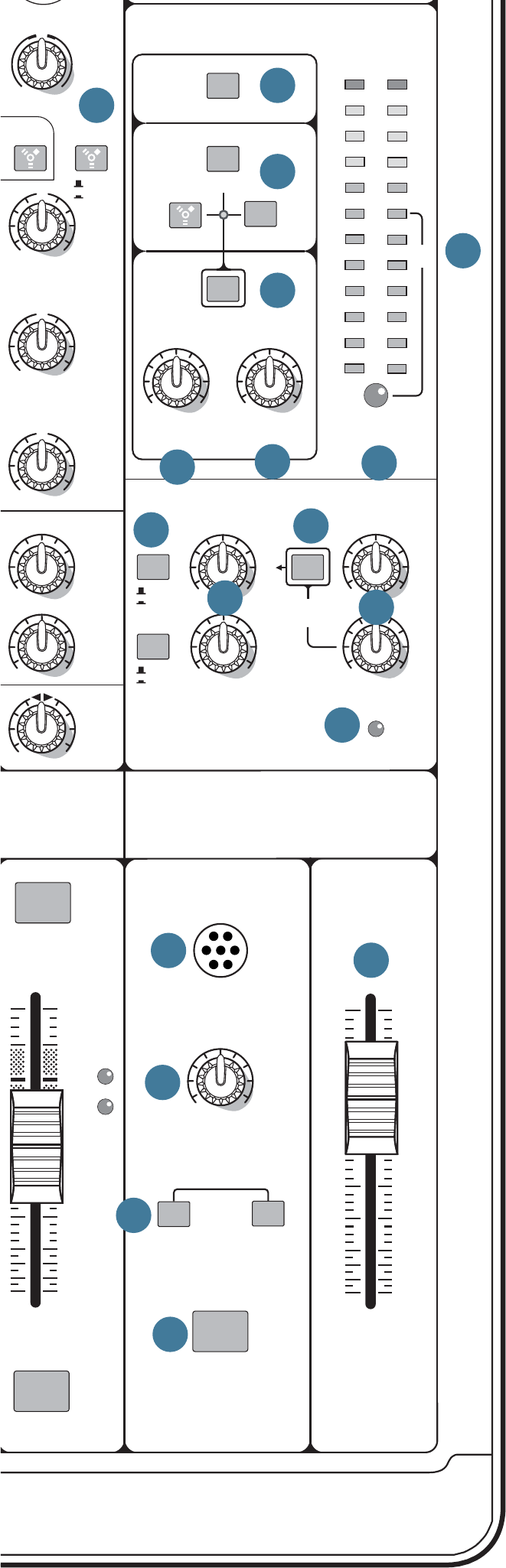
Owner's Manual 25
46. POWER LED
This green LED will turn on when the mixer is turned
on, as a reminder of how on it really is. If it is not on,
then it is off, and the mixer becomes a rather nice
weight for keeping your morning newspaper from
blowing away in the wind.
If it does not turn on, make sure the power cord is
correctly inserted at both ends, the local AC mains
supply is active, and the power switch [2] is on.
Talkback
The talkback feature allows the engineer to
communicate with the talent either through the phones
outputs [17] or the aux 1-2 send outputs [6] using the
built-in talkback microphone. This saves a lot of
shouting over the audience's heads as you set up the
talented one's stage monitors to their peculiarly-picky
satisfaction.
47. TALKBACK MIC
This is where the built-in talkback microphone is
located. It is an omni-directional dynamic microphone,
and it will pick up your voice from anywhere in front of
the mixer.
48. TALKBACK LEVEL
Use this knob to control the level of the talkback
signal being routed to the phones or aux 1-2 outputs,
from the internal microphone.
1. Start with this control turned down.
2. Select the destination, either headphones
and/or aux 1-2, and make sure their levels are
already set nicely, such as phones [39] or aux
sends [42].
3. Hold down the talkback switch [50] as you
make your fruity-toned announcements.
4. Slowly turn this talkback level control up until
you get confi rmation from whoever is listening
to headphones or monitors that they can hear
and obey your every command.
Once you have set the level, you can leave it there for
the duration of the session or gig.
49. DESTINATION: PHONES, AUX 1-2
Push in the phones switch to route the talkback signal
to the headphones. Use this to communicate with the
talent in the studio through the headphones during a
recording session. When the talkback circuit is
activated by pushing the talkback [50] switch, the
control room outputs [12] are attenuated to allow your
voice to come through clearly.
dB
30
20
10
40
50
5
5
U
60
10
OO
10
dB
30
20
10
40
50
5
5
U
60
OO
ALT 3/4
OL
-
20
SOLO
MUTE
TALKBACK
MAIN MIXTALKBACK
AUX
1-2
PHONES
DESTINATION
LEVEL
OO
MAX
SEND INPUT
FW 1-2
LINE
POWER
MIC
MID
2.5kHz
LOW
80Hz
HIGH
12kHz
GAIN
U
+15
-15
U
+15
-15
U
+15
-15
+20dB-20dB
U
AUX MASTER
2
1
SEND
RETURN
2
1
CTRL ROOM/PHONES
SOURCE
PHONES
CONTROL
ROOM
RUDE
SOLO
20
15
10
6
3
0
2
4
7
10
20
30
LR
0dB=0dBu
LEVEL
SET
CLIP
PRE
POST
PRE
POST
RTN TO
AUX1
MAIN MIX
ALT 3
-
4
TAPE
FW 1-2
ASSIGN TO
MAIN MIX
MAX
OO
MAX
OO
+15
OO
+15
OO
+10
OO
+10
OO
AUX
2
1
L
R
PAN
MAX
OO
MAX
OO
11-12
47
48
49
50
23
35
36
37
38
39
41
40
45
46
51
42
44
43