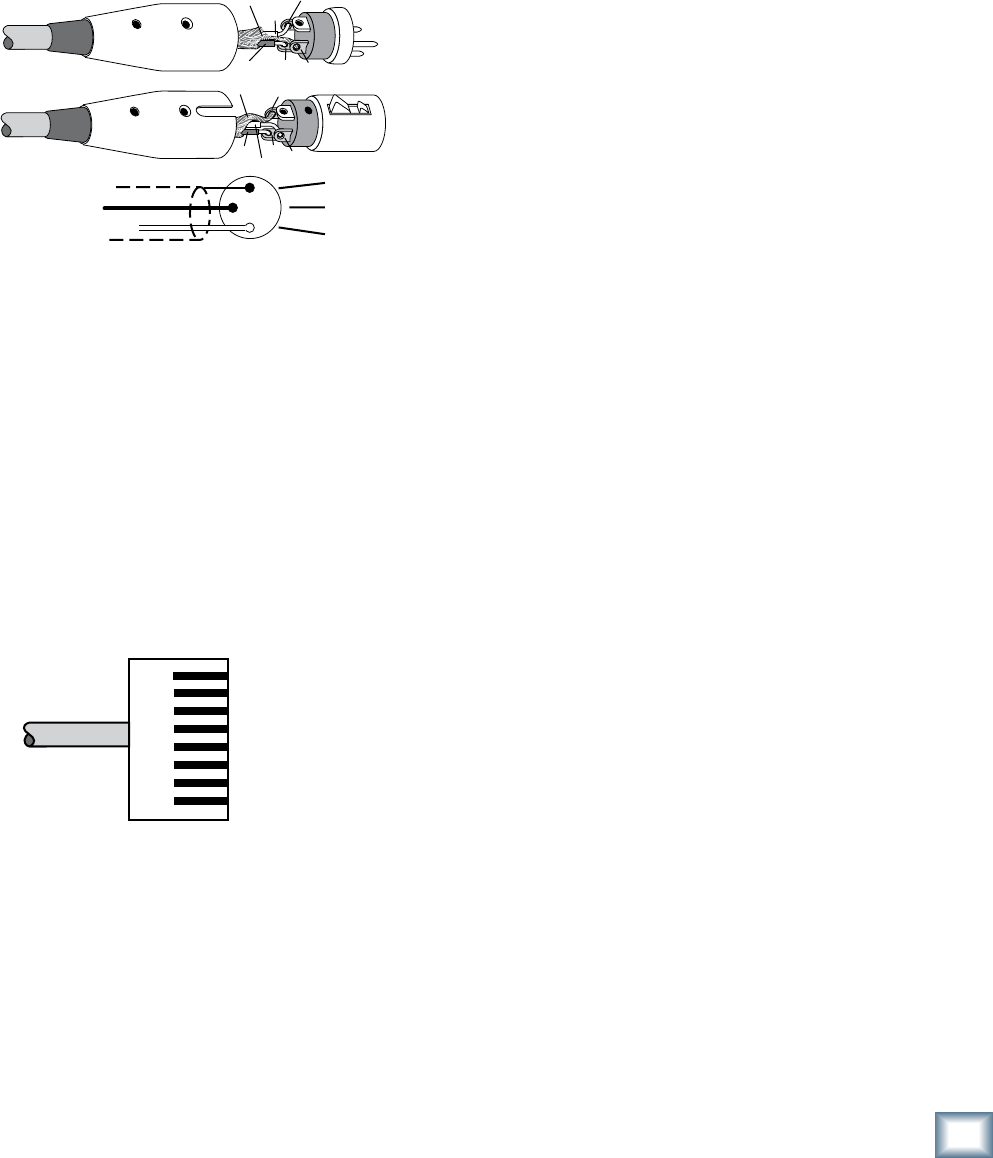
13
Owner’s Manual
Owner’s Manual
Input and Output Wiring
Use a high-quality 3-conductor shielded cable to
connect the signal to and from the balanced inputs and
outputs on the DS3232. If you’re making an unbalanced
connection, use a high-quality 2-conductor shielded
cable. Your Mackie Dealer can recommend a suitable
cable for your application.
When connecting a balanced signal using XLR plugs,
they’re wired thusly, per AES (Audio Engineering Soci-
ety) standards:
Pin 2 = Hot (+)
Pin 3 = Cold (–)
Pin 1 = Shield (Ground)
2
2
3
1
1
SHIELD
COLD
HOT
SHIELD
COLD
HOT
3
SHIELD
COLD
HOT
3
2
1
Balanced XLR Connectors
RJ45 Wiring
The RJ45 connector on the DS3232 uses a standard
Cat5e Ethernet cable to make the connection between
the DS3232 and the U100 Network card installed in the
mixing console. A Cat5e cable offers improved perfor-
mance over a Cat5 cable, including a higher bandwidth
(350 MHz vs. 100 MHz for a standard Cat5 cable).
Make sure you use a straight-through cable, and not a
crossover Ethernet cable.
The RJ45 connector is wired as follows:
1 White-Orange
Orange
White-Green
Blue
White-Blue
Green
White-Brown
Brown
RJ45
2
3
4
5
6
7
8
TX+
TX–
RX+
RX–
RJ45 Connector


















