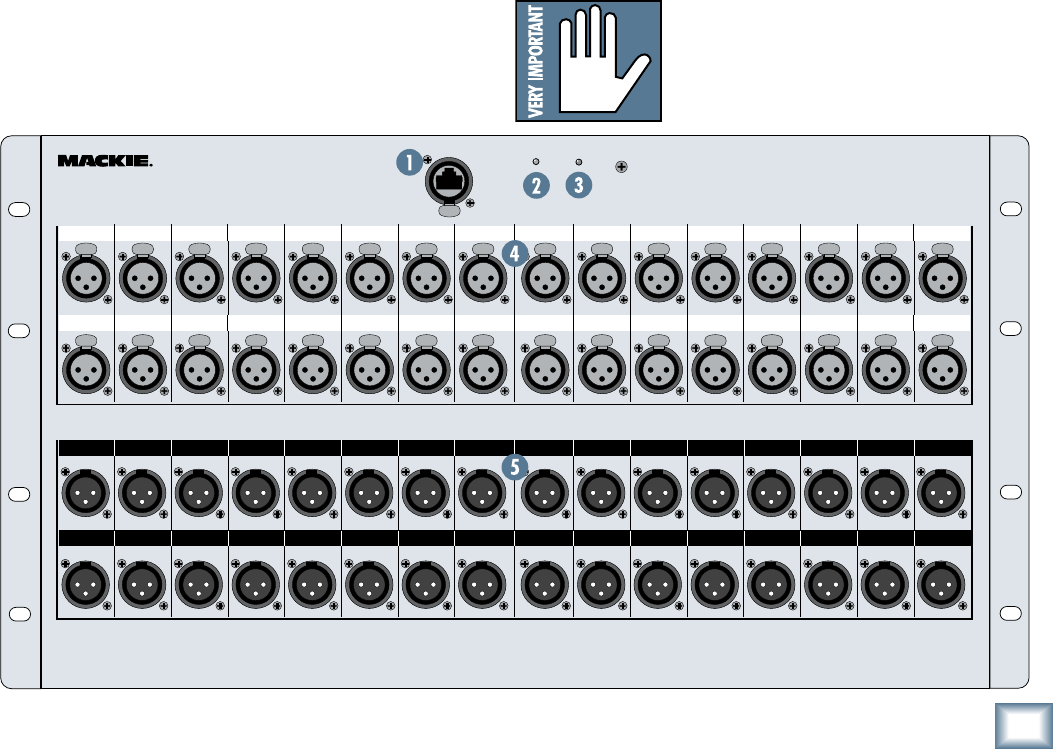
Owner’s Manual
Owner’s Manual
DS3232 Features
Front Panel
All the connection points (other than the power cord)
are located on the front panel for easy accessibility when
rack mounted.
1. Network Connection
This RJ45 connector transfers the digital audio and
control data between the DS3232 and the mixing con-
sole. Use a standard Cat5e Ethernet cable to make this
connection.
This is a Neutrik
®
EtherCon
®
connector that
features a secure latching system when used with the
Neutrik male cable carrier for preassembled RJ45 plugs.
. POWER Indicator
This green LED lights up when the POWER switch is
turned on and the linecord is attached and plugged into
an AC power source.
3. COMM Indicator
This LED lights up to indicate that communication is
established between the DS3232 and the mixing console
via the U100 Network card.
. INPUTS 1-3
These are female XLR connectors, which accept a
balanced microphone input from almost any type of
microphone. The microphone preamps feature our latest
remote-controlled design, with higher fidelity and headroom
rivaling most standalone mic preamps on the market today.
The XLR inputs are wired as follows:
Pin 1 = Shield or ground
Pin 2 = Positive (+ or hot)
Pin 3 = Negative (– or cold)
These XLR connectors are also equipped with 48V
phantom power, which can be turned on and off from
the mixing console.
The routing of the 32 inputs on the DS3232 is config-
ured by the mixing console. Generally, this will be done
in the Setup window for the expansion cards where the
U100 Network card is installed.
If you are connecting a line-level signal to one of the
inputs, engage the PAD for that input. This reduces the
input sensitivity of the mic preamp so it can accept a
line-level signal. Also, make sure that phantom power
isn’t turned on for that channel. It could damage the
output stage of the line-level device you have connected
to the XLR balanced input.
Note: Phantom power should only be
used with microphones designed to
accept it.
RETURNS
9 10 11 12 13 14 15 161 2 3 4 5 6 7 8
25 26 27 28 29 30 31 3217 18 19 20 21 22 23 24
POWERU-NET COMM
DS3232
24-BIT / 96kHz DIGITAL SNAKE
INPUTS
9 10 11 12 13 14 15 161 2 3 4 5 6 7 8
25 26 27 28 29 30 31 3217 18 19 20 21 22 23 24
PUSH
PUSH PUSH PUSH PUSH PUSH PUSH PUSH PUSH PUSH PUSH PUSH PUSH PUSH PUSH PUSH PUSH
PUSH PUSH PUSH PUSH PUSH PUSH PUSH PUSH PUSH PUSH PUSH PUSH PUSH PUSH PUSH PUSH


















