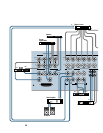21
Note: If you are using turntables and vinyl
discs, you must have a stereo phono preampli-
fier for each turntable for correct impedance
matching, gain and EQ response tailoring.
Connect the outputs of the phono preamplifi-
ers into the LM-3204 line input jacks. The
Mackie LM-3204 does not have internal phono
preamplifiers. Sorry.
MULTI-IMAGE/MULTIMEDIA MIXER
With its 16 stereo inputs, the LM-3204 is per-
fect for combining the multiple VCR/CD player/
DAT machine/cassette player/reel-to-reel/laser-
disc/computer audio/you-name-it sources found in
a corporate boardroom, a focus-group cubicle or a
sales convention exhibit.
All these line level sources will plug directly
into the LM-3204, and the main Left and Right
outputs connect to the system power amplifiers.
Headphones and the Solo switches will allow you
to audition upcoming audio cues privately (be
sure the channels are muted for cueing). And, of
course, there are two microphone preamplifiers
for live presentations or voice-overs.
USING THE
LM-3204
DJ MIXER
Connect a couple of CD players, a DAT player
or two and a microphone. Add subwoofers and
an attitude and stir well.
The LM-3204 makes a great Disc Jockey
mixer. With stereo gain, mutes and EQ, it’s
easy to keep all your music sources balanced.
Each pair of inputs simply plugs into the back,
with the main Left and Right outputs feeding
your amplifiers.
Any processing or effects can be handled
either by using the Insert jacks or the AUX
sends and returns. You can cue and pre-audi-
tion the next selection by using headphones
and the LM-3204 Solo circuits along with
headphones plugged into the Phones jack.
Be sure the channel you want to cue is muted
(Mute 3/4 switch pushed) and then press the
Solo button.