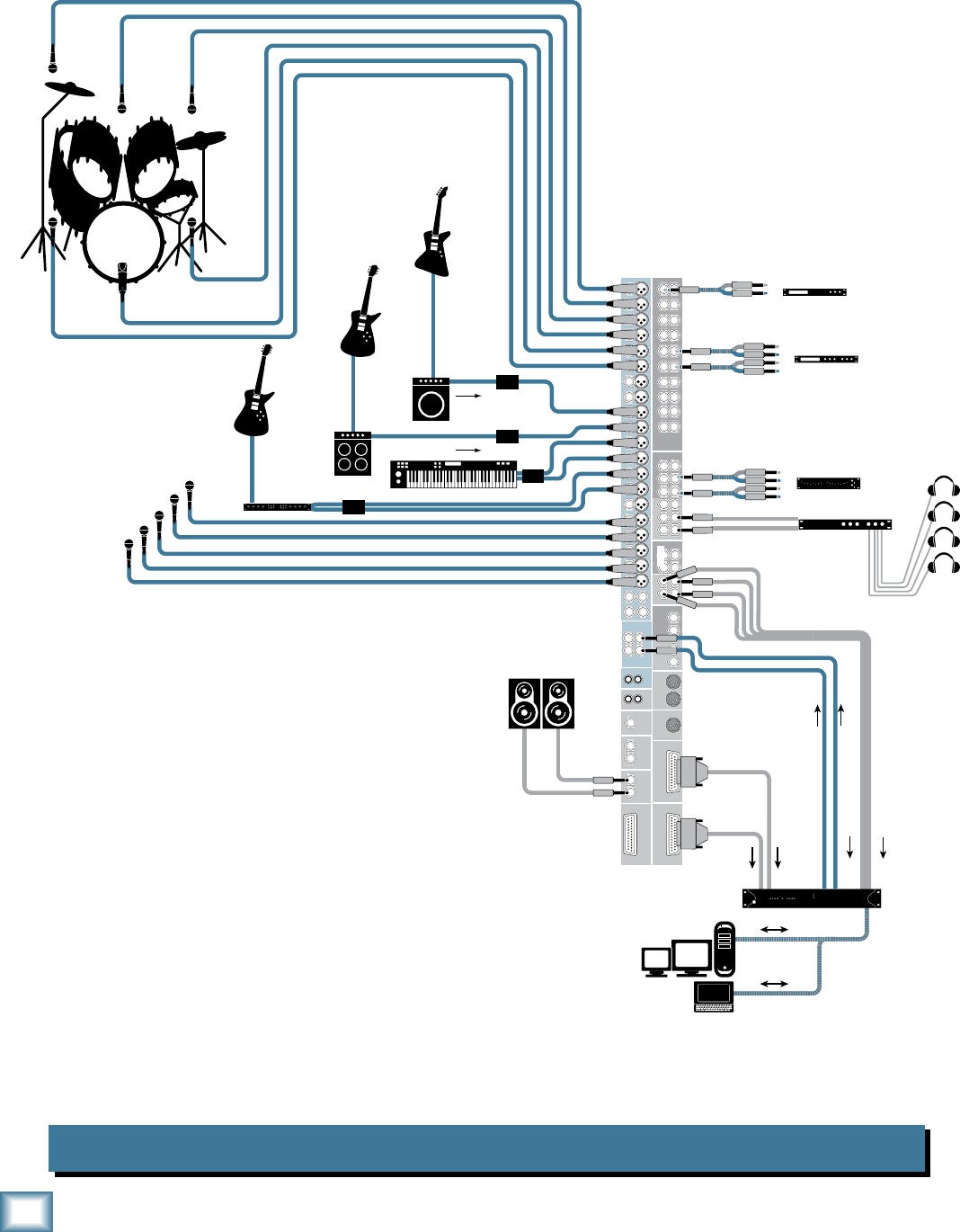
8
ONYX 4•Bus
ONYX 4•Bus
Onyx 24•4 Computer Recording
Stereo Compressor
Mono Compressor
Keyboard or Synth
Vocal Mics
Out
In
Out
In
Out
In
Stereo Guitar Effects
Bass Guitar
Bass Amp
Guitar Amp
Line Out
Electric Guitar
Electric Guitar
DI Box
Line Out
DI Box
DI Box
DI Box
Out
In
Out
In
To Desktop
or
Laptop Computer
Powered
Studio Monitors
for Studio
Audio I/O for Workstation
Headphone Distribution
Amp
Headphones
for Studio
Stereo EQ
10
16
16
15
14
15
13
14
9
7
8
6
5
20
19
17
18
16
15
3
4
2
1
13
14
12
11
13
12
12
11
10
11
9
10
9
8
8
7
6
7
5
6
5
4
4
3
2
3
1
2
1
21 22
23 24
20
20
19
18
19
17
18
17
CHANNEL INSERTS
CHANNEL INPUTS
STEREO RETURNS
MONO
OUT
PHONES
OUT
3
1
2
1
2
3
MAIN
OUT
MONTIOR
OUT
MATRIX
OUT
MAIN
OUT
DIRECT OUT
9-16
DIRECT OUT
1-8
L
R
MAIN
INSERTS
L
R
DIRECT OUT
17-24
6
4
5
4
5
6
AUX SEND
AUX SEND INSERTS
1
2
1
2
3
4
3
4
GROUP OUTS
L
R
A
B
1
L
R
2
L
R
L
R
L
R
IN-TAPE-OUT
GROUP OUT
INSERTS
In this hookup diagram, the Direct Outs for channels 9-24
are connected to the analog audio interface for your DAW or
laptop for tracking. The drum microphones are subgrouped
to Groups 1-4 and routed to the analog audio interface for
recording.
A 2-track return is provided by the DAW (or laptop) to the
Stereo Returns on the Onyx 24•4 for playback of the master
mix.
Auxes 5-6 provide a stereo monitor mix for a headphone
distribution amplifier (Aux 5-6 Inserts are connected
to a stereo graphic EQ to provide equalization for the
headphone mixes).


















