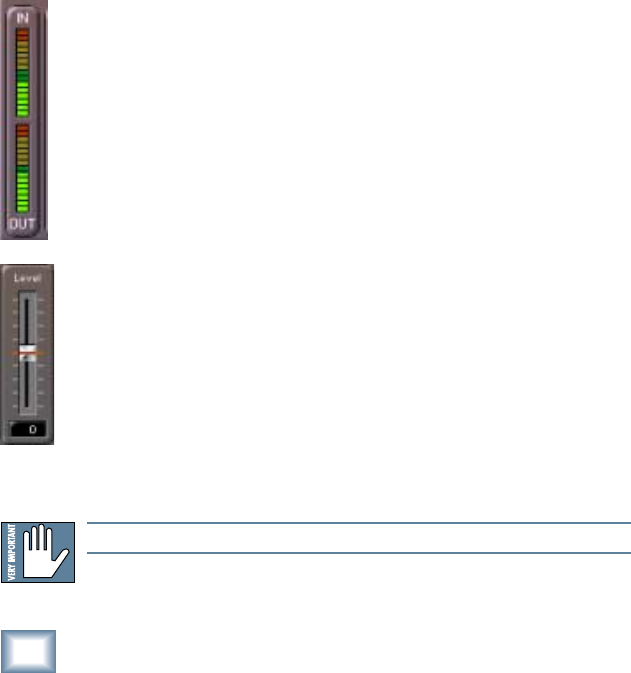
12
Acuma RTA-31
Mouse Control
Use your mouse to perform various editing EQ functions:
• Single Set: Click the left mouse button to adjust
individual bands and sweep across the GUI to quickly
paint a new EQ curve.
• Sweep Default: Press Ctrl and click the left mouse button
(Ctrl + left click) to set the default (0 dB) on individual
EQ bands as you sweep across the bands. When using
Sweep Default, you must press the Ctrl key before the
mouse click and keep it down when you click the mouse.
• Sweep Copy: Click the right mouse button to copy a
selected value to all other bands with one sweeping
motion.
Input/Output
The input and output meters, located at the far-left side of
the GUI, represent the incoming signal and the output (post-
effect) signal. The “In” signal meter is determined by the
amount of aux send or insert level sent from the D8B. The
“Out” meter level from the RTA-31 is controlled with the
Level slider found on the far-right side of the GUI. You will
notice the Output level may need to be adjusted using the
Level slider to compensate for changes made in band
frequency levels in the graphic EQ.
The Level slider, found on the far-right side of the GUI,
controls the output level of RTA-31. It represents the pre-
effect gain level to let you create headroom when boosting
the signal. This value ranges from –12 dB to +12 dB.
Remember: Changes in EQ settings will have an effect on the
output and can cause clipping in the EQ. You will notice that
the Output level may need to be adjusted from time to time
using the Level slider to compensate for changes made in the
graphic EQ settings.
Note: Use Ctrl + click to set the level to 0 dB.


















