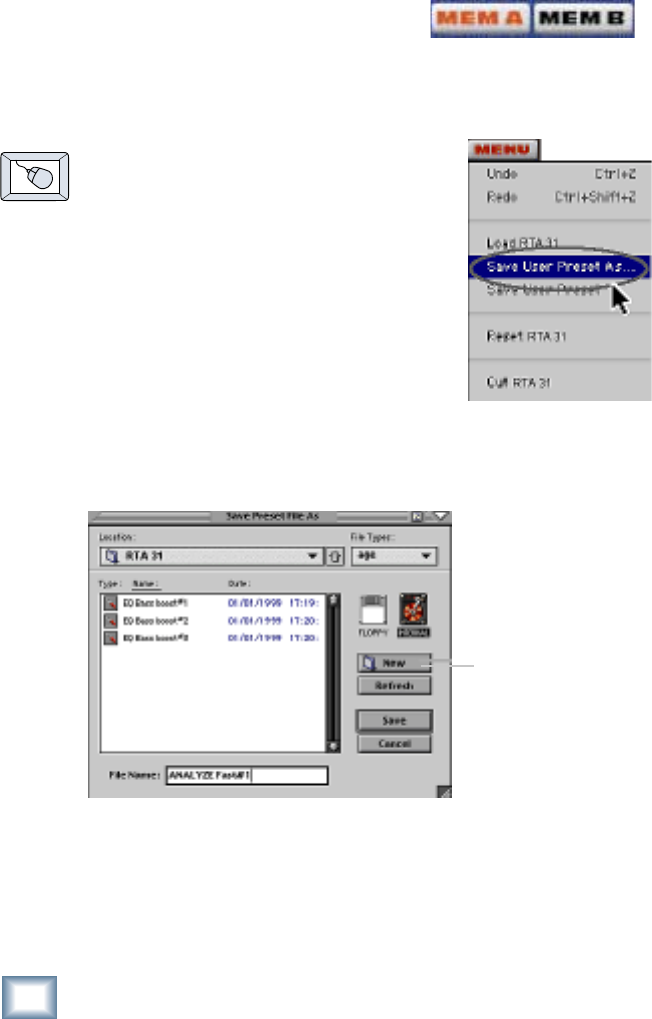
18
Acuma RTA-31
Saving, Loading and Resetting a Preset
RTA-31 settings can be saved and
recalled from the hard drive. You can
save and load files to either Memory A or
Memory B.
To Save a Preset:
1. Click and hold the MENU button.
2. Select Save User Preset to
overwrite the file currently opened.
3. Select Save User Preset As to save
to a new file name. The Save Preset
File As dialog box appears.
4. A default name for the preset is
automatically displayed, such as
Preset#1. If you want to rename it,
simply type the name you want, using up to 20
characters.
5. Select INTERNAL (default hard drive) or FLOPPY.
6. Click Save to complete the operation.
A new subfolder can
be easily created to
help organize custom
patches.


















