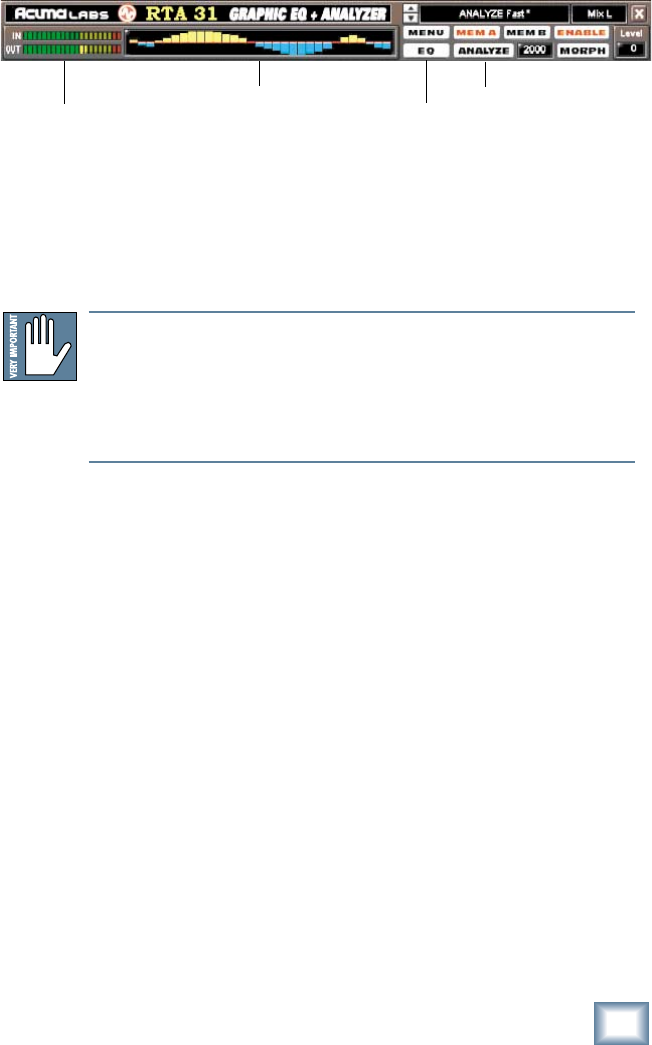
User’s Guide
17
The Reduced Screen Control Bar
The Reduced Screen Control Bar
The control bar is a convenient way of viewing your signal
without taking up valuable real estate on the D8B screen. With
the Analyzer button off, simply click the mouse pointer on the
EQ button to switch from the full screen GUI to the reduced
version.
Input/Output Meters (Reduced Screen)
The horizontal input and output meters represent the incoming
signal and the output (post-effect) signal. The functions work
exactly the same as they do in the larger GUI.
31-Band Graphic EQ (Reduced Screen)
A reduced version of the 31-Band graph is represented by a
series of blue and yellow bars located directly to the right of
the input and output meters. The graph curve can be adjusted
with the same mouse commands used in the full screen (see
page 12).
EQ
Pressing the EQ button on the reduced screen will show or hide
the full EQ panel.
Analyze
Pressing the Analyzer button while in reduced mode will show
or hide the full Analyzer.
Note: The analyzer must be closed to access the smaller screen. The reduced
screen is intended for EQ control only. The full GUI is required to access the
spectrum analyzer. The features found in the minimized control bar are exactly
the same as the ones found on the larger EQ screen. You can quickly view and
adjust your EQ settings or select different modes from this handy reduced
panel.
Input/Output Meters
31-Band Graphic EQ
EQ
Analyze


















