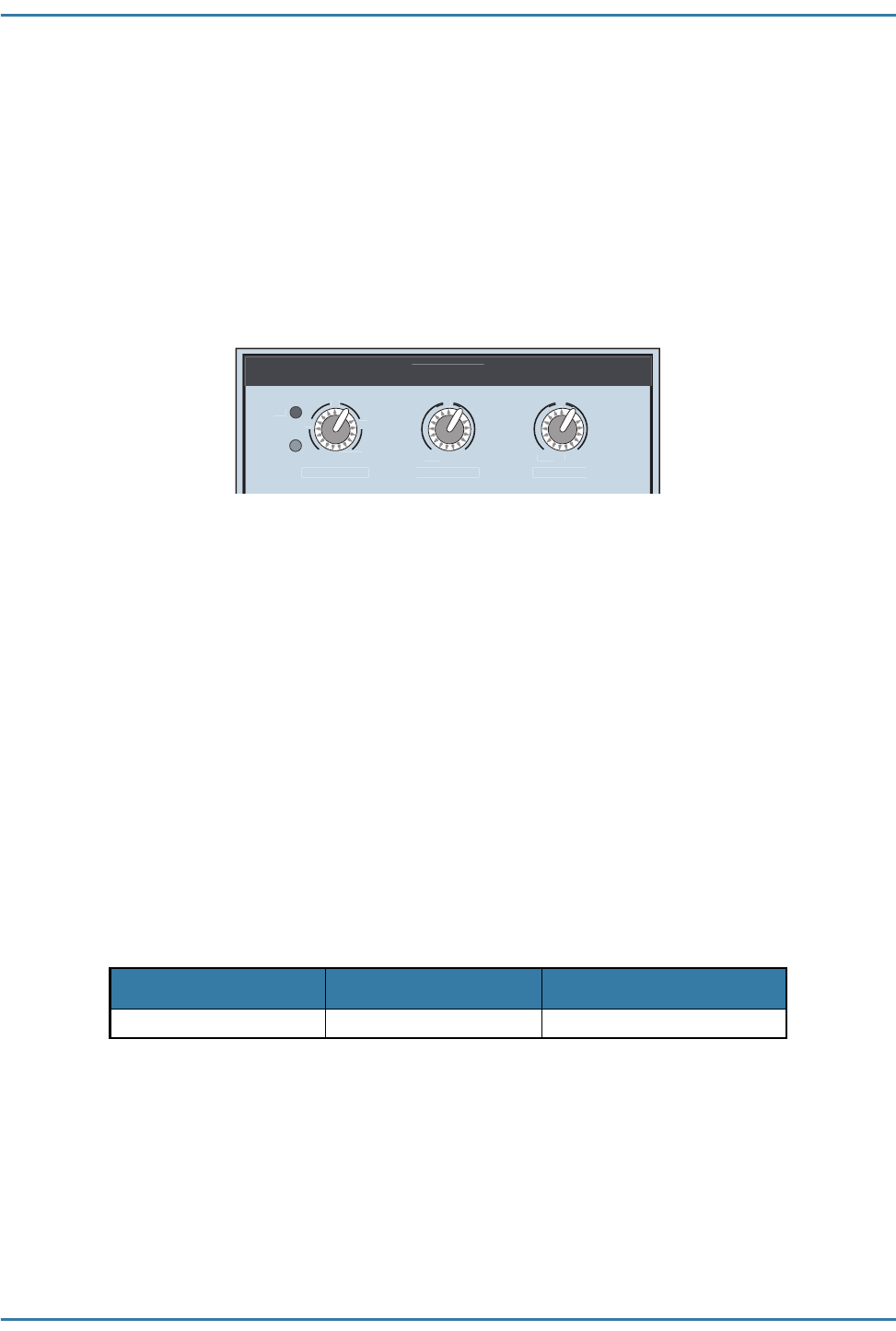
Mackie TT24 Digital Live Console Quickstart Guide TT24 Interface
18
2.8 Utility Area
At the top of the console, the UTILITY area contains
:
Talkback
:
Mic preamp gain setting knob
;
signal (SIG) and overload (OL) LEDs
Monitor
:
Analog level control for the Left, Right, Mono TRS rear panel outputs
Phones
:
Analog level control for the front
-
mounted headphone jack
Figure 2-5 Utility area
2.9 TT Control Software
The TT control software expands the control possibilities for the TT24 console
by providing
:
• Remote control of all TT24 functions from a PC connected via USB.
• Improved metering and graphics than can be seen on the Touchscreen.
• Remote Show/Venue/Preset management and console–
>
console backup/restore.
• Console firmware upgrade capability.
The TT24 connects to the PC via a USB cable (six
-
ft cable supplied). The min-
imum PC requirements are summarized below.
Table 2-1 Minimum PC Requirements
The main screens of the TT control software mirror and elaborate the Touch-
screens. The TT control screens can be set to operate independently or to track
the Touchscreen. When they are independent, two users may control the TT24,
one from the console and one from the computer. To adjust this setting from the
Touchscreen (can also be adjusted from TT control)
:
press the QuickMix SETUP
button, touch the GENERAL button from the MENU SELECTION screen, then
touch to select PC AUTO FOLLOW to synchronize the TT control software with
the Touchscreen (de
-
select the checkbox to make them independent).
Screen Resolution Processor Speed Operating System
1024 x 768 600 MHz Windows 2000 or XP
OL
S
I
G
U
O
F
F
MAX
M
O
NIT
O
R
U
O
FF
MAX
PH
O
NE
S
TALKBA
CK
U
+
60dB
2
0
30
4
0
U
TILIT
Y


















