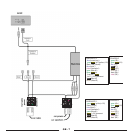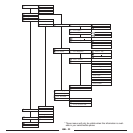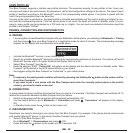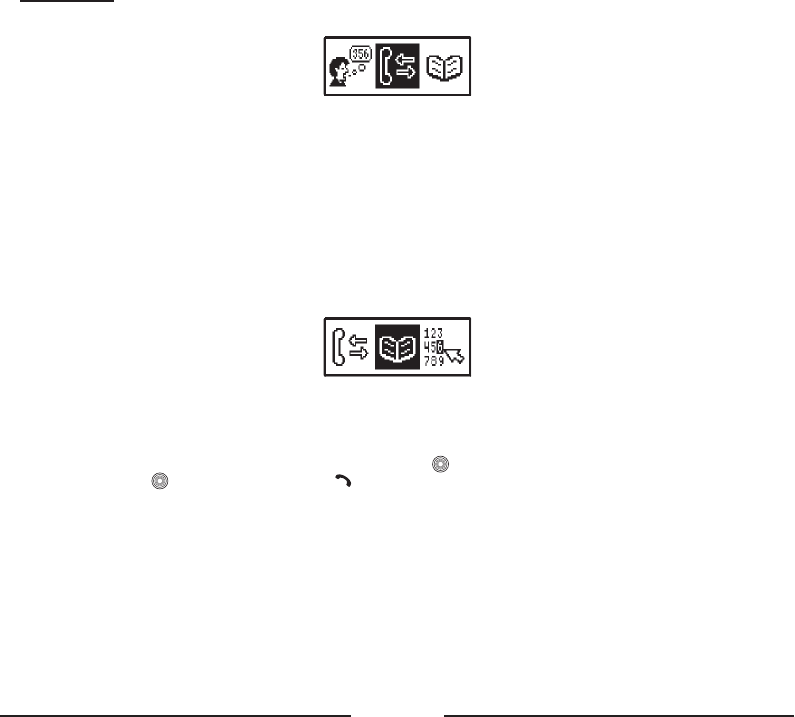
GB - 13
• Take the phone more than 10 meters away from the Blue Compact; OR
• Disconnect the Blue Compact and the phone through the phone’s menu.
Note:
If the Blue Compact and your phone were disconnected and you want to reconnect them it is not necessary to
pair these 2 devices again. Restoring of the connection will be performed without asking for the access code.
FUNCTIONS
1. CALL LIST
You can use this feature to review the call lists and dial the numbers the same way as you do with your mobile phone. The
call lists are stored in the carkit memory even if you switch off the power. There are three call lists for every profile: received
calls, dialed numbers and missed calls. Each call list can keep up to 32 numbers.
In every profile you can keep your call lists:
• Incoming calls – up to 32 numbers
• Outgoing calls – up to 32 numbers
• Missed calls – up to 32 numbers
Remark:
• Only the calls that were made with the carkit will be stored in the call list memory.
• These lists will only be shown when there are numbers available in these lists.
2. PHONEBOOK
You can use this item to review your phonebook and quickly search for a necessary phone number by name. When you
have already copied a phonebook into the carkit, this menu item will show the phonebook. When there is no phonebook
available, because it has not yet been copied to the carkit, you have to copy the phonebook first.
The records of the phonebook are displayed in alphabetical order in the display. For a quick search of the desired name,
find its first letter with the cursor using the central button and press to see the list of the names. Select the desired name
or number and press to see the details or press to dial the number. The phonebook is stored per user profile, so that
each user can store is own phonebook. The Blue Compact phonebook can store up to 1000 records for every profile. This
is divided into 250 records for SIM card copy and 750 records for phone memory copy.
There are several ways to copy the phonebook to your carkit:
2.1 Copy the phonebook to the SIM card, and insert the SIM card temporarily in your carkit
In your mobile telephone, you will find your phonebook and an “Options” menu. In this “Options” menu, you can choose to
copy the contents of the phonebook to the SIM card. The physical memory on the SIM card is often 250 names & numbers.
To copy the phonebook using the SIM card reader, please insert the SIM card into the SIM card holder according to the
picture. Make sure that you push the card deep enough, until it clicks into place.