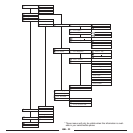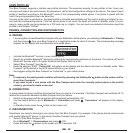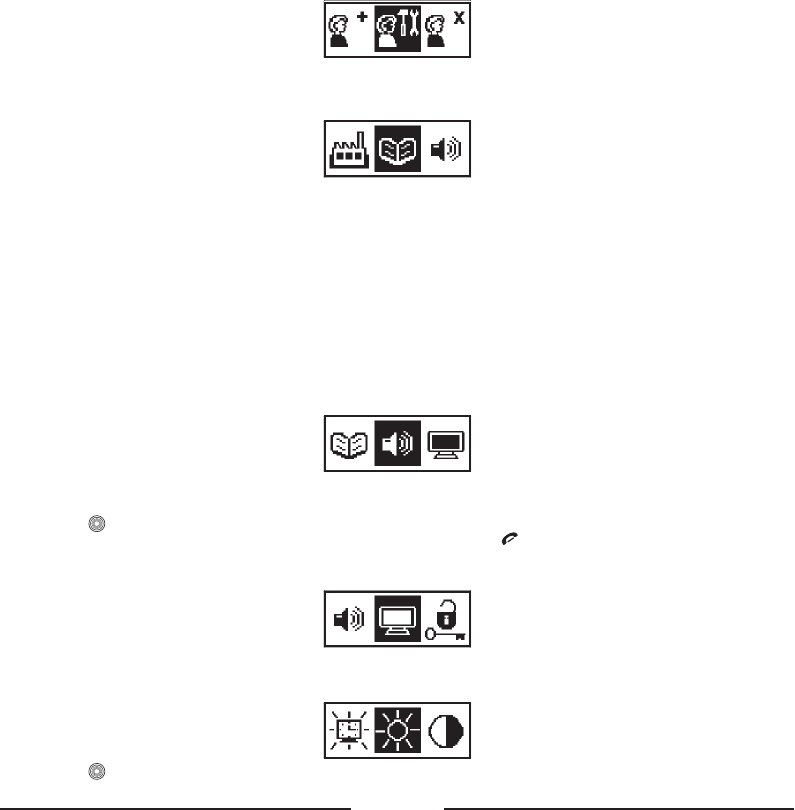
GB - 16
4. 3. Settings
Use this item to choose your individual settings for the Blue Compact.
4. 3. 1. Phonebook
4. 3. 1. 1. Copy
Use this item to copy the phonebook of your phone to the Blue Compact phonebook. The maximum number of phonebook
records is 1000 for each profile.
For more information on phonebook copy, please read chapter “2. Phonebook”.
4. 3. 1. 2. Open
Use this item to view the phonebook records.
4. 3. 1. 3. Delete
Use this item to delete all the phonebook records.
4. 3. 1. 4. Receive Business card
For more information on receiving business cards, please read chapter “2.4 Send business cards from the phone to the carkit”.
4. 3. 2. Volume control
This item is used for setting the desired volume of the speaker of the Blue Compact in Talk mode and the volume of the
incoming call ringer.
• Press to open the menu.
• Turn the central button to the left or the right to set the volume and press
to exit the menu. The volume setting has
now been saved.
4. 3. 3. Display settings
4. 3. 3. 1. Brightness
Choose this menu item for setting the brightness of the display backlight.
• Press to open the menu.