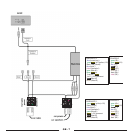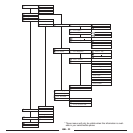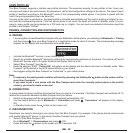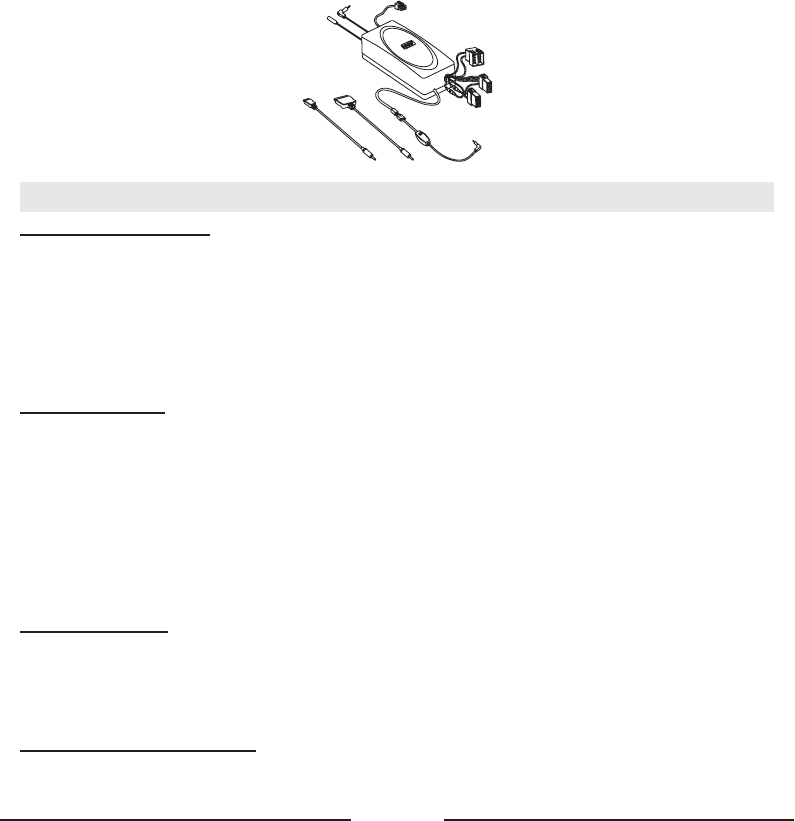
GB - 5
INSTALLATION
INSTALLATION
HANDSFREE UNIT (SM2)
Search for a location in your car where the handsfree unit fits and where it is comfortable for use. Make sure that the loca-
tion in your car where you would like to install your handsfree unit is free from dust and dirt.
We recommend mounting the handsfree unit at a less visible position in the car. However, make sure that the unit can
provide good acoustic, by directing the speaker in the opposite direction of the microphone and by placing the unit at a
distance of more than 1 meter from the microphone.
The handsfree unit can be fixed in 2 ways:
1. Under the dashboard or at any other place in the car using the installation screws.
2. Under the dashboard or at any other place in the car using the double-sided tape plate.
SCREEN UNIT (D2)
Search for a location in your car where the screen unit fits and where it is comfortable for use. Make sure that the location
in your car where you would like to install your screen unit is free from dust and dirt.
The screen unit can be fixed in 2 ways:
1. Mount the bracket to the screen unit, using the supplied screws. Then please mount the bracket with the screen unit,
using the double-sided tape, on the dashboard or at any other place where it is clearly visible but make sure not to
impair control or operation of the vehicle.
2. The most advanced and nice looking option is to place the screen directly on the dashboard, without the bracket, using
the double-sided tape.
The cable that comes out of the screen unit is used for connecting the screen unit to the handsfree unit. Make sure that the
cable is placed so that it will not be damaged (e.g. not laid under car seats or over sharp edges).
MICROPHONE (M1)
Mount the microphone close to the user’s head (30 cm is optimal) and place it so that it is directed towards the mouth.
Experience has shown that the best location is near the rearview mirror or to the left of the sun visor. To avoid echo, it is
recommended to have a minimum distance of 1 meter between the microphone and the handsfree unit.
Make sure to mount the microphone so that it is not exposed to air streams from the vents. Do not lay the microphone cable
in the heating, ventilation or AC systems. Fix the microphone using Velcro.
CONNECTING TO THE POWER
There are 4 ways of connecting the Blue Compact to the car’s electronic system:
1. Plug & drive connection: Via the adapter for the cigarette lighter (SC3) (Optional).