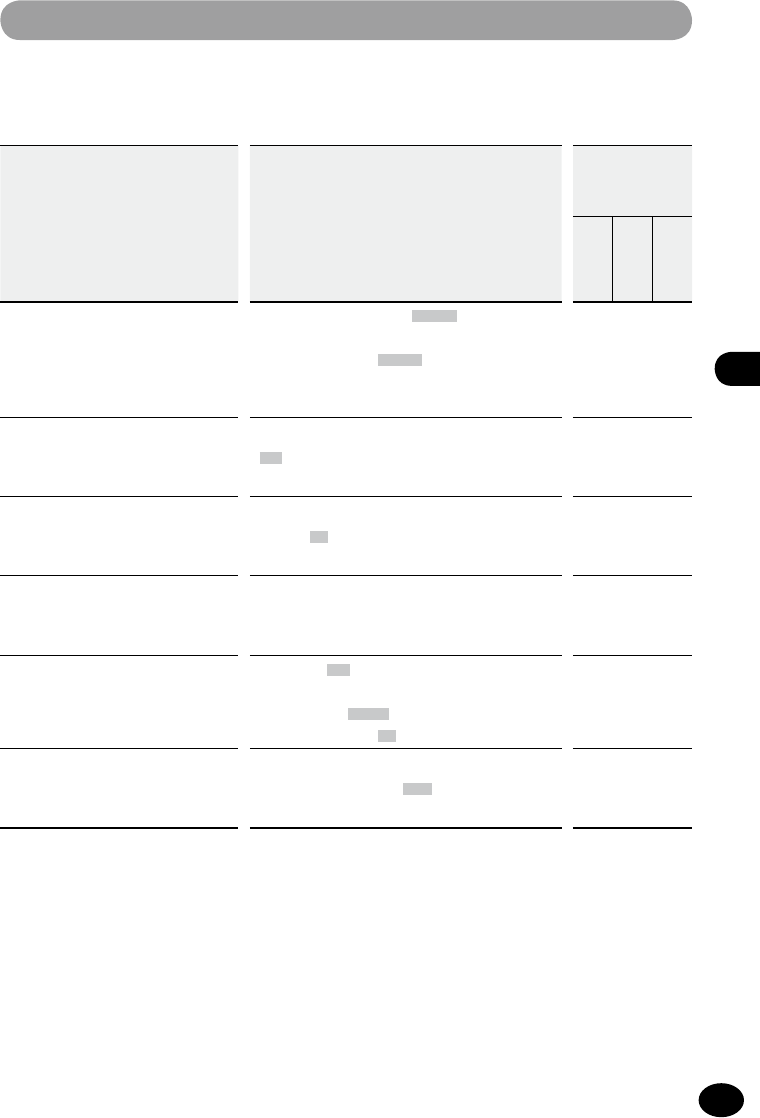
77
EN
6
List of menus
LCD/Sound Menu [LCD/Sound Menu]: Menu settings that relate to the
LCD and sound
Set items Choices
Operation mode
: Setting OK
×
: Setting NG
Stopped
Playing
Recording
Backlight
[Backlight]
☞
P.102
[Lighting time]: [5sec.][10sec.][30sec.]
[1min.][Always on]
[Dim light time]: [30sec.][1min.][2min.]
[5min.][Always on]
[Brightness]: [1][2][3]
LED[LED]
☞
P.103 [ON][OFF]
Beep[Beep]
☞
P.103 [01][02][03][04][05]
Language selection
[Language (Lang)]
☞
P.104
The languages available for display vary
depending on the sales region.
Voice guide
[Voice Guide]
☞
P.104
[ON/OFF]:[ON][OFF]
[Speed]: [50%]–[400%]
The default is [100%]
[Volume]: [01][02][03][04][05]
Intro play
[Intro Play]
☞
P.105
[10sec.][5sec.][3sec.][OFF]
▌
List of menus


















