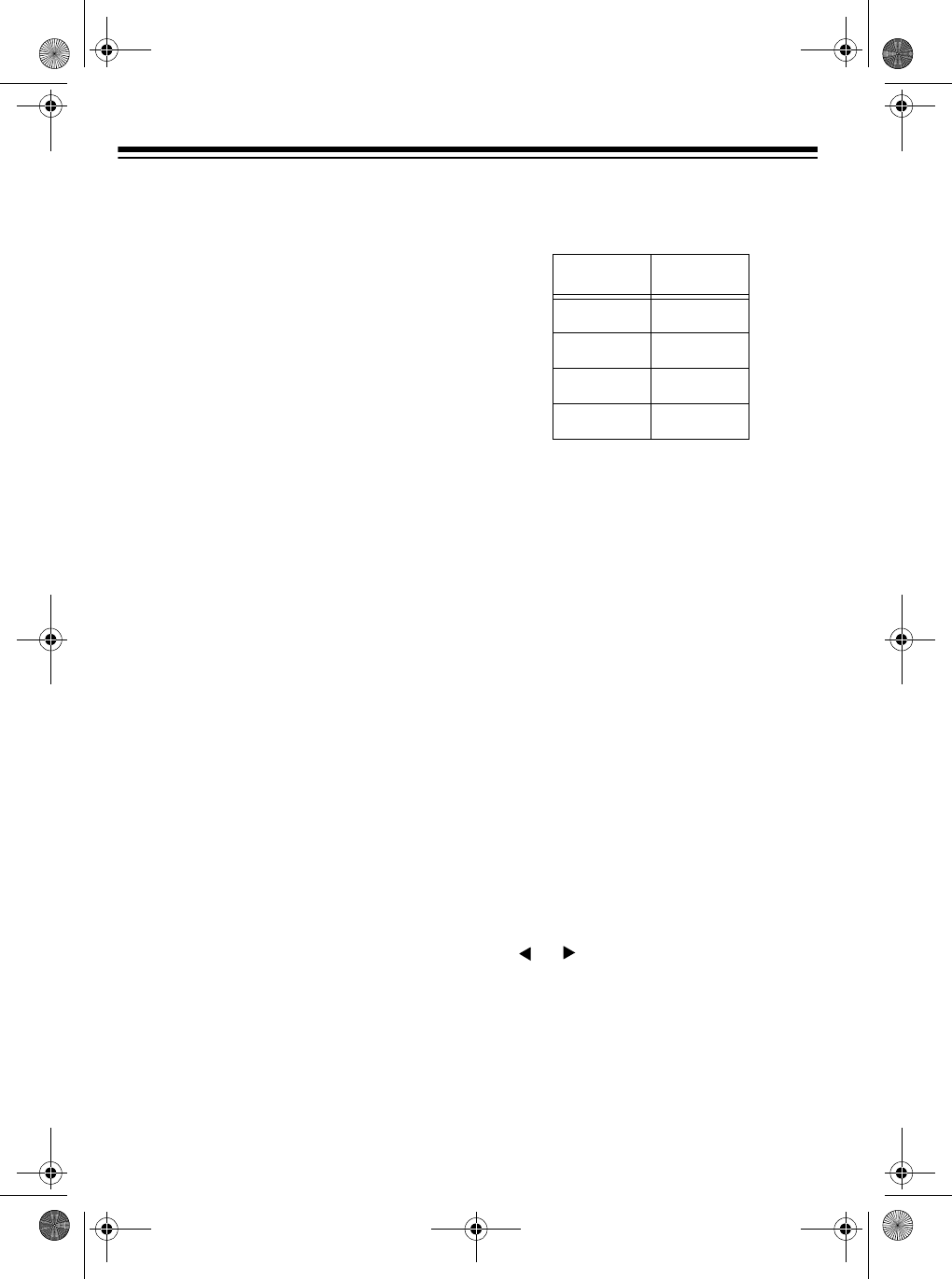
44
System Exclusive
controls fine tone
adjustments unique to a particular sys-
tem. Basically, the system exclusives
are unique to a particular system; how-
ever, there are “universal” system exclu-
sives that are common among devices
produced by individual manufacturers.
These are the system exclusive mes-
sages supported by this keyboard.
•
GM Mode On ([F0][7E][7F][09]
[01][F7])
— used to turn on the MD-
1200’s GM mode from an external
MIDI device.
Notes:
• GM (General MIDI) is a standard
list of specifications that allows
music created on one MIDI
device to sound the same when
played on another MIDI device.
This keyboard’s GM mode incor-
porates most of these specifica-
tions.
• This message takes more time to
process than other messages;
when you program GM Mode On
in the sequencer, leave at least a
100 msec pause before the next
message.
•
GM Mode Off ([F0][7E][7F][09]
[02][F7])
— used to turn off the MD-
1200’s GM mode.
•
Reverb Change ([F0][44][0E][09]
[yy][F7])
— switches the keyboard’s
reverb function. yy determines the
type of reverberation effect.
Note:
The contents of the System Ex-
clusive message affect the entire key-
board. Other messages affect only the
current MIDI channel.
CHANGING MIDI
SETTINGS
The MD-1200 lets you change a number
of MIDI parameters, including turning
General MIDI mode on/off and selecting
a MIDI channel.
Follow these steps to change MIDI pa-
rameters.
1. Repeatedly press
TRANSPOSE/
TUNE/MIDI
until oFF GM Mode
appears.
2. Within 5 seconds, repeatedly press
or to select the parameter you
want to change.
yy Value Reverb
00 Room
01 Stage
02 Hall
0F Off
42-4041.fm Page 44 Tuesday, August 3, 1999 6:56 AM


















