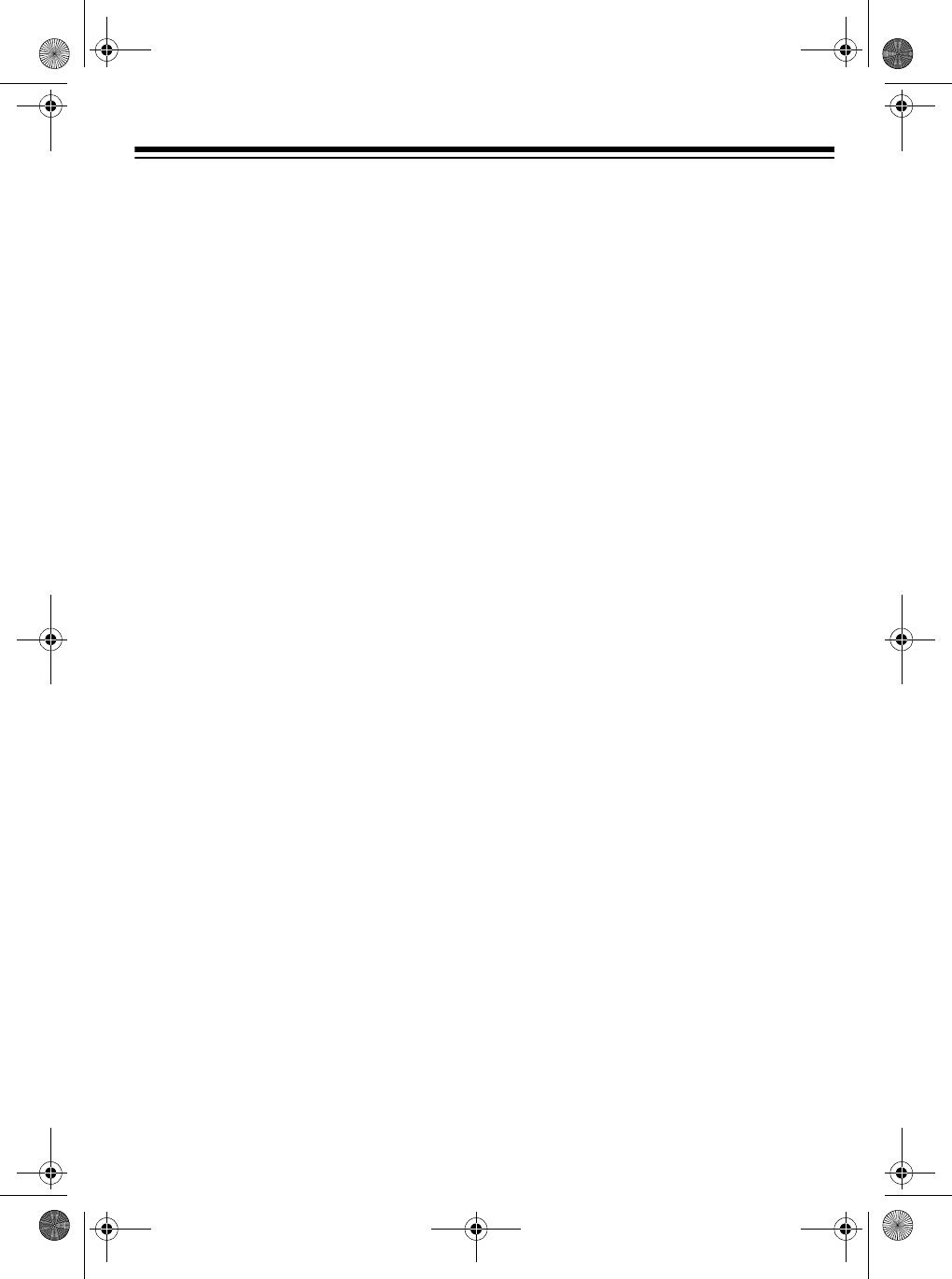
5
CONTENTS
Preparation .............................................................................................................. 7
Connecting Power .............................................................................................. 7
Using Batteries ............................................................................................ 7
Using AC Power .......................................................................................... 8
Connecting Headphones .................................................................................... 8
Listening Safely ........................................................................................... 8
Connecting an External Amplifier ....................................................................... 9
Using the Music Stand ....................................................................................... 9
Operation ............................................................................................................... 10
Basic Operation ................................................................................................ 10
Playing the Demonstration Tunes .................................................................... 10
Using the Preset Tones .................................................................................... 11
Using the Drum Pads ....................................................................................... 13
Using Reverb .................................................................................................... 13
Using Split ........................................................................................................ 13
Using Layer ...................................................................................................... 14
Using Split and Layer Together ........................................................................ 14
Using the Preset Auto-Rhythms ....................................................................... 15
Selecting/Playing an Auto-Rhythm ............................................................ 15
Using SYNCHRO ....................................................................................... 16
Using INTRO ............................................................................................. 17
Using FILL-IN ............................................................................................. 17
Using VARIATION ...................................................................................... 17
Using ENDING ........................................................................................... 17
Using Auto-Accompaniment ............................................................................. 17
Adjusting the Accompaniment Volume ...................................................... 18
Concert Chord ........................................................................................... 19
Standard Fingering .................................................................................... 20
Full-Range Chords ..................................................................................... 21
Using FREE SESSION .............................................................................. 21
Using the Mixer ................................................................................................ 22
Editing the Status of a Channel ................................................................. 23
Editing the Parameter ................................................................................ 24
Using the Custom Tone Synthesizer ................................................................ 24
Understanding 1DCO and 2DCO Tones .................................................... 25
Creating and Storing a User Tone ............................................................. 25
Hints on Creating a User Tone ................................................................... 28
Deleting a User Tone ................................................................................. 28
42-4041.fm Page 5 Tuesday, August 3, 1999 6:56 AM


















