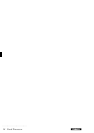Vocal Processor 9
Lock (F1)
The LOCK button locks the current Vocal settings to pro-
tect them from subsequent Performance changes. To lock
the current setting, press the function button F8 to activate
the Lock.
If you prefer memorize various different settings to the
Performances, deactivate LOCK.
The EDIT button, F4
The EDIT button gains access to the Vocoder and Unison
selection buttons and various edit parameters which affect
the vocal harmonies globally.
Vocoder, (F1)
VOCODER mode operates by referring to the notes played
in real time on the keyboard, or reproduced by the se-
quencer. The Vocal Processor responds by shifting the
pitch of your voice exactly to the notes played.
Unison (F2)
In UNISON mode, the Vocal Processor duplicates your
voice according to the number of voices active (up to 4).
This mode is independent of the notes played on the key-
board.
Each voice is doubled with a slight detune effect above or
below the input pitch according to the following scale.
Voice 1 = +12 cents
Voice 2 = + 7 cents
Voice 3 = – 7 cents
Voice 4 = – 12 cents