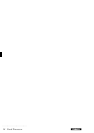Vocal Processor 5
Adjust the Gain
The next step is to regulate the level of the microphone (or
line) signal. With the front panel INPUT slider set to about
the half-way mark, speak into the microphone and adjust
the signal gain (impedance) with the rear-panel GAIN 1
control by turning in a clockwise rotation.
The GAIN 1 level is monitored by the In1 bar graph at the
top of the display.
Setting a too high Gain produces “clipping”, a signal distor-
tion which appears in the bar graph as shown below.
Clipping can be eliminated by adjusting the Gain to obtain
a “clean” mic signal without distortion. The screen should
show something like this, even if you shout into the mic:
Once you have set your Gain to the correct level, you’re
ready to sing or play through the Equinox and/or use the
Vocal Processor features.
If you’re going to sing or play through the Equinox, you
can regulate some of the parameters which intervene on
the Mic/Line signals on their way to the internal effects proc-
essors and main mix (functions In1 and In2). You can also
adjust some EQ settings for the Mic signal (EQUAL func-
tion). The parameters associated to the IN1, IN2 and
EQUAL functions are discussed further ahead.
Let’s first examine the Vocal Processor feature.
INPUT 2
If you insert your mic into the
Mic/Line 2 jack, you will not
be able to use the Vocal
Processor features.