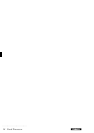Introduction 1
Vocal Processor
About the Vocal Processor
Installing the Vocal Processor kit activates Equinox’s Mic/
Line interface, allowing you to sing and play instruments
through the instrument’s pre-amp, process the mic or line
signals with the internal Digital Effects Processors and di-
rect the processed signals to the stereo and mono out-
puts. In addition, the Vocal Processor feature allows you
to add vocal harmonies to your live singing, so that you
can play and record songs with your own harmonized vo-
cal backings.
You can easily upgrade your Equinox with the Mic/Line
and Vocal Processor features by installing the optional Vo-
cal Processor card and loading the new Operating System
software from disk.
The new features offered by the Vocal Processor
1. Vocal harmonies can be added to your voice according
to various preset configurations.
2. The signals input at the Mic/Line 1 and 2 jacks can be
independently processed by Equinox’s internal Digital
Effects Processors and directed to the outputs.
3. A microphone Equalizer is available to process the mi-
crophone signal at the Mic/Line 1 input.
4. New functions assignable to the Pedals are available
to control the Mic/Line and Vocal Processor. New MIDI
Controllers have also been implemented to control the
additional features via MIDI.
IMPORTANT: The new Op-
erating System updates the
instrument’s Flash Rom with
the new Vocal Processor
function, but it is indispensa-
ble that you install the Vocal
Processor card into your
Equinox to render the Vocal
Processor operative.