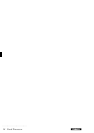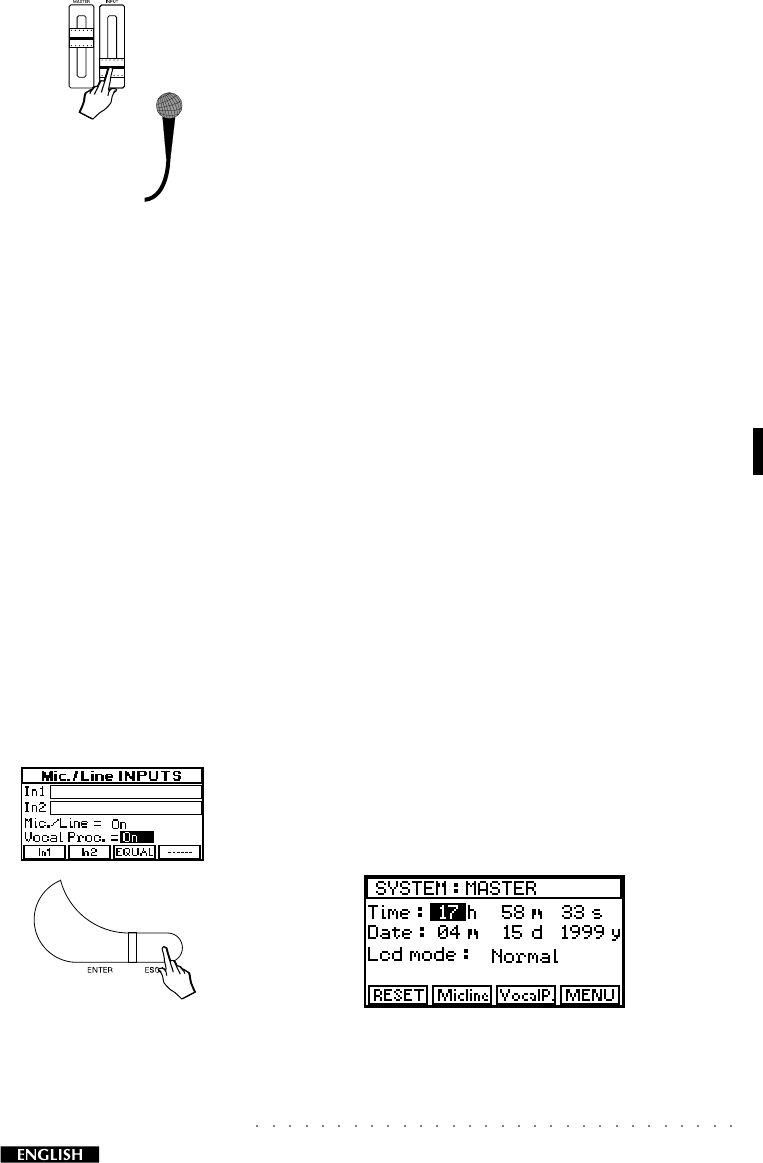
Vocal Processor 7
4. Speak into the microphone and turn down the mic volume
with the INPUT panel slider. You should not hear your
voice over the amp system.
5. Now play a note or chord (of up to 4 notes) on the key-
board and at the same time sing into the mic.
You’ll hear a vocal harmony consisting of as many voices
as the number of notes pressed (up to 4).
You don’t necessarily have to sing - you can speak (or even
grumble) - the pitch of the vocal harmony will take the pitch
of the notes played, therefore, even if you sing out of tune,
the pitch of the duplicated voices will be exactly the same
pitch as the corresponding notes.
If you want to hear your voice as well as the vocal har-
mony, adjust the INPUT panel slider to balance your voice
with the vocal harmony.
Let’s now examine the parameters that you can set.
The Vocal Processor settings
You can change the default settings of the Vocal Proces-
sor as required and store them to the Performances. Each
Performance can memorize a different Vocal Processor
setting.
Setting the Voices
After enabling the Mic/Line interface and the Vocal Proc-
essor (see page 4), press ESCAPE to close the Mic/Line
Inputs screen and return to the SYSTEM MASTER screen.