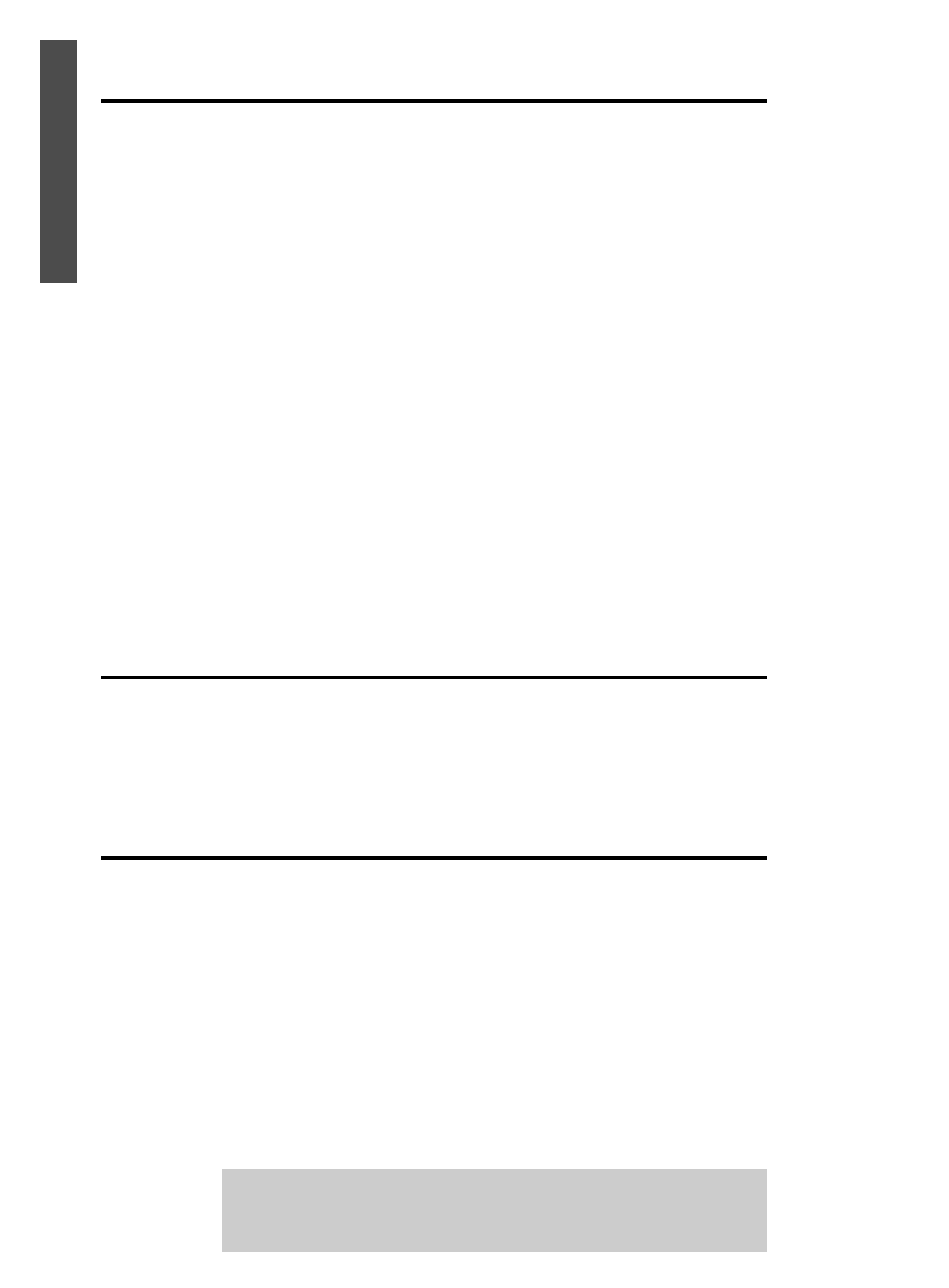
ConnectionsConnections
You probably already have your TV connected to other devices, such as a
VCR or a Cable Box. You may need to disconnect some cables before you
connect the TV to your Internet Terminal. The Internet Terminal must be the
device that is connected directly to your TV.
You may use the cables that came with your VCR, Cable Box, or Satellite Box
when connecting the Internet Terminal to these devices. Some connections
may require additional cables or adapters.
If you connect other equipment to the Internet Terminal, make sure all equip-
ment is set to the same channel. For example, if the Cable Box is on channel
3, all equipment should be set to channel 3.
Before you can connect to the WebTV Network, you must connect your
Internet Terminal to each of the following:
❐ a Cable TV or antenna signal,
❐ your television,
❐ a telephone line,
❐ and an AC power outlet.
The type of connection you choose depends on whether your TV:
❐ has an S-Video jack, Audio/Video jacks, or an RF coaxial (combined
UHF/VHF) Antenna In jack,
❐ is connected to a VCR,
❐ or is connected to a Cable Box/Satellite Box.
Remember: Objects placed on top of the Internet Terminal could hinder the
flow of air through the ventilation openings. Do not place anything on top
of the Internet Terminal.
Before You Begin
After you complete these connections, you will subscribe to the WebTV
Network, which has a monthly subscription fee. WebTV Network service is
not available as a local call everywhere. Toll charges may apply. To see if you
have local access, please call 1-800-GO-WEBTV (469-3288). (Service and sup-
port fees may apply for accessing WebTV Network customer support.)
WebTV Network Subscription
The Philips Magnavox Internet Terminal is to be used solely with the WebTV
Network, a subscription-based Internet service operated by WebTV
Networks, Inc. (WNI). Access to and use of the WebTV Network is subject
to your agreement to WNI’s terms of service.
This product contains software licensed from WNI. By opening this package,
you agree that you will not modify it.
Usage Requirements
Always disconnect all equipment from power sources
before changing connections.
14


















