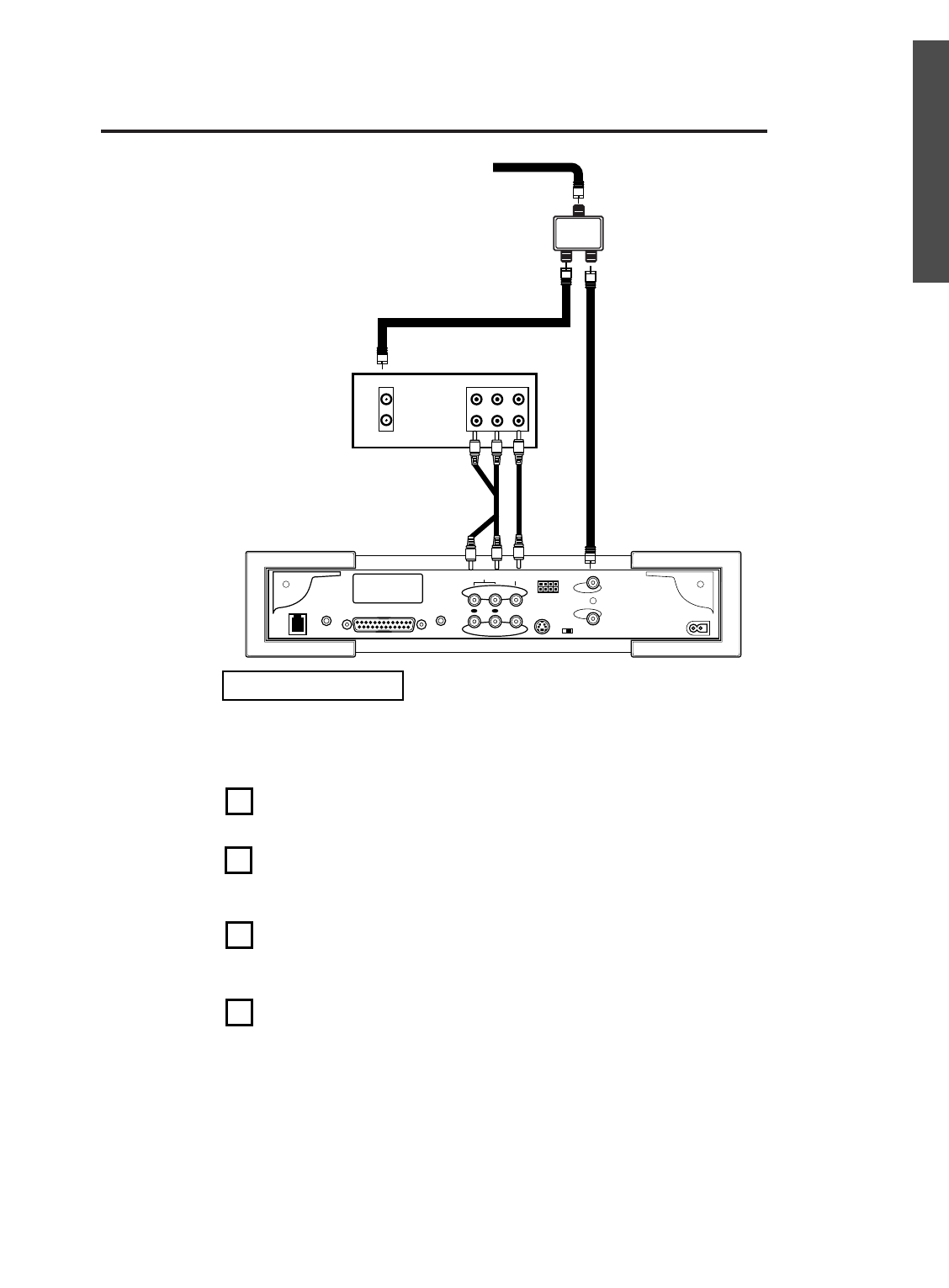
Step 2 Connecting the Antenna/Cable TV Signal, a
Cable Box (or Satellite Box), or a VCR (continued)
20
Connections
If you have a VCR and want to watch one show while recording another, use
this connection. The Internet Terminal will tell the VCR to record a program
as you specify in the TV Planner. (Details are on page 34.) Meanwhile, you
may watch another TV channel from the TV Home Page.
Connect the cable signal to the In jack on the splitter.
Connect a coaxial cable from one of the Out jacks on the splitter to the
Antenna In jack on your VCR.
Connect another coaxial cable from the other Out jack on the splitter to the
Cable In jack on the Internet Terminal.
Connect audio and video cables to the Audio/Video Out jacks on your VCR
and to the Audio/Video In jacks on your Internet Terminal, matching like col-
ors.
Go to step 3 - Connecting the IR Blaster.
1
2
3
4
ANT. IN
OUT
IN
OUT
AUDIO VIDEO
AC Input
In
Out
Cable
Channel
3 4
S-Video
w e b
e y e
Out
In
R
L
Audio
Video
Printer Port
Phone
Mic
IR Blaster
Video
Cassette
Recorder
Coaxial Cable
Cable TV signal
IN
OUT
OUT
Coaxial Cable
Two-way splitter
R
L
R
L
L
Video
cable
Audio cables
OPTION F


















