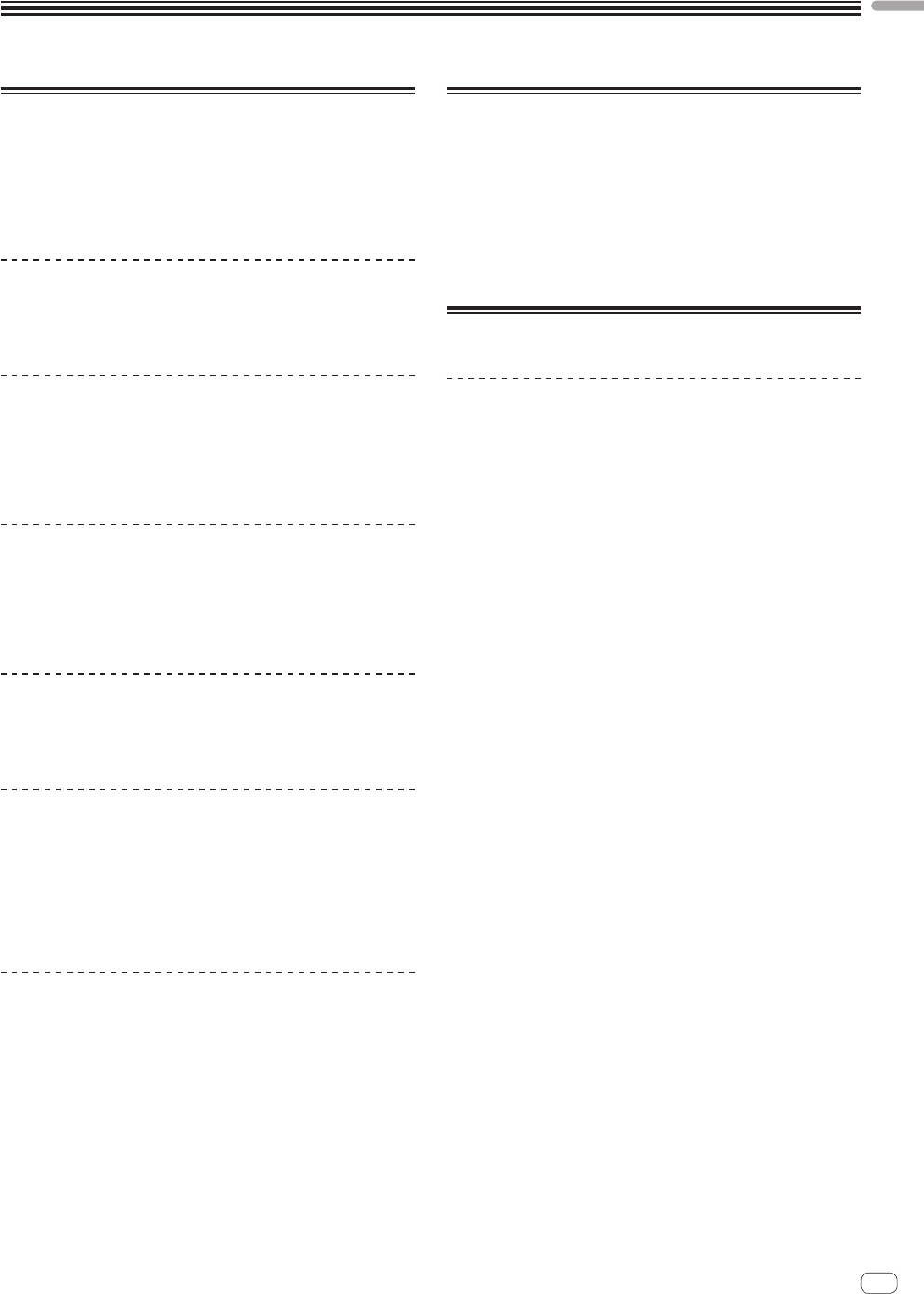
3
En
Before start
Before start
Features
This unit is an all-in-one DJ system combining the high operability hard-
ware of Pioneer professional DJ players and DJ mixers that has achieved
an excellent reputation among many professional DJs and clubs with
the Serato DJ DJ software by Serato. It is also equipped with audio inter-
face, and allows full-fledged DJ performances without requiring other DJ
equipment.
LAYOUT
This unit uses the same layout as Pioneer professional models, allowing
intuitive and accurate performances with simple 2-channel mixing and
effects.
MIC/AUX INPUT, XLR OUTPUT
This unit is equipped with a microphone/auxiliary input allowing connec-
tion of a microphone or external device (sampler, portable audio device,
etc.). For output, it has XLR and RCA terminals supporting professional
PA equipment. In this way, this unit supports all types of situations and
DJing styles.
“Serato DJ” Supported
This unit supports “Serato DJ”, a DJ software program which offers
a great number of functions required for DJ performances. All of the
buttons and controls on this unit are preset to associate them with the
software, so DJ performances can be held immediately, simply by con-
necting this unit to a computer.
LAPTOP DOCK
The computer’s keyboard section can be stowed under this unit. Docking
the computer with this unit into a single unit allows you to create an
efficient DJ system.
Playing address/Level meter
The player section is equipped with a “playing address” indicator let-
ting you grasp the track’s progress at a glance by the position of the
LED display and get the sense of touching the track directly when the
[NEEDLE SEARCH (ROLL)] pad is touched with a finger. Furthermore,
the mixer section is equipped with a master level meter and channel
level meters. This increases affinity with the computer for even more
comfortable DJ performances.
HIGH SOUND QUALITY
The sound quality technology developed for Pioneer professional models
is used to achieve a high level of sound quality for a DJ controller.
What’s in the box
! CD-ROM (Installation Disc)
! AC adapter
! Power plug
! USB cable
! Warranty (for some regions only)
1
! Read Before Use (Important)/Quick Start Guide
1 The included warranty is for the European region. (For the North
American region, the warranty information is provided at the end of
the “Read Before Use (Important)/Quick Start Guide”.)
About the AC adapter
Safety instructions
To ensure your personal safety and to maximize the full operating poten-
tial of your unit, read and follow these safety instructions.
Read & Retain Instructions
Read all operating and user information provided with this product.
Cleaning
Use a damp cloth to clean the exterior housing. Avoid using any fluids
including liquid, aerosol or alcohol-based cleaning products.
Water or Moisture
Avoid operating or locating this product near water or other sources of
fluid.
Accessories
Do not place this product on an unstable cart, stand, or table. The prod-
uct may fall and be seriously damaged.
Ventilation
Do not block or cover this product in use. This unit should not be placed
in a built-in installation unless properly ventilated.
Environment
Avoid placing this product in a location with exposure to large quantities
of dust, high temperatures, high humidity, or subject to excessive vibra-
tions or shocks.
Power Sources
Operate this product only from the recommended power sources. If
you are unsure of the power source, consult an authorized Pioneer
representative.
Power-Cord Protection
When unplugging the unit, pull on the plug – not on the cord. Do not
handle the cord or plug with wet hands; doing so could cause an electric
short or shock. Do not allow anything to pinch or rest on the power cord
and do not place in a walkway.
Power
Turn OFF the system before installing this or any other hardware device.
Overloading
Avoid connecting too many devices to a single wall socket or power
source as this can cause fires or short circuits.
Object & Liquid Entry
Never push inappropriate objects in to the device. Avoid spilling any
liquids in to or on the outside of the drive.


















