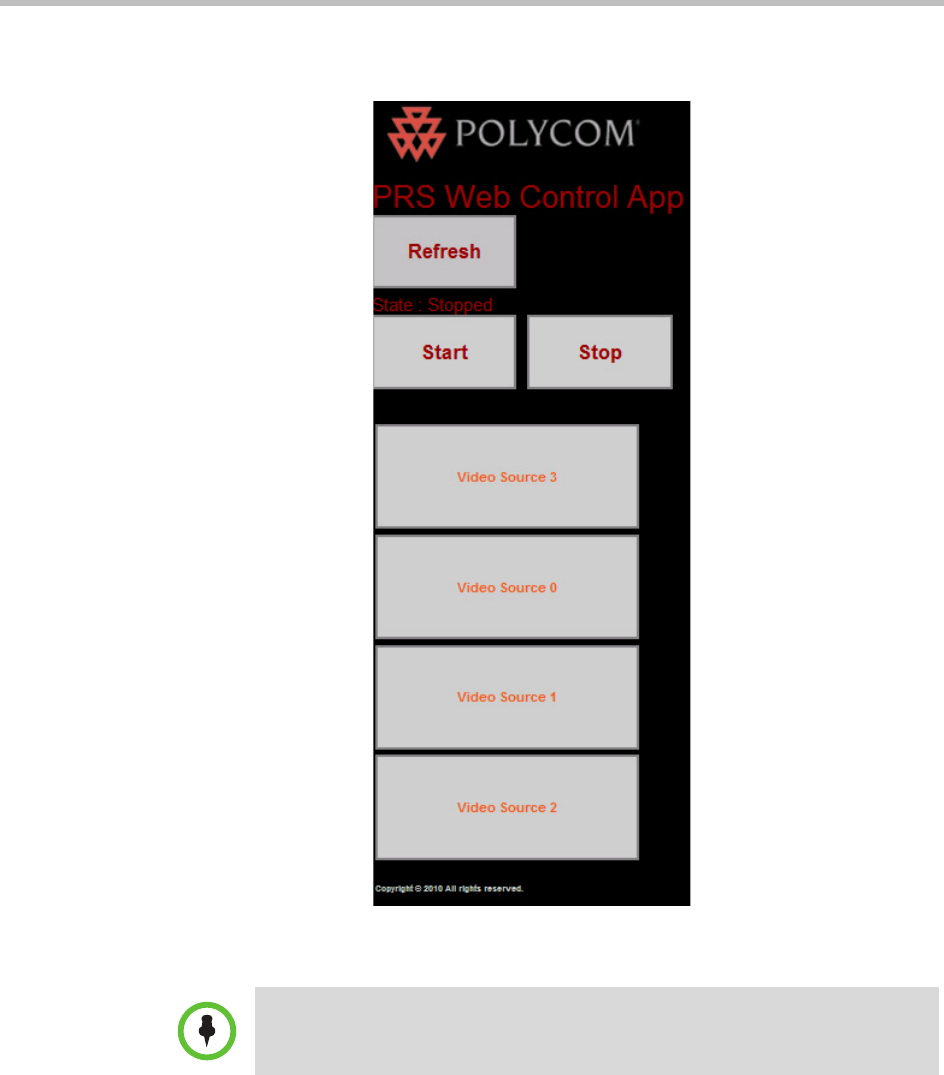
Using the iPhone Demo Application Polycom Recording Studio iPhone Demo
Polycom, Inc. 39
To make a recording:
1 Click Remote to launch the control interface..
2 A list of presets, defined in the PRS 2000 Operator Interface, will appear
as part of the remote control interface.
3 Click Start to start recording on the PRS 2000 appliance.
4 Click Stop to stop recording. The recording will automatically save and
archive.
NOTE: Clicking a preset in this interface will change only the Silverlight SLVideo
output. H.264 output configuration is uniquely defined in the Operator Interface and
cannot be changed via the iPhone Demo Application.


















