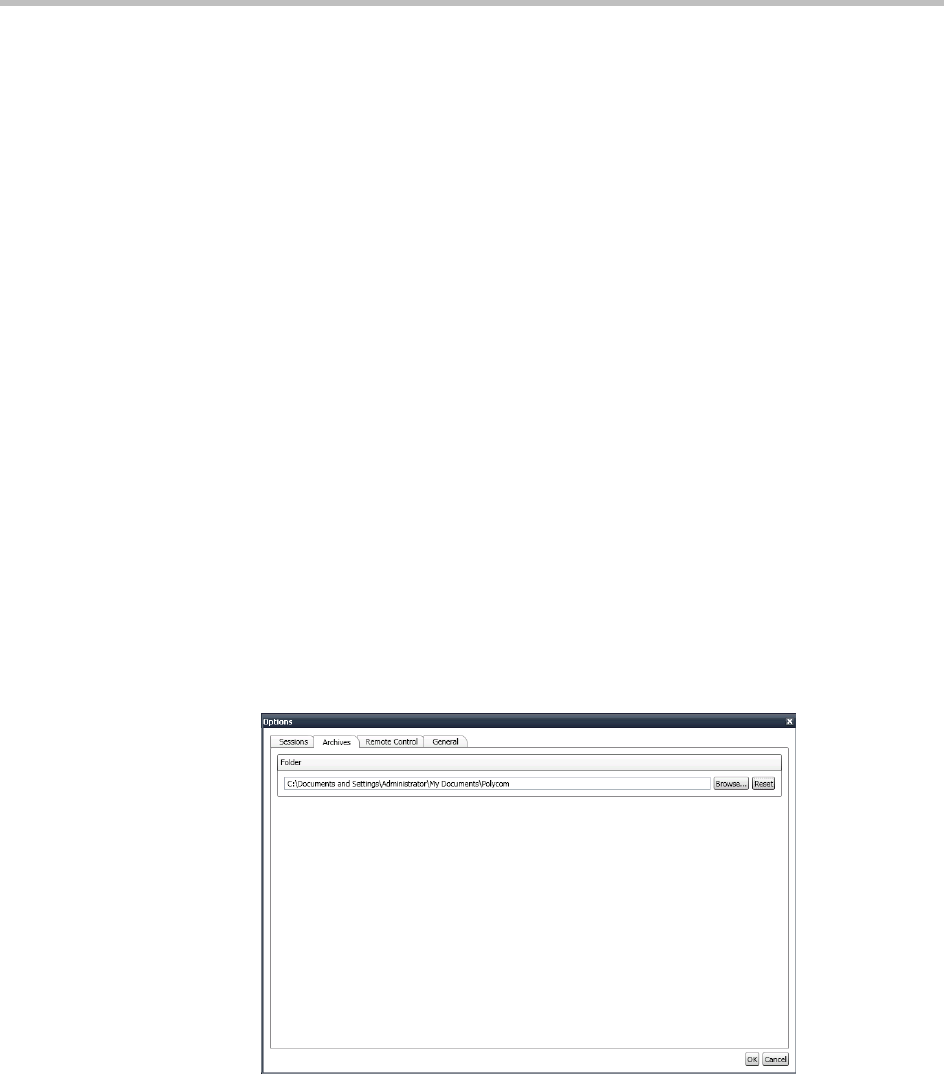
Polycom VMC 1000 Integration Polycom VMC 1000 Integration
Polycom, Inc. 43
4 Check Enabled checkbox.
5 Type 8099 in Port input box.
6 Click OK.
Set up PRS 2000 folder:
1 Right click on PRS 2000 folder in Windows Explorer.
2 Select Properties from context menu.
3 Click on Security tab in PRS 2000 Properties dialog.
4 Click on Add... Button.
5 Type ASPNET in "Enter the object names to select" input box in Select
Users or Groups dialog.
6 Click on Check Names button.
7 Click on OK button.
Set archive to PRS 2000 folder:
1 Start Polycom Recording Studio Application.
2 Select Tools > Options menu.
3 Click on Archive tab in Options dialog.
4 Browse to PRS 2000 folder.
5 Click OK.


















