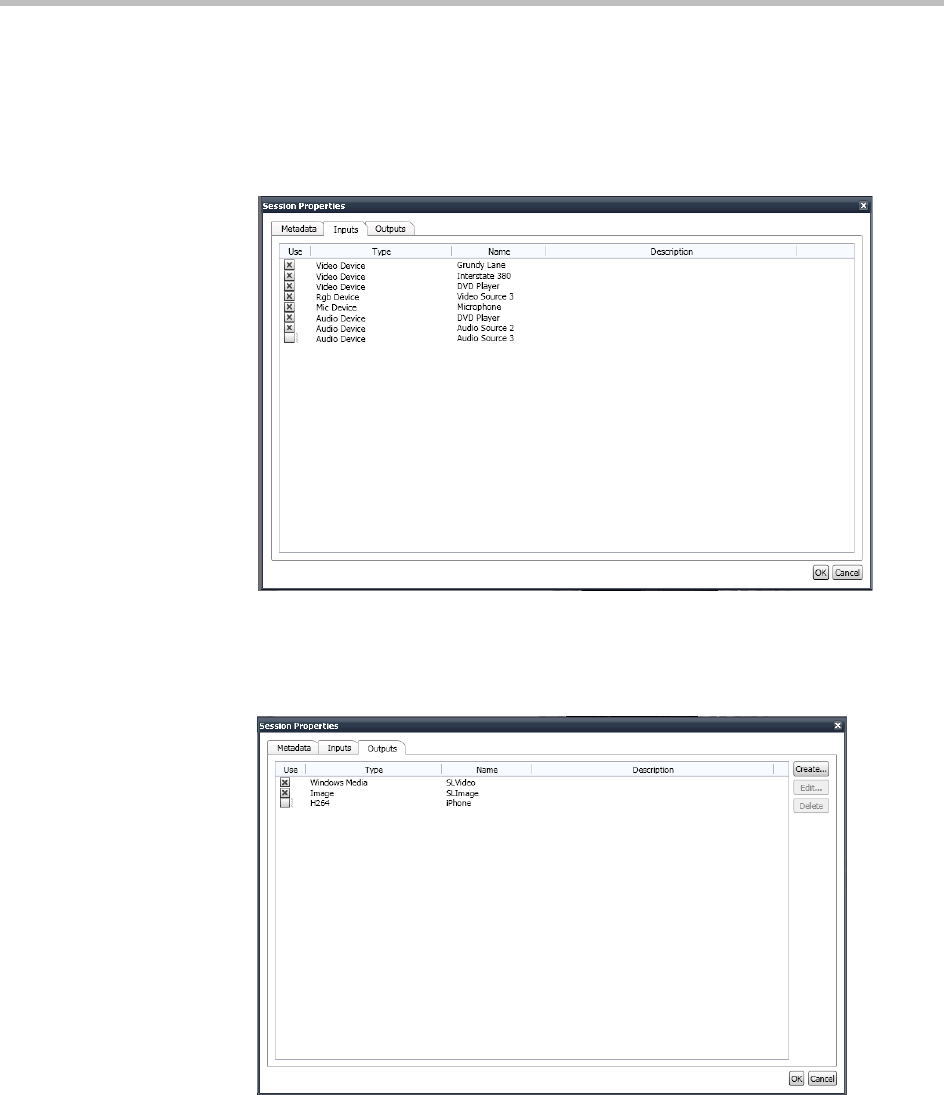
Polycom PRS 2000 Administrator Guide Polycom VMC 1000 Integration
44 Polycom, Inc.
Live Broadcast Settings
When using the Polycom Recording Studio for a live broadcast, special input,
and output configuration is required.
1 Within the Polycom Recording Studio, navigate to Session > Properties.
Click the Inputs tab.
2 To successfully conduct a live broadcast, any one input must be left
unselected.
3 Click the Outputs tab.
4 SLVideo and SLImage must be selected. All other outputs are optional.
5 Navigate to Options > Sessions.


















