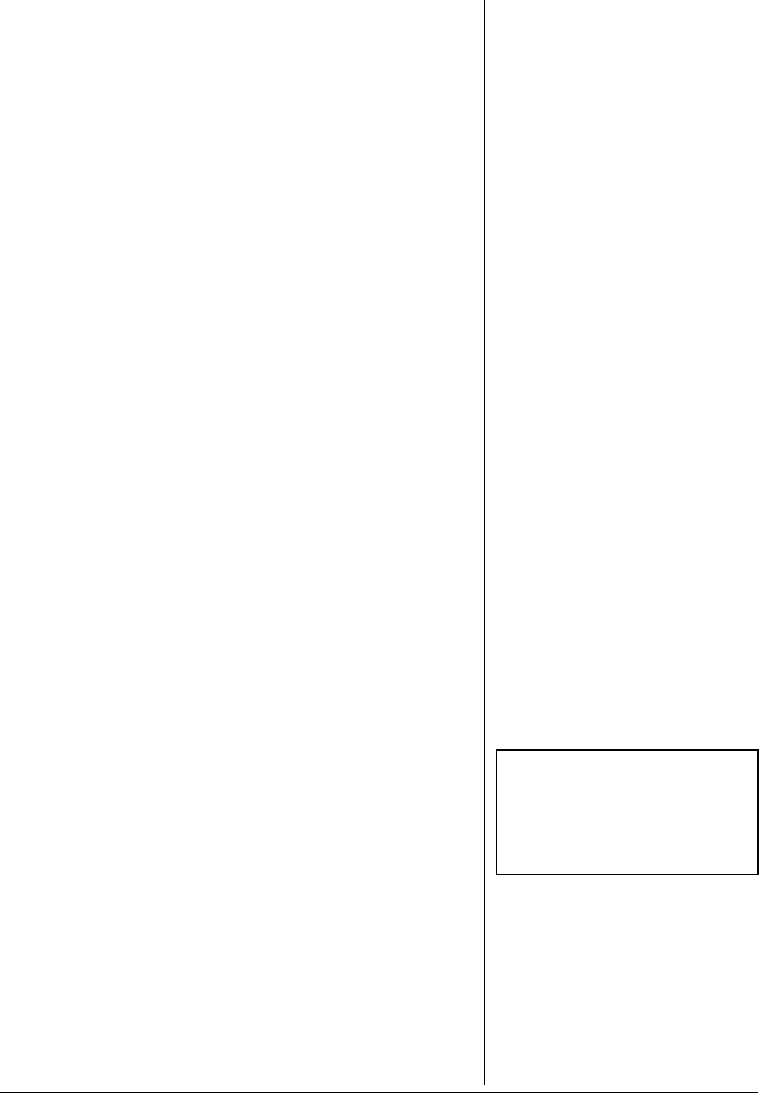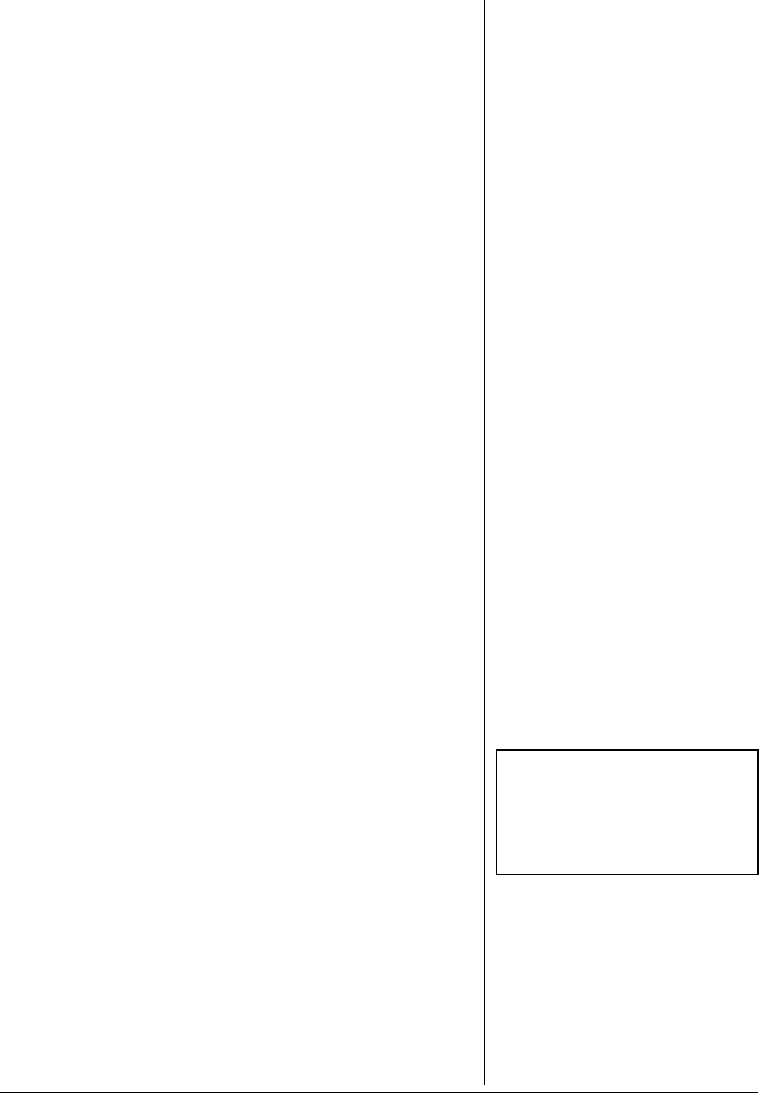
11
9+6*"#"%&)1%&"14"%#55'66'"6#2'
1. Plug a microphone into
MIC 1
or
MIC 2
.
2. Press
POWER
to turn on the system. The POWER
indicator lights.
3. Load a CDG/CD in the CD compartment or a cassette
tape in the cassette compartment. If you play a CDG,
turn on the monitor by sliding
MONITOR
on the back of
the system to
ON
. The monitor automatically displays
words.
4. Turn
BRIGHT
,
CONTRAST
, and
V-HOLD
on the back of
the system to adjust the picture as necessary.
5. Slide
FUNCTION SELECT
to
CDG/CD
or
TAPE
.
6. Press
PLAY/PAUSE
«
««
«
or
.
..
.
PLAY
.
7. Adjust
MASTER VOLUME
to the desired level.
8. Slide the microphone’s
ON/OFF
switch to
ON
and rotate
MIC VOLUME
to adjust its volume.
9. Speak or sing into the microphone, while adjusting
ECHO
for the desired voice effects.
10. Adjust
TONE
for the desired effects.
11.
If you are playing a tape
, rotate
PITCH
so the pitch of
music matches your voice.
If you are using a karaoke cassette tape or CDG/CD
,
rotate
AUTO VOICE CONTROL
so that the prerecorded
voice is replaced with your voice.
Also
rotate
BALANCE
to adjust the levels between the
prerecorded singer’s voice and the music. Rotate
BALANCE
toward
MUSIC
to hear the music, or toward
VOICE
to hear the prerecorded singer’s voice.
±
±±
±
12. Press
STOP
*
to stop playing the CDG/CD. Then press
¬
ý
OPEN/CLOSE
to open the compartment door and
remove the CDG/CD.
Press
ªý
STOP/EJ.
to stop playing a tape. Press
ªý
STOP/EJ.
again to open the compartment door and
remove the cassette tape.
13. Slide the microphone’s
ON/OFF
switch to
OFF
, and slide
MONITOR ON/OFF
on the back of the system to
OFF
.
14. Press
POWER
to turn off the system.
±
"016'"
±
"
AUTO VOICE CONTROL and
BALANCE have no effect on a
regular (non-karaoke) pre-recorded
cassette tape.