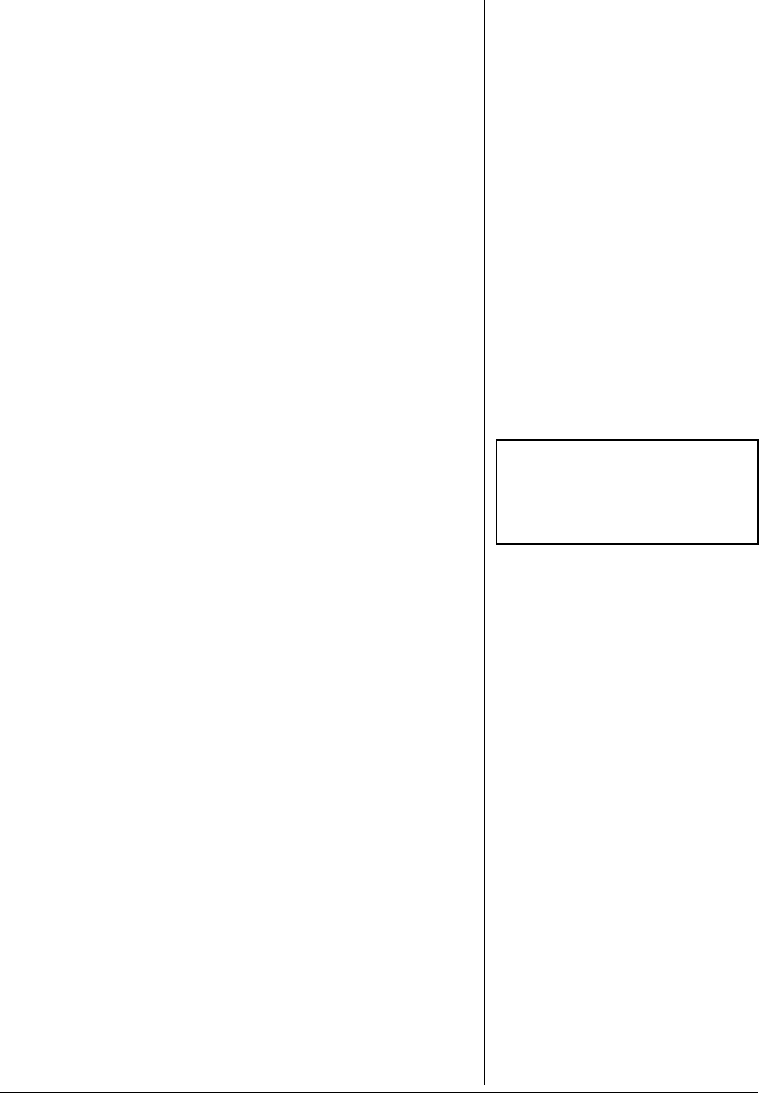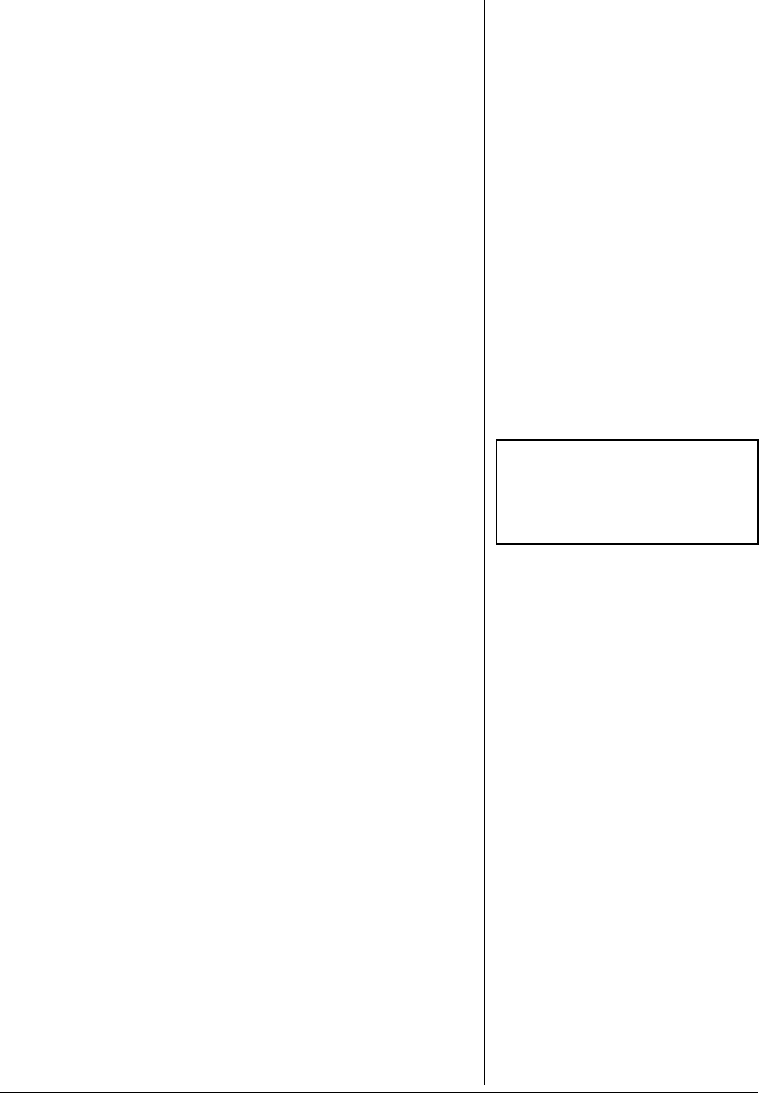
13
3. If you are playing a CDG, slide
MONITOR
on the back of
the system to
ON
.
4. Press
¬
ý
OPEN/CLOSE
to open the CDG/CD door.
5. Place a CDG/CD in the compartment tray over the
center hub, label side up.
6. Press
¬
ý
OPEN/CLOSE
again to close the CDG/CD
compartment.
&ý&ý
&ý&ý&ý&ý
&ý&ý
then the CDG/CD’s total number of
tracks appear on the CDG/CD DISPLAY.
7. Press
PLAY/PAUSE
«
««
«
. The PLAY/PAUSE indicator
lights and the CDG/CD begins to play track 1. The CDG
indicator lights when a CDG is playing, and the words
to the song appear on the monitor.
8. Adjust
MASTER VOLUME
and
TONE
to the desired level.
9. To temporarily stop play, press
PLAY/PAUSE
ý
ýý
ý
«
««
«
. The
PLAY/PAUSE indicator flashes. To resume play, press
PLAY/PAUSE
«
««
«
again.
10. The system automatically stops play at the end of the
CDG/CD’s last track. To stop it sooner, press
STOP
.
±
±±
±
5MKRRKPI"6TCEMU
You can skip up or down to the desired track by pressing
SKIP
%
or
&
. To play the selected track, press
PLAY/
PAUSE
ý
ýý
ý
«
««
«
.
5GCTEJ"2NC["*(QT"%&"1PN[+
Hold down
SKIP
%
or
&
to search rapidly forward or
backward during play. The CD plays rapidly and you hear
the sound at a high speed.
4GRGCV"2NC[
To repeat the current track while a CD is playing, press
REPEAT
once, the REPEAT indicator flashes. To cancel
repeat, press
REPEAT
twice. The REPEAT indicator turns
off.
To repeat all the tracks while a CD is playing, press
REPEAT
twice, the REPEAT indicator turns on.
To cancel repeat, press
REPEAT
again, the REPEAT
indicator turns off.
+PVTQ"5ECP
You can set the system to play the first 10 seconds of each
track so you can quickly find the one you want.
±
"016'"
±
"
Do not apply excessive force to the
CDG/CD door, or press the door
while a CDG/CD is playing.