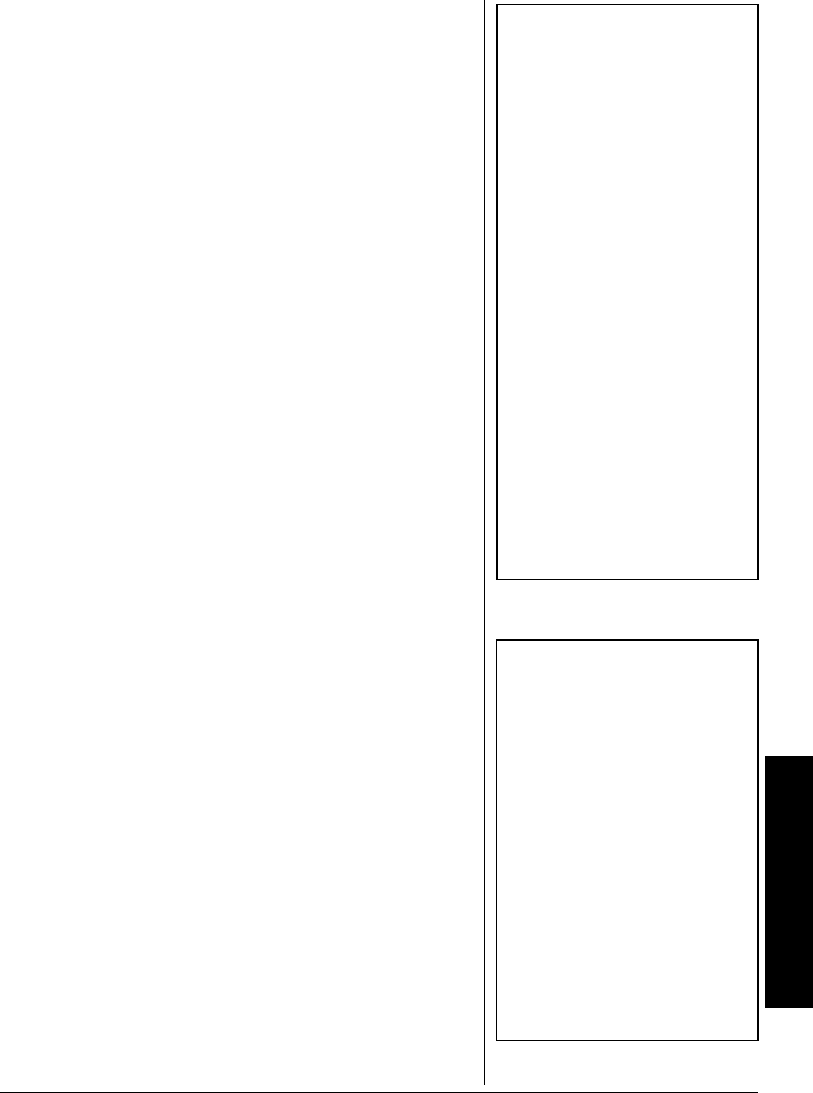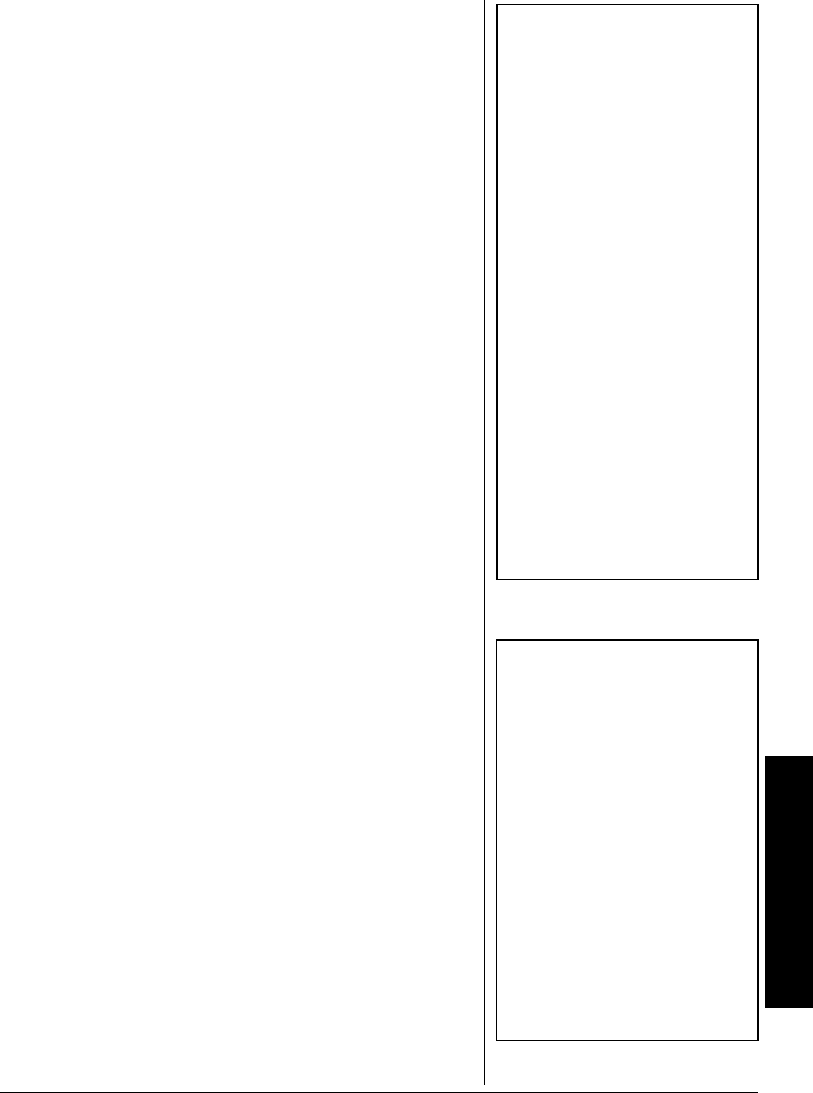
Cassette Deck Operation
15
3. Repeatedly press
SKIP
%
or
&
to select the desired
track, then press
PROGRAM
to store the track. The next
programmed track number automatically appears and
flashes.
°
°°
°
'TCUKPI"C"2TQITCOOGF"5GSWGPEG
To erase a programmed sequence, press
OPEN/CLOSE
or
STOP
before or after programmed play, press
POWER
, or
change the selected function.
%#55'66'"&'%-"12'4#6+10
1. Press
ªý
STOP/EJ
. to open the cassette compartment
door.
2. Insert a cassette with the exposed tape down and the
desired side facing you. Avoid touching the tape.
3. Push the cassette compartment door closed until it
clicks shut.
4. Press
POWER
to turn on the system. The POWER
indicator lights.
5. Slide
FUNCTION SELECT
to
TAPE
.
6. Press
PLAY
.
..
.
.
7. Rotate
MASTER VOLUME
and
TONE
to suit your
listening preferences.
8. When the tape reaches its end, the cassette deck
automatically stops and
PLAY
releases. Press
ªý
STOP/EJ.
to stop play sooner.
9. Press
ªý
STOP/EJ.
again to open the cassette
compartment, then remove the cassette tape.
±
±±
±
4'%14&+0)";174"81+%'"9+6*"/75+%
1. Connect a microphone. See “Connecting Microphones”
on Page 9.
2. Load a blank audio cassette in the cassette deck.
3. Slide
FUNCTION SELECT
to
CDG/CD
for a CDG/CD or
AUX
for an optional audio component.
4. If you are recording with a CDG or CD, follow the steps
in “Playing a CDG or CD” on Page 12 . See “With an
Optional Audio Component” on Page 12 if you are
recording from another audio component.
°
°°
°
"*+06"
°
°°
°
"
%&)1%&"%CTG"6KRU
Even though a compact disc is
durable, treat the CD surface with
care.
• Do not write on either side of the
CD, particularly the non-label
side (signals are read from the
non-label side).
• Do not store CDs in high
temperature or high humidity
areas. They might warp.
• Keep CDs dry. A water drop can
act as a lens and affect the laser
beam's focus.
• Always handle a CD by the
edges to avoid fingerprints and
always keep it in its protective
case or sleeve when it is not in
use. Fingerprints and scratches
on the CD's surface can prevent
the laser beam from correctly
reading the digital information. If
the CD gets scratched, use
RadioShack Scratch 'n Fix to
repair the disc.
±
"016'"
±
"
• Use only normal bias tapes in
the cassette deck. Metal or
high-bias type tapes are not
recommended.
• To temporarily stop play, press
PAUSE
f
ff
f
. Press PAUSE
fý
fýfý
fý
again to resume play.
• To rapidly wind the tape forward
or backward, press
+
FFWD
or
"ý
REW. Press
ªý
STOP/
EJ. when you reach the desired
section.
• To record, press
ç
REC. When
ç
REC is pressed,
.
..
.
PLAY
automatically is pressed. Press
ªý
STOP/EJ. to stop
recording.