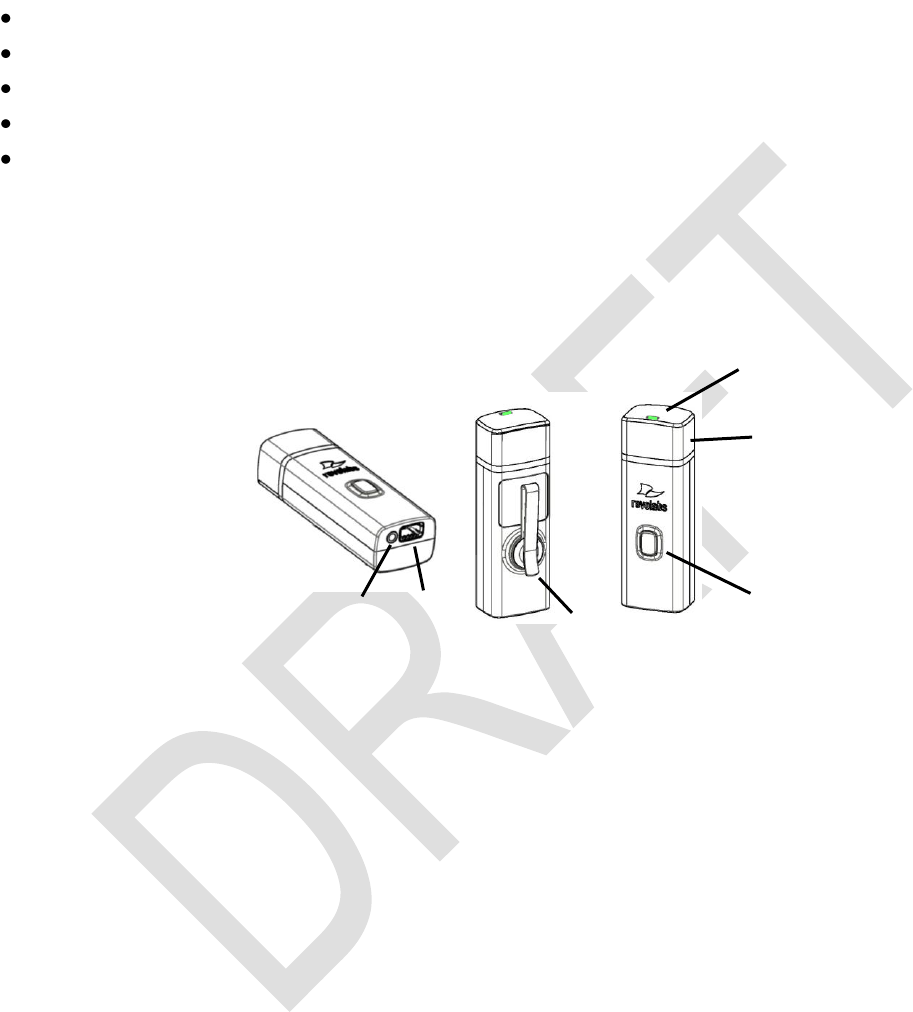
- 9 -
Revolabs HD Microphones and HD Microphone Adapters
Use any of five microphones with your Revolabs HD Venue™ System:
Revolabs HD Wearable Wireless Microphone
Revolabs HD Omni-directional Tabletop Wireless Boundary Microphone
Revolabs HD Uni-directional Tabletop Wireless Boundary Microphone
Revolabs HD Universal Wireless Adapter for Handheld Microphones
Revolabs HD Wireless Adapter for Countryman Microphones
Using the HD Wearable Wireless Microphones
The Revolabs HD Wearable Microphones, shown in the following figure, are paired to the Base
Station and can be worn on the user’s shirt pocket, lapel or on a lanyard. They provide high quality
full duplex audio between each user and the conferencing or audio system.
1. Earpiece jack — accepts the 2.5mm plug for the earpiece.
2. Charging port — docks to Revolabs HD Charger Bases.
3. Pocket clip — also used to attach microphone to a lapel, blouse or lanyard.
4. Mute Button — press to mute, un-mute and pair microphone.
5. Acoustic Cover — protects delicate microphone element (non-removable).
6. LED display — visual status for mute, un-mute, and pairing.
Note: Microphones in new systems must be paired to the Base Station with each microphone
assigned to a unique channel on the base unit. See pairing instructions below.
Revolabs HD Wearable Microphones turn on and mute automatically when removed from Charger
Base, to reduce noise while being attached.
To use the HD Wearable Microphone:
1. Remove the microphone from the Charger Base.
2. Attach the microphone to clothing or to a lanyard, position microphone just above the sternum or
breastbone, within 6 - 12 inches (15 – 30cm) from the mouth is recommended. Make sure
microphone is attached securely with the microphone LED indicator pointed up toward mouth.
4
6
5
3
2
1


















