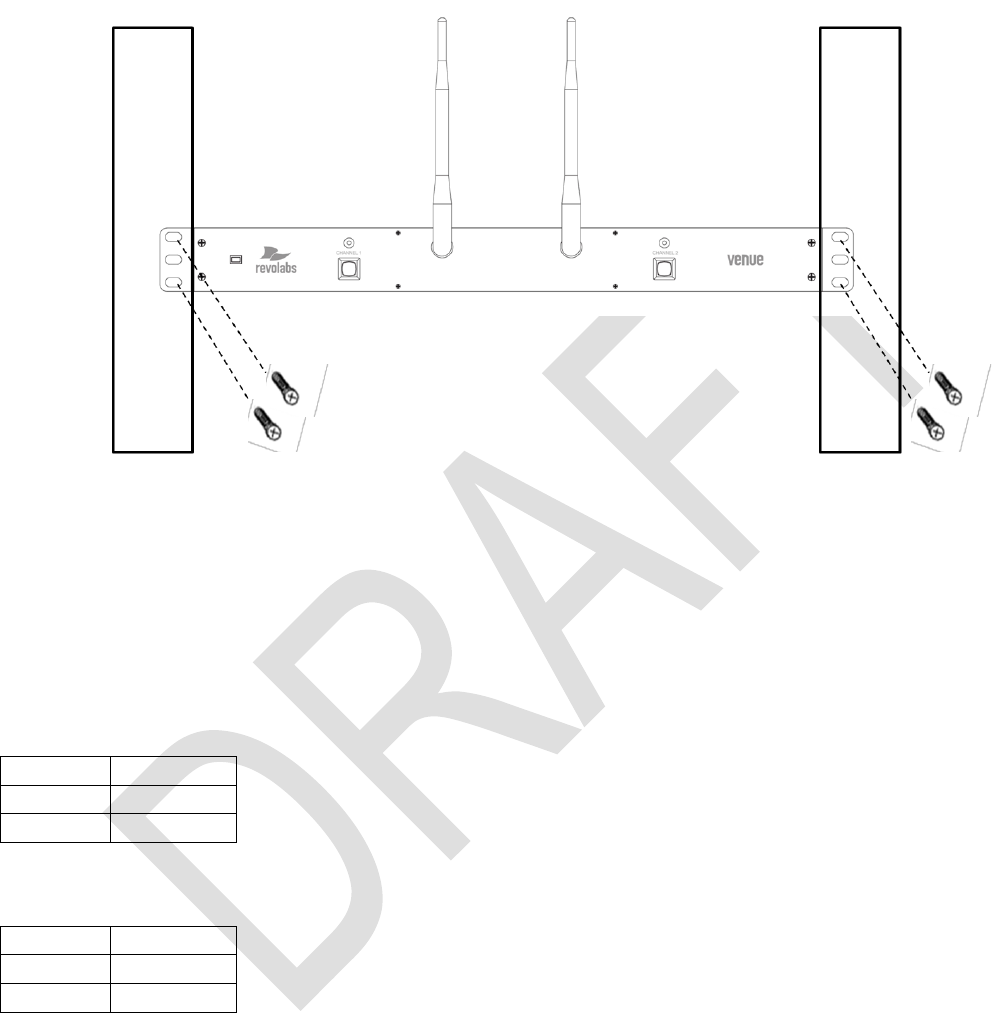
- 6 -
To Install the Base Station:
The Revolabs HD Venue™ Base Station is designed to be installed into a standard 19‖ AV rack using
the attached rack ears.
1. Install the HD Venue System into the rack.
2. Plug the power cord into an appropriate outlet
3. Connect the necessary outputs and inputs
Revolabs HD Venue™ Base Station Audio Connections
There are two 3.5mm balanced inputs (either ¼‖ or XLR) and two 3.5mm balanced outputs (either ¼‖
or XLR) on the back panel of the unit providing access to each channel’s audio signal.
¼‖ jacks are configured as follows:
Tip
positive
Ring
negative
Sleeve
ground
XLR connectors are configured as follows:
Pin 1
ground
Pin 2
positive
Pin 3
negative
There are two output channels representing a separate channel for each microphone. The
microphone output connectors need to be attached to the input connectors of an audio mixer.
The Base Station input connectors (also 0 dBu) may then be attached to mixer channel outputs.
Because the system is full-duplex, the input connections provide the ability to hear program audio
using a 2.5mm earpiece attached to the microphone (supplied with the wearable microphone).
Depending on the application, it is possible to feed a single audio feed back to each earpiece. This


















