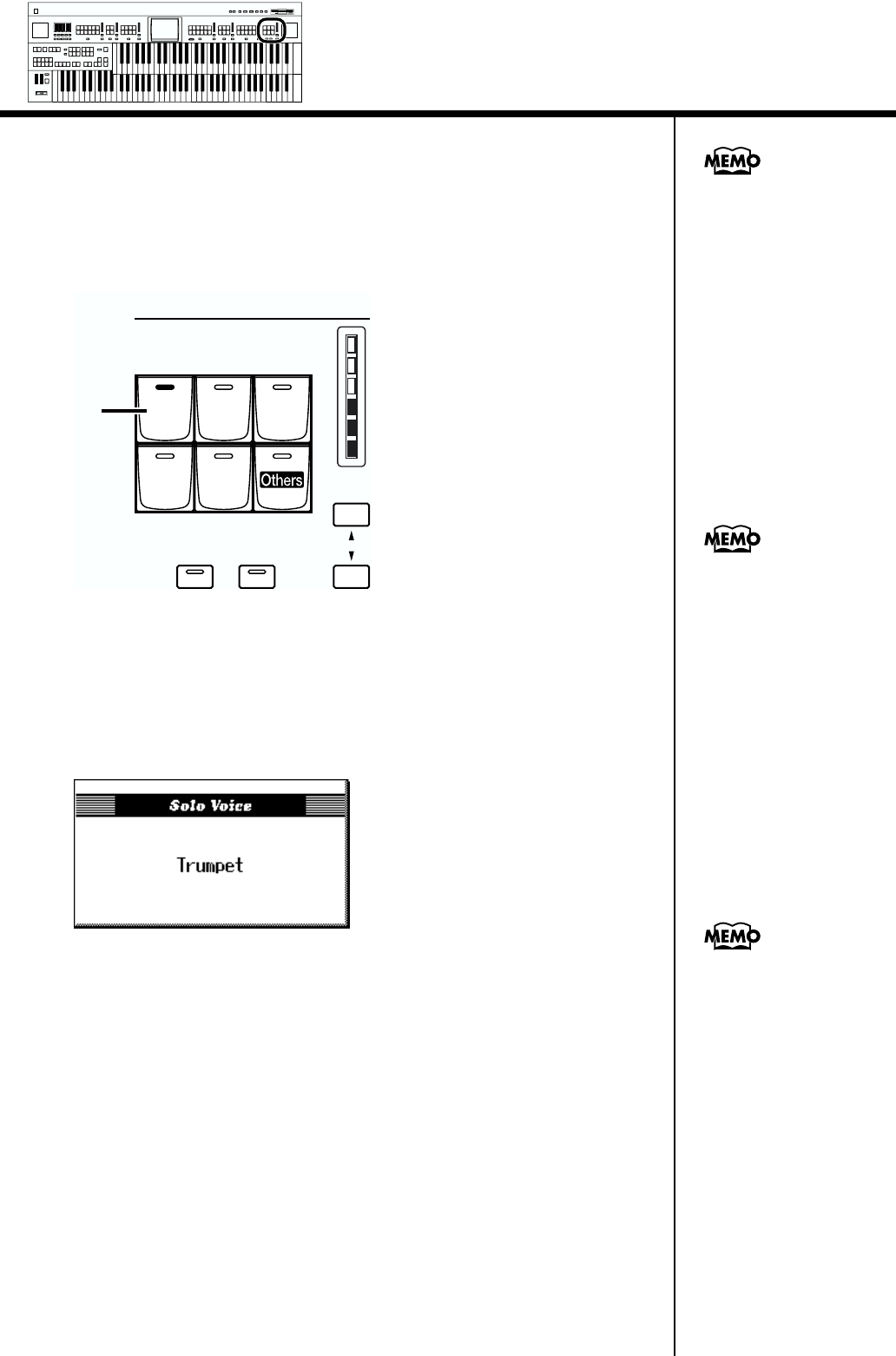
39
Chapter 1 Selecting and Playing Sounds
■ Selecting Solo Voice
The Solo section of the Upper keyboard is monophonic, that is, the Solo
voice will only sound for the highest note played on the Upper keyboard.
This allows you to play full chords and have the selected Solo voice playing
the highest (solo) note.
fig.01-11
Example: Selecting “Trumpet” for the Solo part
1. Press the Solo [Trumpet] button (indicator lights).
The name of the selected voice appears in the display for several seconds.
fig.01-12
Play the Upper keyboard. The selected voice will sound by the highest note
played.
When you press the [Alternate] button, the two voices assigned to the
button will alternate.
Sax
Violin Trumpet
Flute
Oboe
Clarinet
Level
Alternate To Lower
Solo
1
By pressing the Solo [To
Lower] button, you can
play the Solo voice from
the Lower keyboard.
For details refer to
“Playing the Solo Voice
on the Lower Keyboard
(Solo [To Lower] Button)”
(p. 124).
It is possible to change how
a Solo voice will sound.
Normally, the Solo voice
will be sounded by the
highest note you play on
the Upper keyboard, but
you can make settings so
that the last-played note
will sound the Solo voice.
For details, refer to
“Changing How the Solo
Voice Responds” (p. 159).
When you play a keyboard
range to which a Solo voice
is assigned, the Solo voice
will normally sound only
one note at a time. By
changing the way that the
Solo voice is sounded, you
can play two or more notes
at a time. For details refer
to “Layering the Solo
Voice and Lower Voice”
(p. 159).
Min
Max
Min
Max
Min
Max
Min
Max
Harmony Intelligence


















