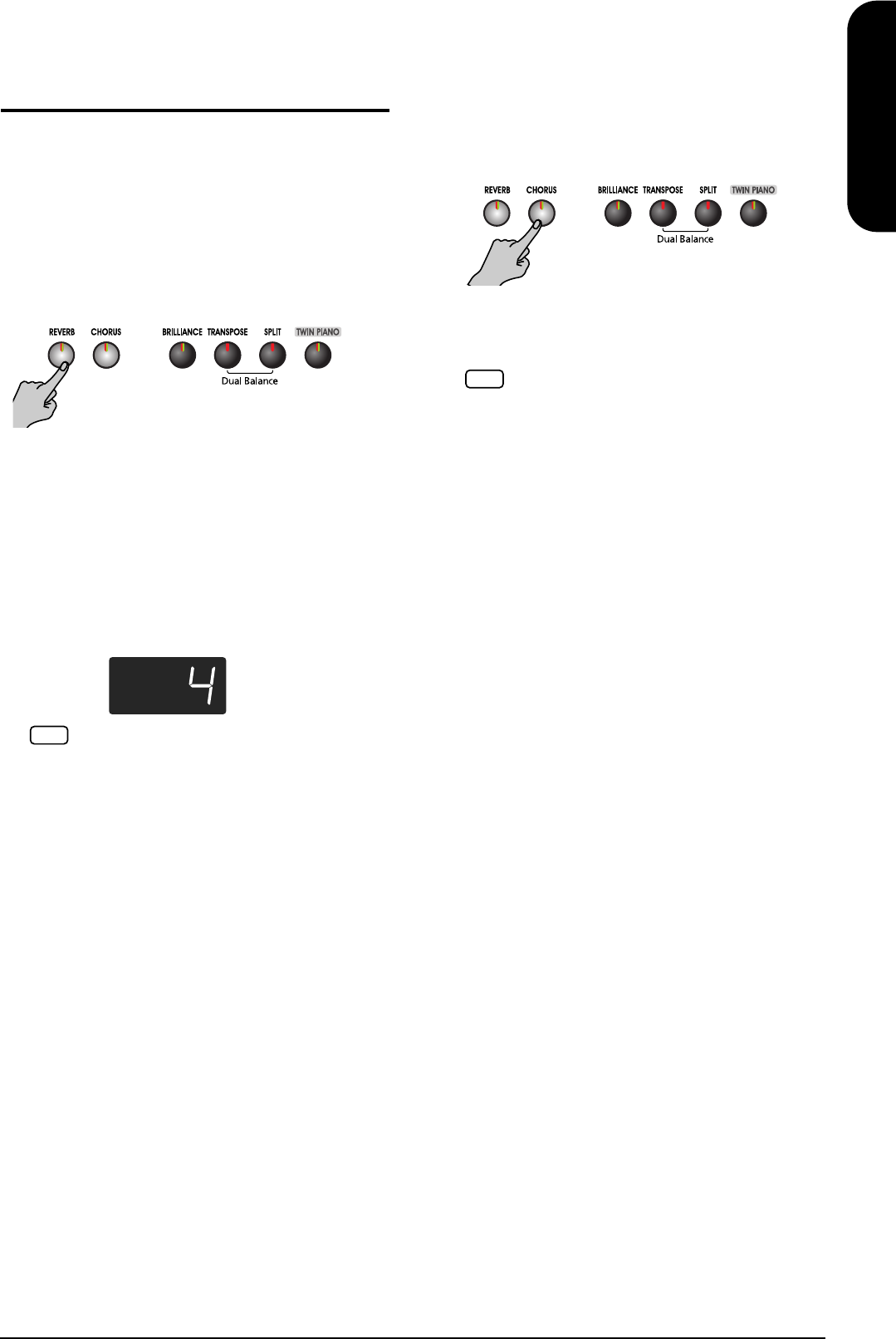
15
ENGLISH
ENGLISH
ENGLISH ENGLISH ENGLISH ENGLISH
Applying Effects to the
Sound
Adding Reverberation to the Sound
(Reverb)
By applying the reverb effect you can produce a pleasant
reverberation, making it sound as though you were
performing in a concert hall.
When you play back an internal song, the reverb effect will auto-
matically be turned on (the button’s indicator lights).
1.
Press the [REVERB] button.
The button’s indicator will light, and a reverb effect
will be applied to the sound.
To cancel the reverb effect, press the [REVERB]
button, getting its indicator to go dark.
Changing the depth of the reverb effect
The amount (depth) of the reverb effects can be set to
any of eight levels. When the power is turned on,
reverb is set to “4.”
2.
Hold down the [REVERB] button.
The currently specified value will be displayed.
3.
Keep holding the [REVERB] button and press the [-]
or [+] button.
Higher values will produce a deeper effect.
Adding richness to the sound
(Chorus)
By adding the chorus effect, you can give the sound
greater dimension, with more fatness and breadth.
1.
Press the [CHORUS] button.
The button’s indicator will light, and a chorus effect
will be applied to the sound.
To cancel the chorus effect, press the [CHORUS]
button, getting its indicator to go dark.
Changing the depth of the chorus effect
The amount (depth) of the chorus effects can be set to
any of eight levels. When the power is turned on,
chorus is set to “4.”
2.
Hold down the [CHORUS] button and press the [-]
or [+] button.
The currently specified value will be displayed.
Higher values will produce a deeper effect.
You cannot save separate reverb settings to each tone
individually.
NOTE
You can save separate chorus effect on/off settings to
each tone individually. The original settings are restored
when the power is turned off.
NOTE
ep880.book Page 15 Wednesday, November 15, 2006 7:30 PM


















