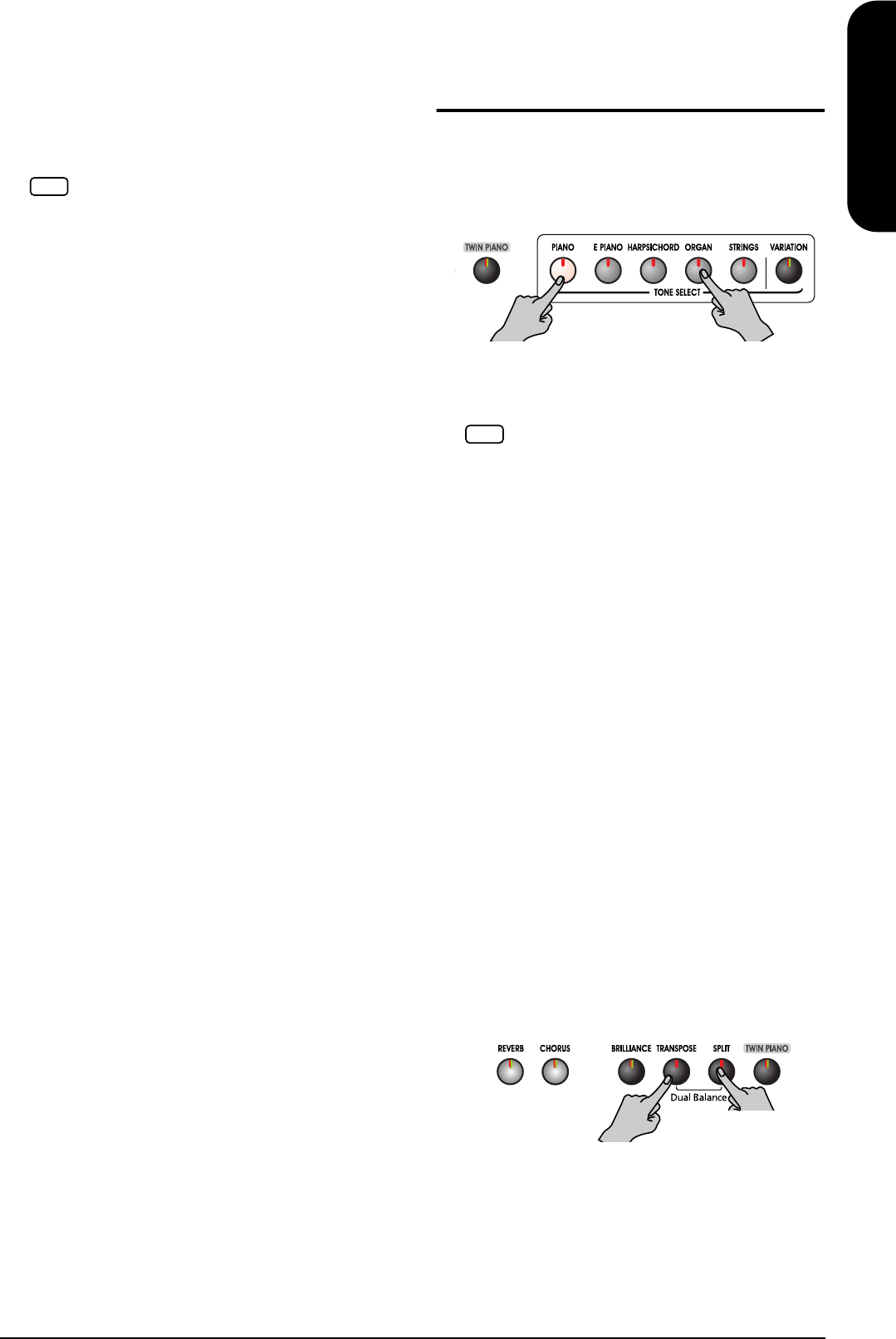
17
ENGLISH
ENGLISH
ENGLISH ENGLISH ENGLISH ENGLISH
• If recording is in progress or the instrument is in
recording standby, recording is stopped or recording
standby is cancelled. The [REC] button is disabled
while Twin Piano Mode is active.
• If the Split function happens to be on, it is switched
off.
2.
To exit the function, press the [TWIN PIANO]
button.
Playing Two Sounds
Together (Dual Play)
Simultaneously playing two tones when one key is
pressed is called “Dual play.”
1.
Simultaneously press the two TONE SELECT
buttons that you want to play together.
The indicators of the buttons you pressed will light.
When you play the keyboard, the tones of the two
TONE SELECT buttons you selected will sound
simultaneously.
2.
To cancel Dual play, press any TONE SELECT
button.
To change the tone of the right button of the
two selected tones
3.
Press the [VARIATION] button.
Dual play now features the tone of the left side’s
TONE SELECT button along with the newly selected
tone.
To change the tone of the left button of the
two selected tones
Cancel the Dual play, and then re-select the tone.
Adjusting the Volume Balance in
Dual Play (Dual Balance)
You can change the volume balance between the two
layered sounds in Dual play.
1.
Hold down the [TRANSPOSE] button and press the
[SPLIT] button.
The indicators of the buttons you pressed will blink.
The current volume balance appears in the display.
The Damper Resonance function is disabled while
Twin Piano Mode is active.
Tones and effects can be switched while Twin Piano
Mode is active. In that case, the same tone or effect is
set for both the left and right sections.
NOTE
When Dual play is used, the [VARIATION] button’s
indicator will indicate the selection of the right button
of the two selected tones.
When Dual play is used, only sound number 1 or 2
can be selected. If you use Dual play with a TONE
SELECT button for which tone number 3 is selected,
tone number 1 will be selected for that TONE
SELECT button.
NOTE
ep880.book Page 17 Wednesday, November 15, 2006 7:30 PM


















