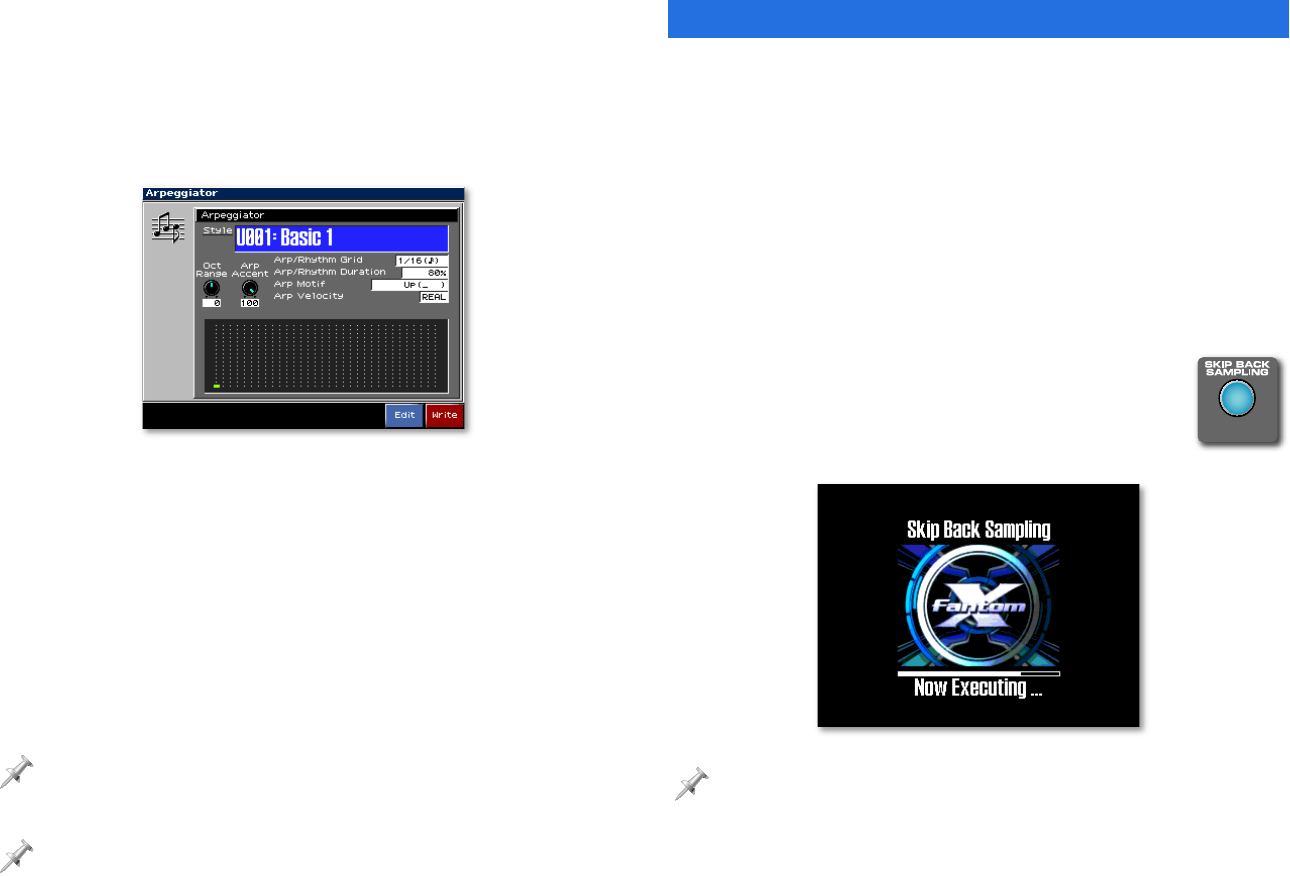
2. Hold down a handful of notes on the keyboard—listen to
how the arpeggiator takes the notes you’re playing and
uses them in the currently selected arpeggio.
3. Let go of the keys.
4. Hold down SHIFT and press ARPEGGIO to display the
Arpeggiator editing screen.
On this screen, you can select a different arpeggio—
referred to as a “style”—or even create your own.
5. If the Style parameter isn’t highlighted, press 5 until it is.
6. Hold down some notes on the keyboard with one hand.
7. While you’re holding down the notes, turn the VALUE dial
to select different arpeggio styles. Listen to how they can
do many different things with the same notes.
8. When you’re done experimenting, press ARPEGGIO once
more to turn off the arpeggiator.
The arpeggiator uses the same tempo as the Fantom-X rhythm patterns and
sequencer, so when you use the sequencer, rhythms, and the arpeggiator
together, they automatically stay perfectly in time with each other.
To learn about using the arpeggiator with the Fantom-X sequencer, check
out the Advanced Fantom-X Sequencing Techniques Workshop booklet.
Skip Back Sampling
As you probably know, the Fantom-X contains a powerful
sampler. What you may not know is that it’s always listening to
what you do on the Fantom-X.
This means that you never need lose a sudden flash of
musical brilliance again. When you’ve just played something
unexpected and great, the Skip Back Sampling can easily
retrieve it for you as a new sample.
1. Select a patch you’d like to play.
2. Play anything you like on the keyboard, for about 10
seconds.
3. Press the blue SKIP BACK SAMPLING
button. The Fantom-X goes back in
time and creates a new sample from
the last 10 seconds of your playing.
Skip Back Sampling can be pre-set to grab anywhere from the last 5 to 40
seconds of music. 10 seconds is the default setting.
4. When the Fantom-X has captured your sample, it displays
the Skip Back Preview screen where you can see the newly
captured sample.













