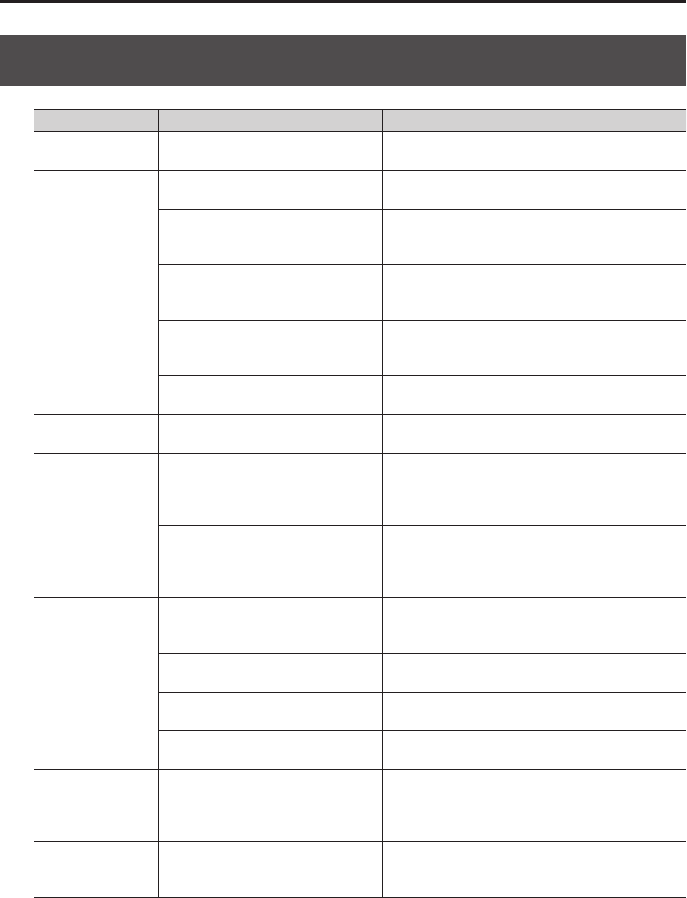
Appendix
20
Troubleshooting
Problem Items to check Action
Power does not
turn on
AC adaptor is connected properly? Correctly connect the AC adaptor (p. 5).
No sound
Could the [VOLUME] knob be turned
all the way to the left?
Turn the [VOLUME] knob toward the right (p. 4).
Are all pad cables connected
correctly?
Make sure that the pad connections are correct,
and that each pad is connected to the proper
input. (See the separate “Setup Guide.”)
Are your headphones connected to
the headphone jack or the OUTPUT
jack?
Make sure that the connections are correct (p. 5).
Could the cable be connected to an
output jack (instead of the input) of
the connected device?
Refer to the owner’s manual of the device you’re
using, and check that you’re using the correct jack.
Is the input setting correct on the
connected device?
Refer to the owner’s manual of the connected
device, and check its input setting.
Sound is too soft/
loud when playing
Could the pad sensitivity be set too
low or too high?
Check the sensitivity adjustments (p. 16).
Double triggering
occurs
Could a cable be touching a pad?
Use the cable ties to fasten the cables so that they
do not touch the pads. When doing so, be sure
that the cables are not strained by the movement
of the pads when you strike them.
Are the cymbal knob and cymbal felt
attached correctly?
Double triggering can occur if the cymbal knob
or cymbal felt are loose. Tighten the cymbal knob
more securely so that the double triggering does
not occur. (See the separate “Setup Guide.”)
No Sound from
external audio
source connected
to the MIX IN jack
Could you be using a connection
cable that contains a resistor?
If you are using a connection cable that contains
a resistor, this will reduce the volume. Use a
connection cable that does not contain a resistor.
The connected cable might be
broken.
Replace the cable.
Is the connected device powered-
on?
Check the power of the connected device.
Is the volume level of the connected
device turned down completely?
Refer to the owner’s manual for the device, then
set the volume.
Sound is distorted
in headphones
Sometimes, setting the headphone
output too high using certain tones
can make it appear that the sound is
somewhat distorted.
Use the [VOLUME] knob to decrease the volume.
This alleviates the distortion (p. 4).
Output sound is
distorted
Could the volume be too high?
Use the [VOLUME] knob to decrease the volume.
Alternatively, lower the input volume of the
amplied speaker system that’s connected.


















