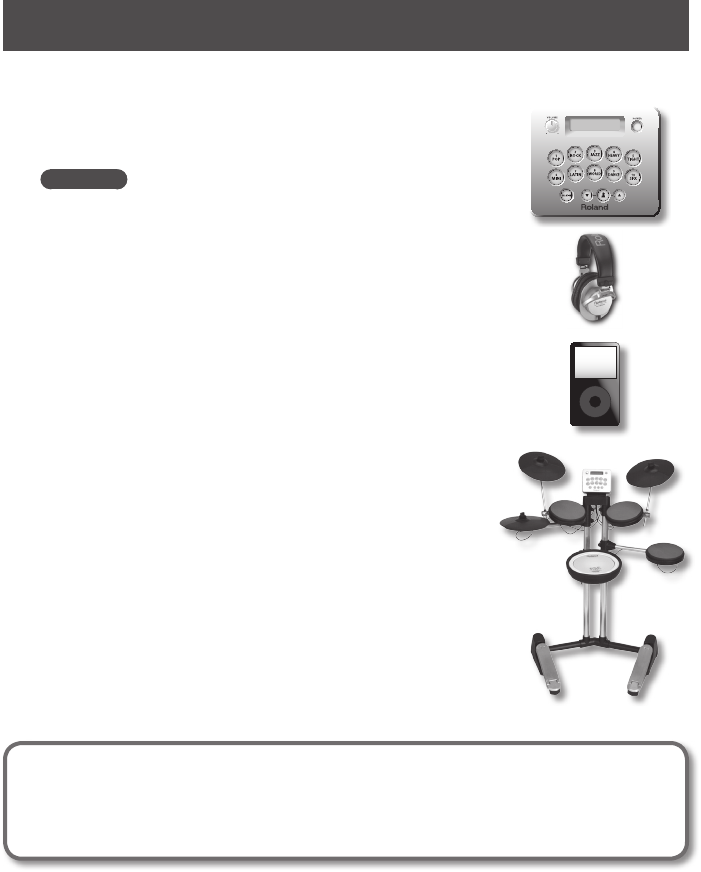
Main Features
A rich and wide variety of sounds
The HD-3 features 20 dierent drum kits, designed to be used
with all styles of music.
Reference
“Drum Kit Sound List” (p. 17)
Enjoy playing on your own
When using headphones, only you will hear what you are
playing.
Unlike acoustic drums, no loud sounds are produced, so you
can play without worrying about other people.
The MIX IN jack allows one to connect external audio sources,
ideal for playing along with audio players, etc.
A compact drum set
The HD-3 is compact, simple and easy to set up just about
anywhere.
Play whenever you want
Just turn on the HD-3, select a drum kit, and it’s ready to play.
Before using this unit, carefully read the sections entitled: “USING THE UNIT SAFELY” and “IMPORTANT NOTES”
(the rear side of the Setup Guide). These sections provide important information concerning the proper
operation of the unit. Additionally, in order to feel assured that you have gained a good grasp of every feature
provided by your new unit, Owner’s manual and Setup Guide should be read in its entirety. The manual
should be saved and kept on hand as a convenient reference.
Copyright © 2011 ROLAND CORPORATION
All rights reserved. No part of this publication may be reproduced in any form without the written permission of
ROLAND CORPORATION.
Roland, V-Drums, and V-Drums Lite are registered trademarks of Roland Corporation in the United States and/or other
countries.


















