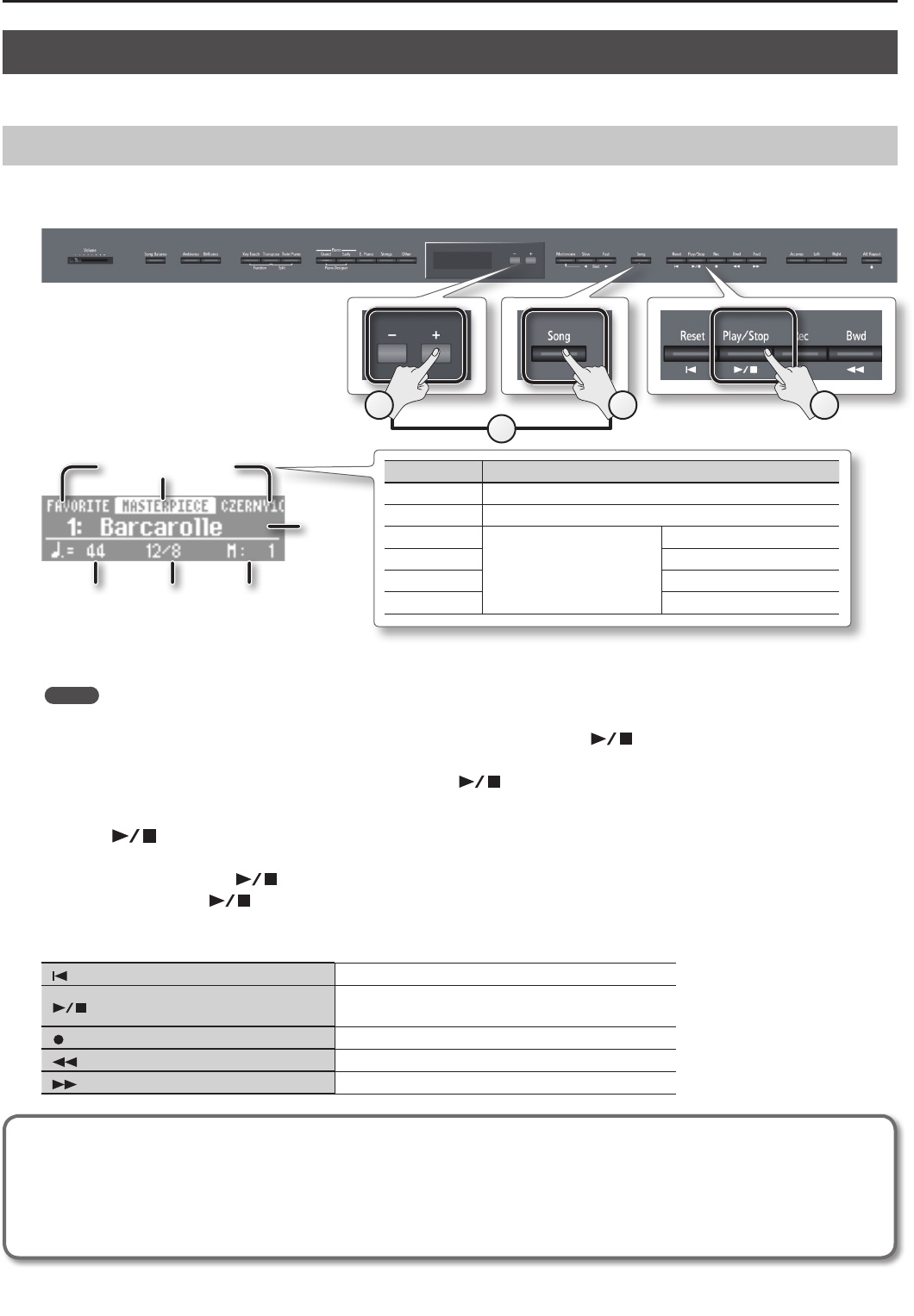
Practicing
Practicing with a Song
You can practice by playing along with a song.
Selecting and Playing a Song
Here’s how to listen to the built-in songs. The HP507 provides over 195 built-in piano songs.
You can also play back songs stored on a separately sold USB ash drive.
1. Press the [Song] button.
2. While holding down the [Song] button,
use the [–] [+] buttons to select the
category.
Category
Tempo Time signature Measure
Song Name
Category Explanation
USB Songs saved on the USB ash drive
FAVORITE Songs saved in Favorite (internal memory)
MASTERPIECE
Songs built into the HP507
Piano Masterpieces
SELECTIONS Various tunes
CZERNY 100 Czerny
HANON Hanon
3. Use the [–] [+] buttons to select a song.
MEMO
Use the following operations to select a song from a folder.
• To move to a dierent folder, use the [–] [+] buttons to select that folder, and then press the [
] (Play/Stop) button.
• To select a song within a folder, use the [–] [+] buttons.
• To exit a folder, use the [–] button to select “(Up),” and then press the [
] (Play/Stop) button.
* If one folder contains more than 500 les or folder, some of the les or folders might not be displayed.
4. Press the [ ] (Play/Stop) button.
When the song has played to its end, playback will stop.
To pause the playback, press the [
] (Play/Stop) button once again.
The next time you press the [
] (Play/Stop) button, playback will resume from where you paused.
Button operations
[ ] (Reset) button
Returns you to the beginning of the song.
[
] (Play/Stop) button
Plays/stops the song.
Starts/stops recording.
[
] (Rec) button
Enter recording – standby mode.
[
] (Bwd) button
Rewinds the song.
[
] (Fwd) button
Fast-forwards the song.
Song formats that can be played by the HP507
The HP507 can play back data in the following formats.
• SMF formats 0/1
• Roland Piano Digital format (i-format)
• Audio les: WAV format, 44.1 kHz, 16-bit linear
2
3 1 4
28


















