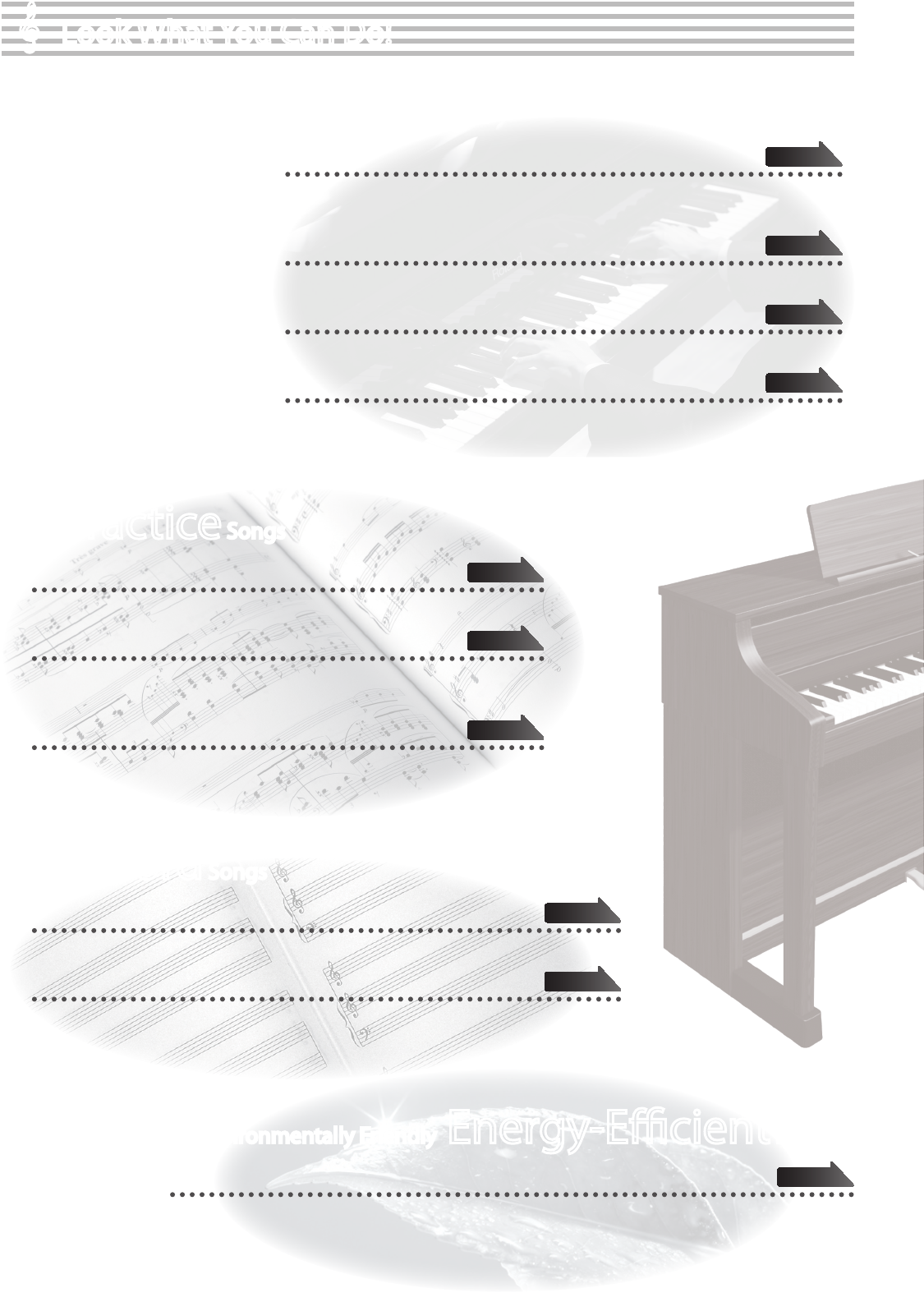
Record Songs
Record your performances
You can record your own playing.
Use your computer to create a CD of a song you recorded
A song you’ve recorded can be copied to your computer, and written to a CD.
page 32
page 39
Environmentally Friendly Energy-Ecient Design
The power will turn o after a specied time has elapsed
When thirty minutes have elapsed since you last played or operated the HP507, the power will turn o automatically.
* If you don’t want the power to turn o automatically, change the “Auto O” setting (p. 44).
page 44
Play the Piano
Play various sounds
The HP507 contains a wide variety of tones (sounds).
You can freely select and perform using these tones.
Play two layered tones
You can layer two tones on a single key.
Play dierent tones with your left and right hands
You can divide the keyboard into left and right zones, and select a dierent tone for each zone.
Play duets
You can divide the keyboard into left and right halves, playing it as though it were two pianos.
page 18
page 19
page 20
page 24
Practice Songs
Sound a metronome
You can sound a metronome.
Practice along with the built-in songs
The HP507 contains numerous built-in songs.
For the song titles, refer to “Internal Song List” (p. 58).
Practice each hand separately
You can practice along with a song while listening to only the right-hand or left-hand
part play back.
page 26
page 28
page 30
Look What You Can Do!
8


















