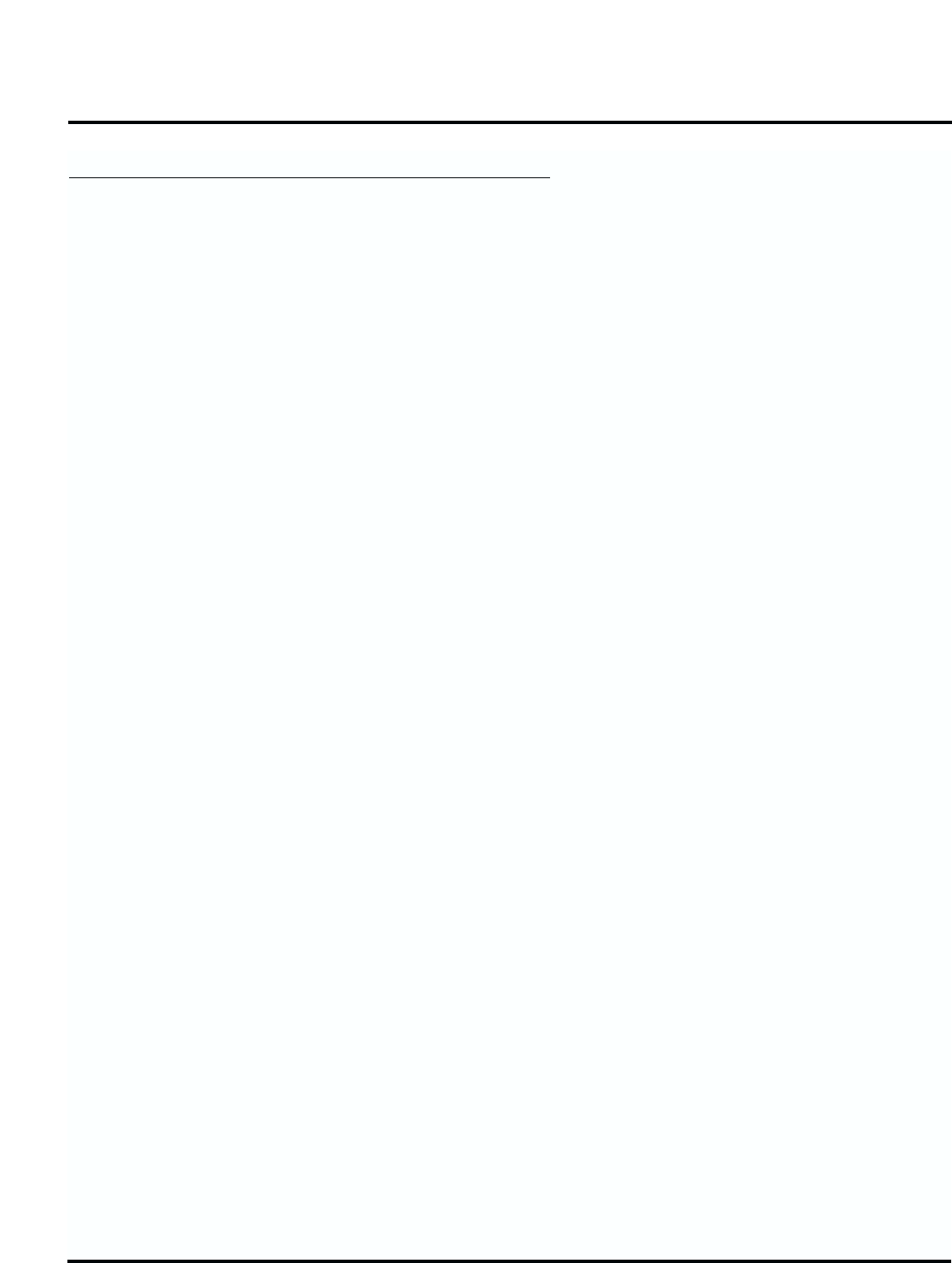
Appendix
44
Using the MIDISport with your MTLC-16
1) After the MIDISPORT driver has been installed, you will need to select that interface in the Visual Music Tutor
(V-MT1) software.
2) Open the V-MT1 software and navigate the File menu until you see the Options menu
3) Use the Options menu to pull down the Connection Setup option
4) Then proceed with the selection until you have selected the INput as MIDISport 2X2 and the OUTput as
MIDISport 2X2, taking care to select the options that correlate with the MIDI cables and connections that you
have made
5) Now you can record class examples, print them out, as well as illustrating touch and duration in the Rehearsal
window (F3)


















