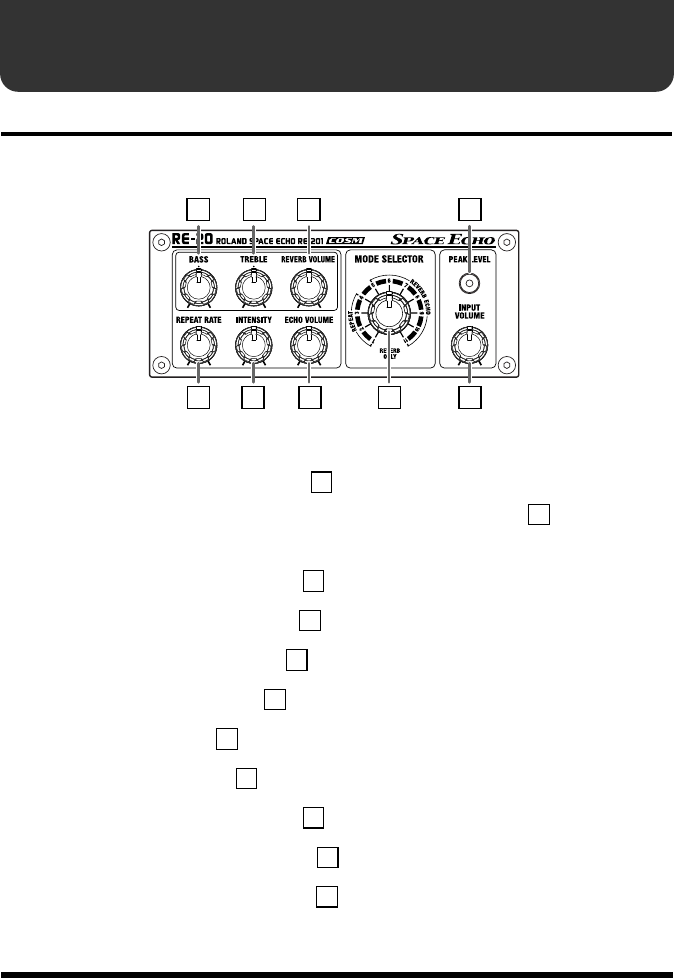
12
Operating the RE-20
Basic Operation
For this demonstration of using the pedals, first press the EFFECT ON/OFF pedal to
switch on the effect (ON/OFF indicator lit), and set the DIRECT switch to ON.
fig.080
1.
Set the knobs as shown in the figure.
2.
Using the INPUT VOLUME knob and the volume control on the connected
device, adjust the input level so that the PEAK LEVEL indicator lights
momentarily when the instrument connected to the RE-20 is played forcefully.
3.
Set the MODE SELECTOR knob to the 1 position.
4.
Turn the ECHO VOLUME knob to adjust the volume of the echo.
5.
Turn the REPEAT RATE knob to adjust the echo interval.
6.
Turn the INTENSITY knob to adjust the volume of the echo’s repeat.
7.
Turn the BASS knob to adjust the echo’s low-frequency range.
8.
Turn the TREBLE knob to adjust the echo’s high-frequency range.
9.
Set the MODE SELECTOR knob to the REVERB ONLY position.
10.
Turn the REVERB VOLUME knob to adjust the volume of the reverb.
11.
Turn the MODE SELECTOR knob to select the Variation mode.
* For more detailed information on the Variation mode types, refer to the “About the Variation Mode”
(p. 18).
2
8
93
6
4
5
1
7
8
9
7
6
4
5
1
2
7
3
7
RE-20_e.book 12 ページ 2007年6月8日 金曜日 午後4時32分


















