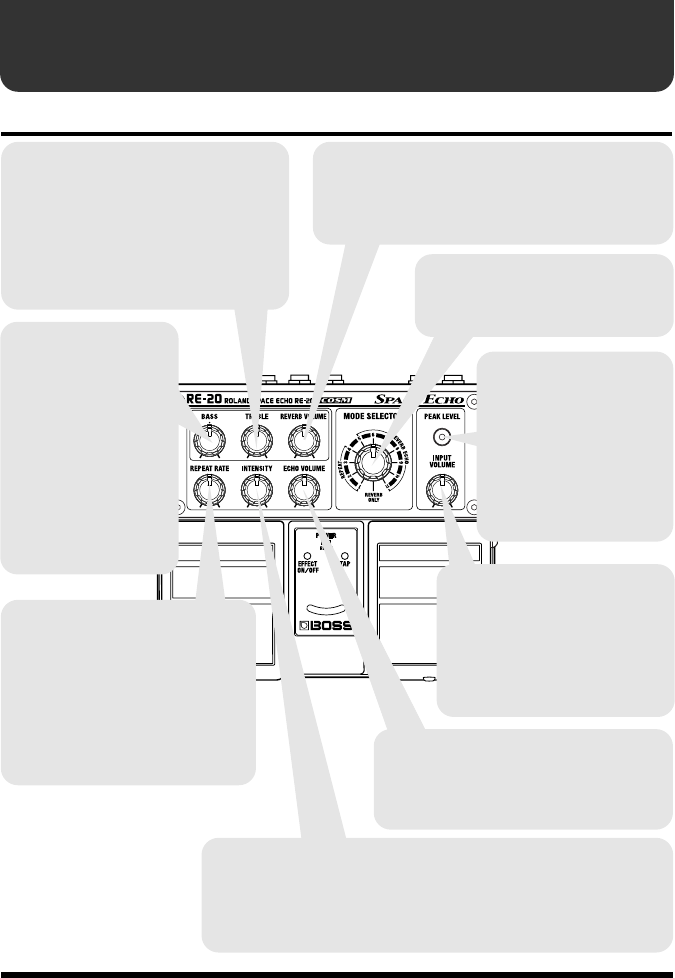
3
Front Panel
Panel Descriptions
TREBLE Knob
Adjusts the echo’s high-frequency range.
The frequency response is flat when the
knob is at the center position; turning
the knob to the right (clockwise) boosts
the high frequencies, while turning it to
the left cuts the high frequencies.
BASS Knob
Adjusts the echo’s
low-frequency range.
The frequency response
is flat when the knob is
at the center position;
turning the knob to the
right (clockwise) boosts
the low frequencies,
while turning it to the
left cuts the low
frequencies.
MODE SELECTOR Knob
Turn to select one of the twelve
combinations of echo and reverb (p. 18).
PEAK LEVEL Indicator
This lights when signal
reaches the level at which the
input sound starts to distort.
* This also lights when the
intensity is increasing and
when the echo sound
oscillates while the twist
effect is being applied.
INPUT VOLUME Knob
Adjusts the input levels for
Inputs A and B.
* You can adjust the input level
with the INPUT VOLUME
knob regardless of whether the
effect is switched on or off.
INTENSITY Knob
This adjusts the volume of the echo repeat sound (the feedback
volume). The volume of the feedback increases as the knob is
turned further to the right. With certain sounds and knob settings,
you can also produce oscillation.
ECHO VOLUME Knob
Adjusts the volume of the echo.
The volume of the echo sounds increases
as the knob is turned further to the right.
REPEAT RATE Knob
This adjusts the intervals between
echoes. The spacing between the
echoes is reduced as the knob is
turned further to the right.
* The ranges for the speed rate
setting differ in Normal mode and
Long mode (p. 15).
REVERB VOLUME Knob
Adjusts the volume of the reverb.
Turning the knob to the right increases the volume
of the reverb.
RE-20_e.book 3 ページ 2007年6月8日 金曜日 午後4時32分


















