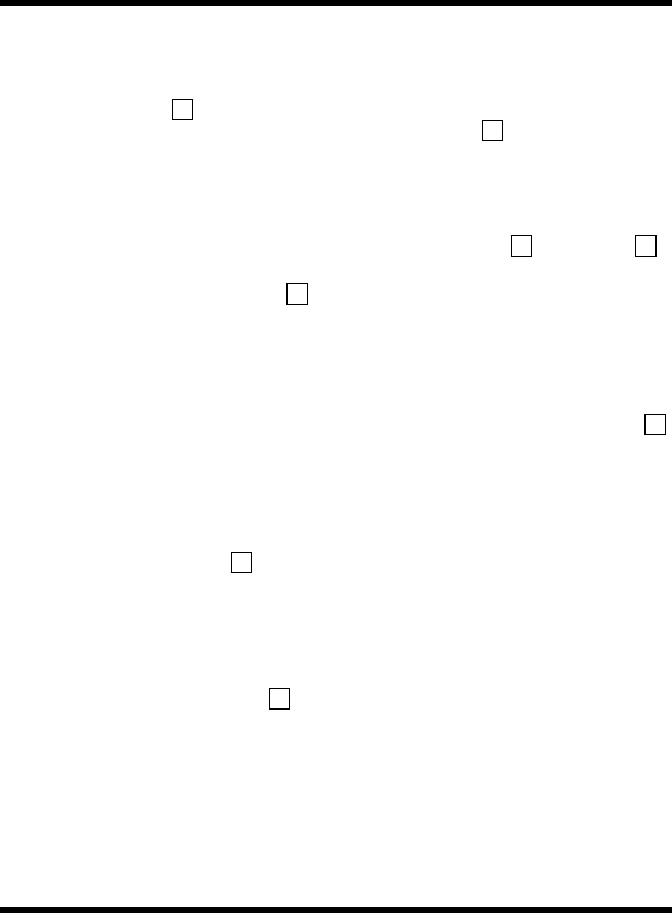
13
Operating the RE-20
Adjusting the Input
Volume
The input level can be adjusted with the
INPUT VOLUME knob .
* The input level can be adjusted with the
INPUT VOLUME knob regardless of
whether the effect is switched on or off.
Switching the Echo and
Reverb Variations
You can use the MODE SELECTOR knob
to switch among the twelve Variation modes,
which offer different combinations of echo
and reverb.
* For more detailed information on the
Variation mode types, refer to the “About
the Variation Mode” (p. 18).
Adjusting the Volume of
the Echo Sound
You can adjust the volume of the echo sound
with the ECHO VOLUME knob .
Adjusting the Echo
Interval
You can adjust the amount of time between
echoes with the REPEAT RATE knob .
Adjusting the Volume of
the Echo’s Repeat
You can adjust the volume of the repeating
echo sound (amount of feedback) with the
INTENSITY knob .
Adjusting the Tone of the
Echo (BASS, TREBLE)
You can use the BASS and TREBLE
knobs to adjust the low- and high-frequency
ranges of the echo sound only.
Adjusting the Volume of
the Reverb Sound
You can adjust the volume of the reverb
sound with the REVERB VOLUME knob .
* Enabled only when the MODE SELECTOR
knob is set to any position from 5 through 11
or to REVERB ONLY.
8
7
6
4
5
1 2
3
RE-20_e.book 13 ページ 2007年6月8日 金曜日 午後4時32分


















