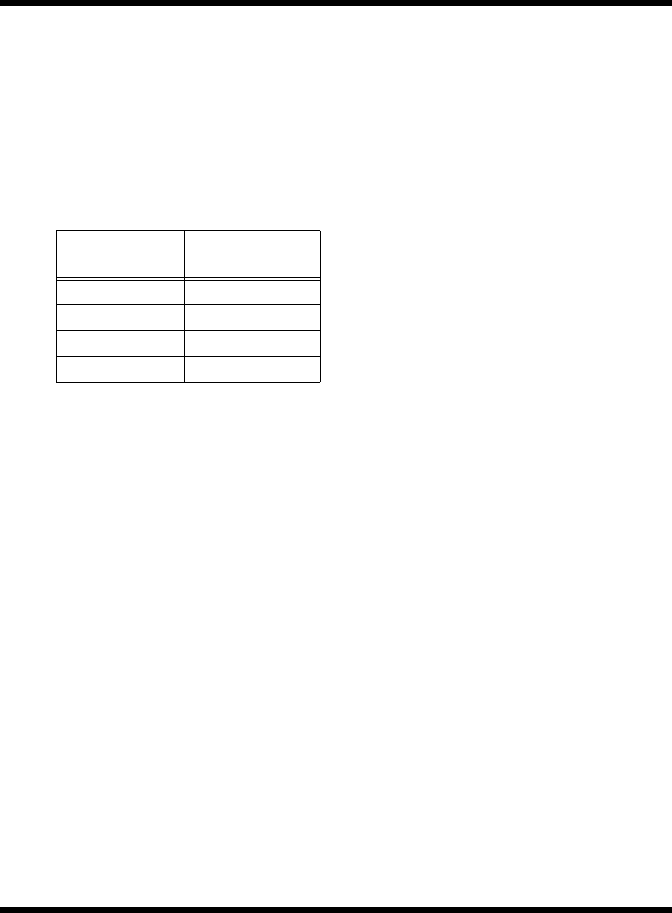
17
Operating the RE-20
Setting the Function of the Expression Pedal
1.
Turn off the RE-20.
* Disconnecting the plug from the INPUT A/MONO jack switches off the power.
2.
While holding down the TAP pedal, turn on the power to the RE-20.
The virtual tape display flashes, and then remains lit.
* Connecting the plug to the INPUT A/MONO jack switches on the power.
3.
Turn the MODE SELECTOR knob to select a function for the expression pedal.
*1 This function can be controlled only with an expression pedal.
4.
Press the TAP pedal to set that function.
The TAP indicator flashes rapidly, and the setting is saved to the RE-20’s memory.
When setting is saved, the TAP indicator remains lit, and the RE-20 returns to its
normal operating status.
* Be absolutely sure to avoid turning off the power while settings are being saved.
* This setting is retained even while the power is turned off.
* The factory default setting is REPEAT RATE.
MODE
SELECTOR
Function
3
REPEAT RATE
4
INTENSITY
5
ECHO LEVEL *1
6
TWIST
RE-20_e.book 17 ページ 2007年6月8日 金曜日 午後4時32分


















