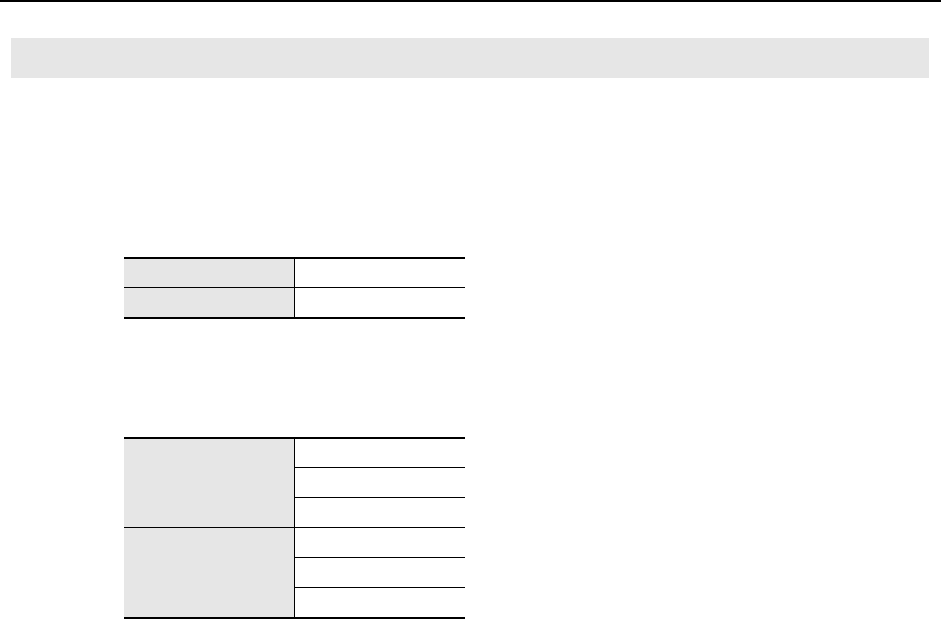
31
Installing the Driver
In order to use the SD-50 with your software, you must select the SD-50 as the audio input/output device. For details
on how to make this setting, refer to the documentation for the software you’re using.
* If you’re unable to select the SD-50 as the audio input/output device in your software, it may be that a problem has
occurred. Refer to “Problems with Settings” (p. 94) in the Troubleshooting section.
Audio input/output device
* If you’re using ASIO compatible software, select the SD-50 in the ASIO settings of your software.
MIDI input/output device
Input/Output Device Settings
Audio output device OUT (SD-50)
Audio input device IN (SD-50)
MIDI output device
SD-50
SD-50 MIDI
SD-50 CONTROL
MIDI input device
SD-50
SD-50 MIDI
SD-50 CONTROL
SD-50_e.book 31 ページ 2010年1月25日 月曜日 午前10時52分


















