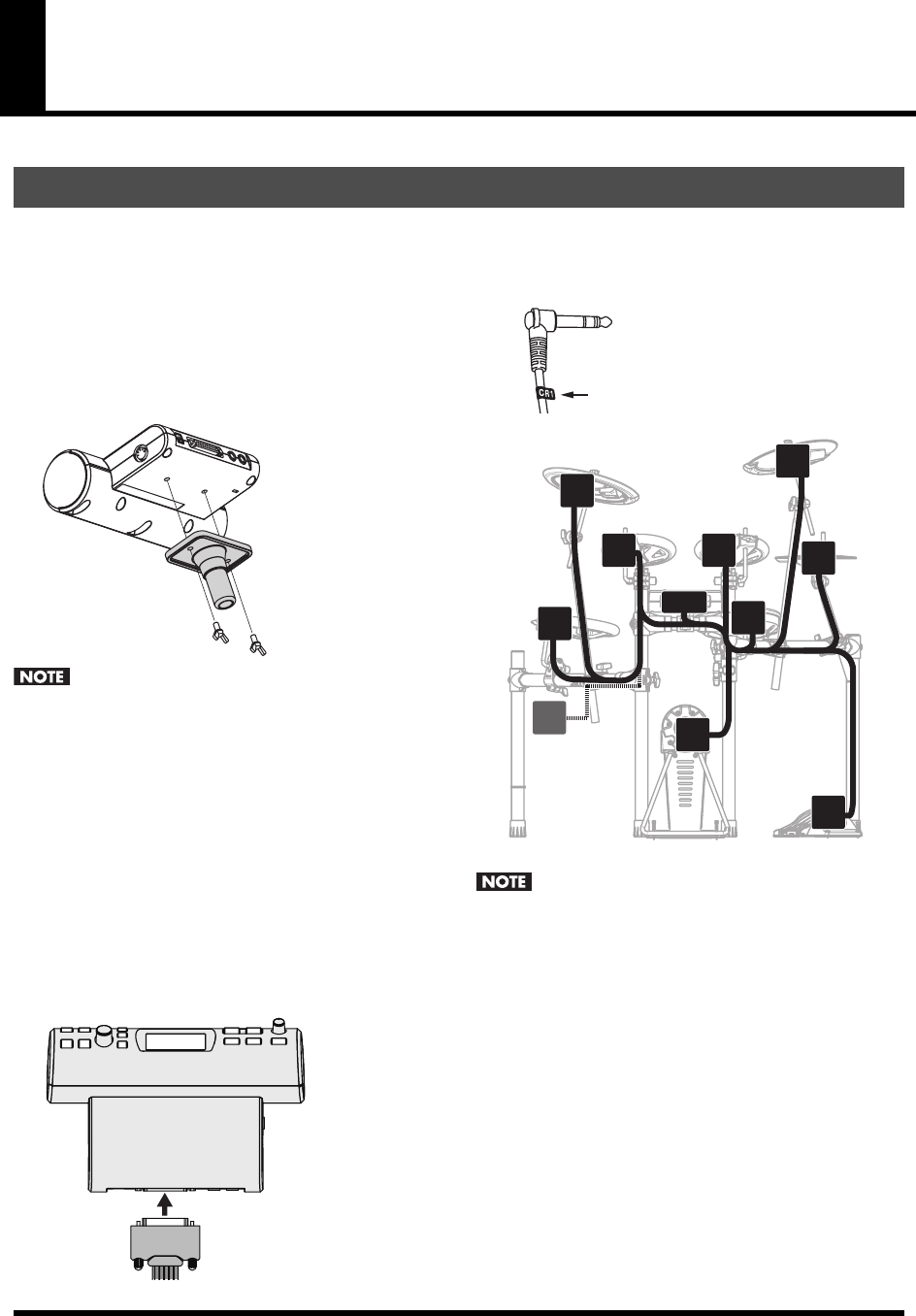
8
Getting Ready to Play
1. Attach the included sound module mounting plate
to the TD-4.
Use the included wing bolts to attach the plate as shown in
the illustration.
* Use only the included wing bolts. Using any other nuts may
cause malfunction.
* You must use the TD-4 with the sound module mounting
plate installed.
fig.H-mounting.eps
• When turning the unit upside-down, get a bunch of
newspapers or magazines, and place them under the four
corners or at both ends to prevent damage to the buttons
and controls. Also, you should try to orient the unit so no
buttons or controls get damaged.
• When turning the unit upside-down, handle with care to
avoid dropping it, or allowing it to fall or tip over.
2. Attach the TD-4 (with the sound module mounting
plate installed) to your drum stand (such as the
MDS-4; available separately).
3. Connect the included cable to the TD-4’s TRIGGER
INPUT connector, and connect your pads and
pedals.
fig.Connecter-joint.eps
Labels indicating the pad to be connected are attached to
the cable.
Connect the pads and pedals as shown in the illustration.
fig.Trig-Plug.eps
fig.Connect-cable.eps
• If you don’t connect a pad to each of the cables, make the
following settings for unconnected pads in order to prevent
malfunction.
• Turn the Pad Type setting OFF (p. 35).
• If you’re not using the CR2, leave the CR2 cable cap attached,
and fasten the cable to the stand so that it does not interfere
with your playing.
• The included connection cables are the optimal length for
when they're attached to the MDS-4. If you’re using a
different stand, you'll need to provide extension cables.
Mounting the TD-4 on the Stand
KIK
T1T2
RD
CR2
CR1
HH
SNR
T3
TD-4
HHC
TD-4_e.book 8 ページ 2008年11月5日 水曜日 午後6時40分


















