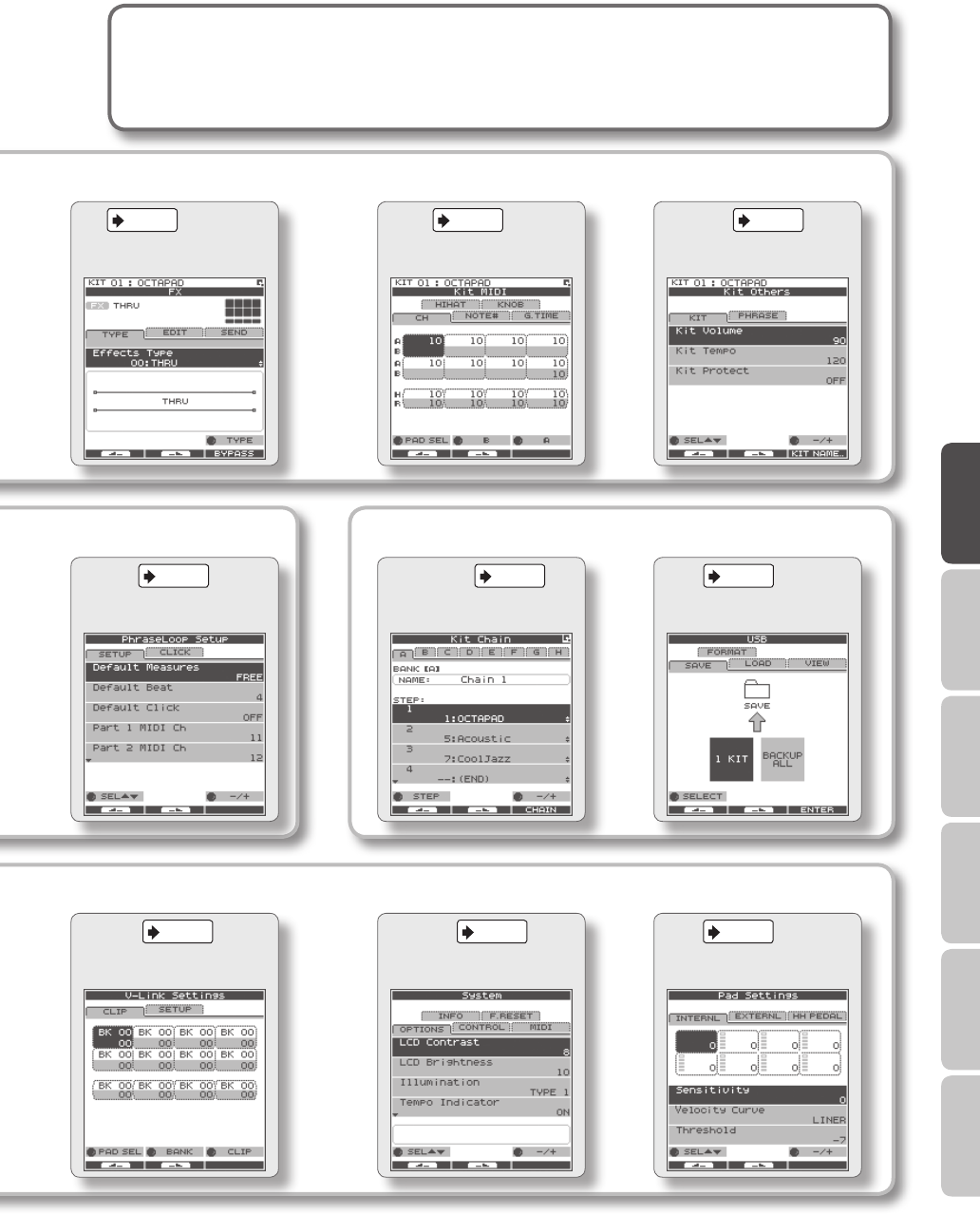
17
Overview Basic Operation Adv. 1 (Kit) Adv. 2 (Phrase) Adv. 3 (Other) Appendix
PHRASE LOOP
KIT
SETTINGS
TOOLS
KIT CHAIN
p. 37
Switch kits in an order you
specify.
SYSTEM
p. 52
Make system settings that apply
to the entire OCTAPAD.
USB
p. 55
Save/load data on USB memory.
PAD
p. 59
Make pad-related settings such
as pad sensitivity.
SETUP
p. 51
Make phrase loop settings.
V-LINK
p. 66
Make V-LINK settings.
FX
p. 39
Make eect (FX) settings.
MIDI
p. 63
Make MIDI settings for the kit.
OTHERS
p. 34
Make other settings such as the
kit’s volume or tempo.
MENU screen Quick Menu
If you press the MENU button and then press the [QUICK] button you will see “Force Save Data” in the pop-up window.
By pressing [Button 3] (OK) current data will be saved. (Also, The OCTAPAD will save your data automatically during the power-o
process).


















