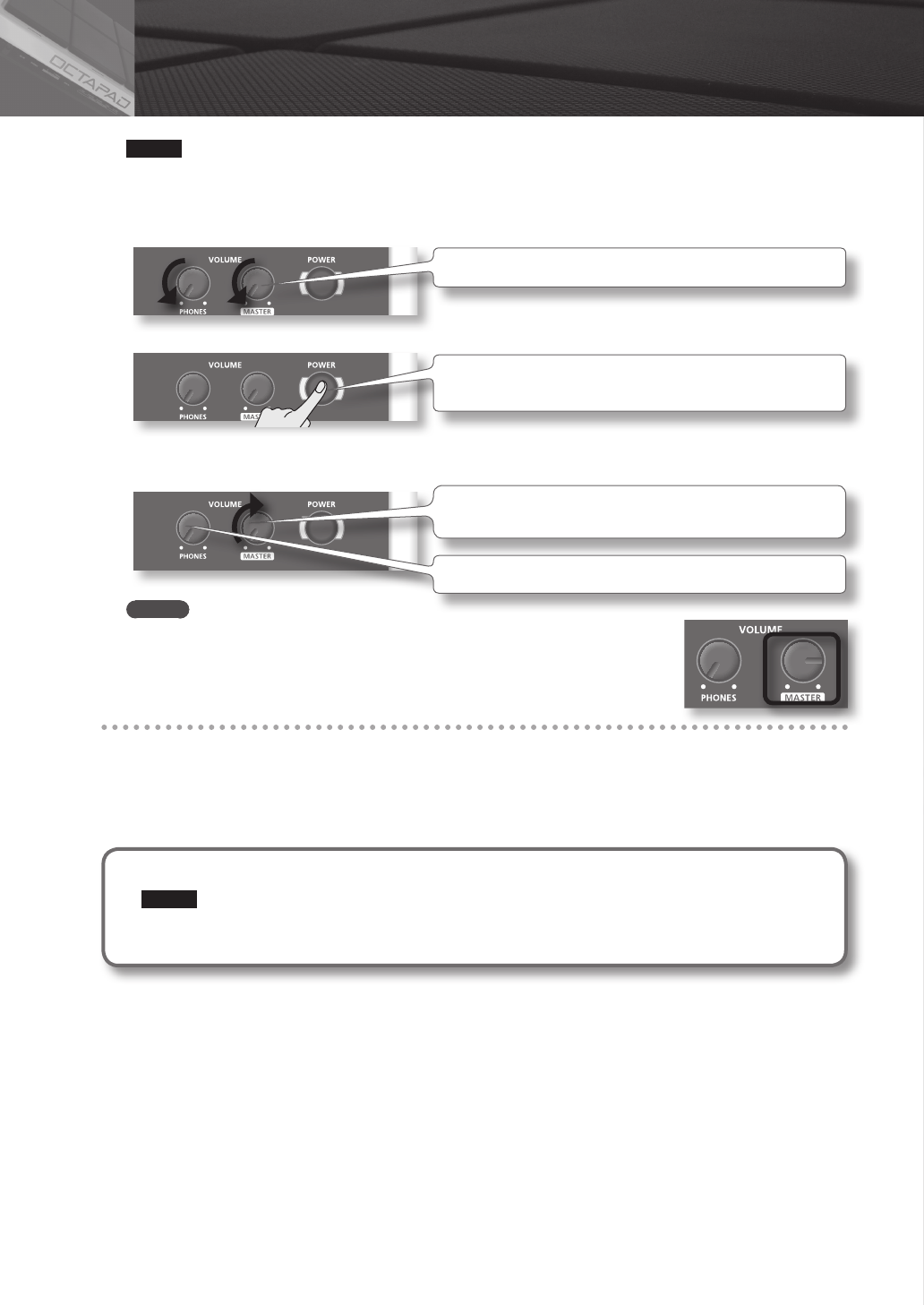
6
Turning the Power On/O
NOTE
Once the connections have been completed (p. 12), turn on power to your various devices in the order specied. By
turning on devices in the wrong order, you risk causing malfunction and/or damage to amplied speakers (which
we’ll simply call “speakers”) and other devices.
1. Lower the volume of the OCTAPAD and amplication system.
Turn the [PHONES] and [MASTER] knob all the way to the left.
2. Press the [POWER] button.
The OCTAPAD is equipped with a protection circuit. A brief interval (a few
seconds) after power up is required before the unit will operate normally.
3. Turn on the power of your speakers.
4. Adjust the volume.
While playing the pads of the OCTAPAD, slowly turn the [MASTER] knob
toward the right, and set the volume on the OCTAPAD and speakers.
Use the [PHONES] knob to adjust the volume of the headphones.
MEMO
Adjust your speaker system so that the volume is appropriate when the [MASTER] knob
is approximately at the 3 o’clock position as shown in the illustration. Turn the knob
toward the right to increase the volume, or toward the left to decrease it.
Turning the Power O
1. Minimize the volume of the OCTAPAD and your speakers.
2. Turn o the power of your speakers.
3. Hold down the [POWER] button until the display indicates “See you!”
Be sure to use the [POWER] button to turn o the power!
NOTE
The OCTAPAD automatically saves data during the power-down process. If power is turned o by unplugging
the AC adaptor or power cable, data will NOT be saved, and malfunctions may occur.


















