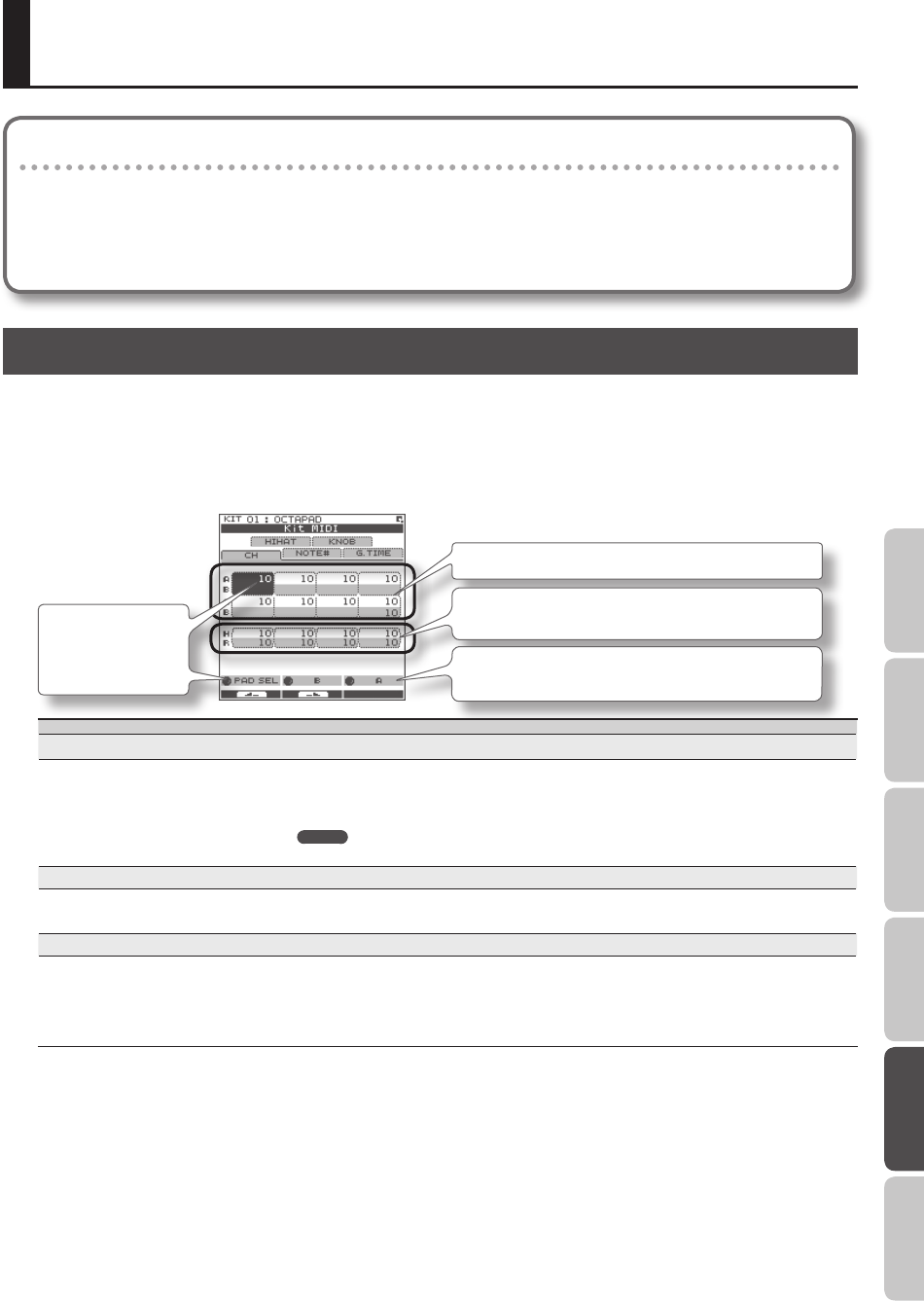
63
Overview Basic Operation Adv. 1 (Kit) Adv. 2 (Phrase) Adv. 3 (Other) Appendix
MIDI Settings
About MIDI
MIDI stands for Musical Instrument Digital Interface, and is a global standard that allows electronic musical instruments
and computers to exchange performance data.
“MIDI Implementation Chart” (p. 70) is a chart that provides an easy way of checking which MIDI messages the OCTAPAD is
able to receive. By comparing the MIDI implementation charts of the OCTAPAD and some other MIDI device, you can see
which messages are compatible between the two devices.
MIDI Settings for a Kit (KIT MIDI)
Here’s how to make MIDI settings for each individual kit.
1. Choose MENU Ú MIDI (p. 16).
The KIT MIDI screen appears.
For the CH, NOTE, or G.TIME tabs
Value of each pad (Inst A is above, Inst B is below)
Value of external trigger inputs 1–4 (Head is above, Rim is
below)
[Knob 2] (B) edits the Inst B (Rim) value.
[Knob 3] (A) edits the Inst A (Head) value.
[Knob 1] (PAD SEL)
selects the pad that
you want to edit.
Parameter Value Explanation
CH tab
CH GBL, 1–16, OFF
MIDI channel on which each pad will transmit note messages.
If this is “OFF,” MIDI messages will not be transmitted. If this is “GBL,” MIDI messages will be transmitted on the
“Global Channel” (p. 65) specied by the system settings.
MEMO
The MIDI channel in Phrase Loop mode is specied by “Part 1–3 MIDI Ch.” (p. 51).
NOTE# tab
NOTE# OFF, 0–127
MIDI note number transmitted by each pad.
Pads with conicted note number with other pad are indicated by a “*” symbol in the screen.
G.TIME tab
G.TIME 0.1–8.0, ALT
Duration of the notes transmitted by each pad.
The gate time corresponds to the time between when a key is pressed and released on a MIDI keyboard (the
time between note-on and note-o). You can specify a gate time in the range of 0.1 seconds to 8.0 seconds. If
you choose ALT (Alternate), note-on and note-o messages will be transmitted alternately each time you hit the
pad.


















