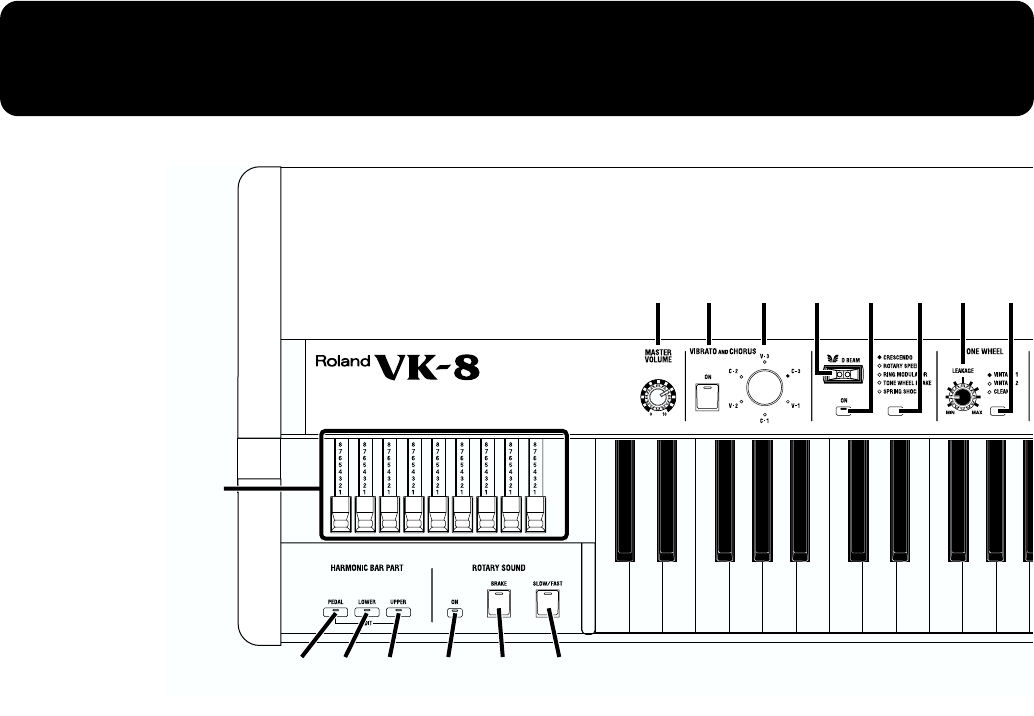
10
Panel Descriptions
1.
[MASTER VOLUME] knob
Adjust the overall volume (p. 19).
■
VIBRATO AND CHORUS
2.
VIBRATO AND CHORUS [ON] button
Switches the vibrato or chorus effect on/off (p. 31).
3.
[VIBRATO AND CHORUS] knob
Switches the type of vibrato or chorus effect (p. 31).
■
D BEAM
4.
D BEAM controller
You can modify the sound by moving your hand over
the D Beam controller (p. 34).
5.
D BEAM [ON] button
Switches the D Beam controller on/off (p. 34).
6.
D BEAM button
Selects the effect that will be controlled by the D Beam
controller (p. 34).
■
TONE WHEEL
7.
[LEAKAGE] knob
Allows you to independently add leakage noise,
separately from the leakage noise selected by the wheel
type (p. 27).
8.
[TONE WHEEL] button
Select the type of the virtual tonewheel (p. 27).
■
AMPLIFIER
9.
[OVERDRIVE] knob
Adjust the depth of overdrive (p. 33).
10.
[AMPLIFIER] button
Switches the frequency response and cabinet resonance
of the virtual amp (p. 33).
11.
[TONE] knob
Adjust the tonal character of the organ voice (p. 33).
■
REVERB
12.
REVERB [LEVEL] knob
Adjust the depth of reverb (p. 37).
13.
[REVERB] button
Select the type of reverb (p. 37).
■
OTHER TONES
14.
[SPLIT] button
Divide the keyboard into two halves, and assign a
different sound to each area (p. 38, 44).
15.
[H-BAR MANUAL] button (Harmonic Bar
Manual)
When this function is used, the harmonic bar settings
will change from the settings of the preset to the
positions (settings) of the harmonic bars on the panel (p.
23).
16. [WRITE] button
Saves the panel settings as a preset (p. 45, 46).
17. [BANK] button
Selects the preset bank (p. 22, 45, 46).
18. [PRESET] button
Pressed to enter Preset Select mode (p. 22, p. 45).
Allows the [1]–[8] buttons to be used for selecting
presets.
25
1
27
7
31302926 28
652 43 8


















